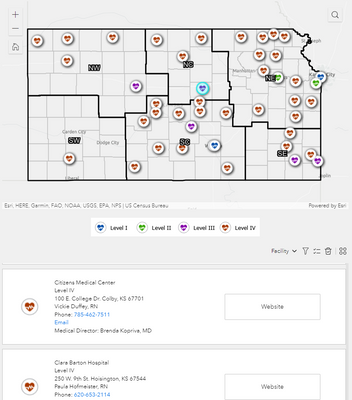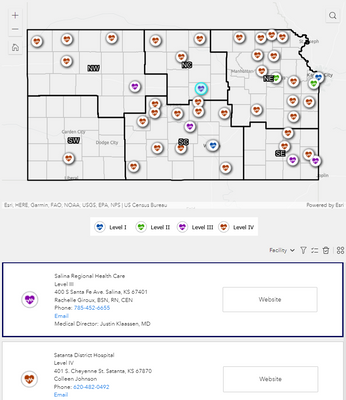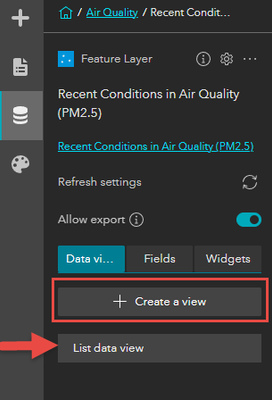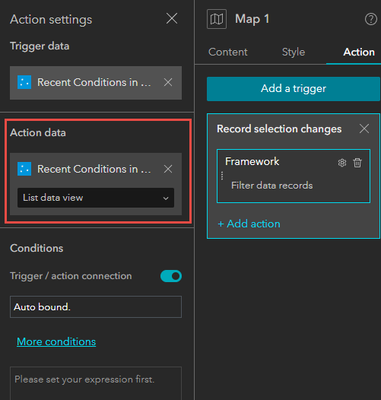- Home
- :
- All Communities
- :
- Products
- :
- ArcGIS Experience Builder
- :
- ArcGIS Experience Builder Questions
- :
- Experience Builder - Select in the map widget shou...
- Subscribe to RSS Feed
- Mark Topic as New
- Mark Topic as Read
- Float this Topic for Current User
- Bookmark
- Subscribe
- Mute
- Printer Friendly Page
Experience Builder - Select in the map widget should trigger the selection to move to the top of the List widget
- Mark as New
- Bookmark
- Subscribe
- Mute
- Subscribe to RSS Feed
- Permalink
Experience Builder users - please tell me that I'm missing something with the Action settings!
Here is my site (under development)
https://experience.arcgis.com/experience/590b624f1a8c46e68821463e829b95c5
When you click on a location in the map, the List widget is set to draw a heavy black box around the associated card for that location. However, the List only scrolls up far enough to get that selected card at the bottom of the List. It looks like this:
I'd like to have the List widget scroll up far enough that the selected item is at the top of the List. Surely I am missing an Action setting somewhere? It should look like this:
As an alternative, I could live with the List filtering so that the selected location is the only one in the list, and when you deselect, all of the locations appear again.
Solved! Go to Solution.
Accepted Solutions
- Mark as New
- Bookmark
- Subscribe
- Mute
- Subscribe to RSS Feed
- Permalink
Hi @AmyRoust ,
As an alternative, I could live with the List filtering so that the selected location is the only one in the list, and when you deselect, all of the locations appear again.
You can do this with the data view and message action, see the following steps:
1. In the Data panel - feature layer, create a data view and call it something like List data view
2. Add a list widget, and choose the List data view
3. Select the map widget, go to the Action tab, and add a trigger - Record selection changes - Framework - Filter data records. Make sure you use the List data view for the Action data.
In this way, the list widget shows all data when no record is selected, the selected record when a record is selected (or the selected records if multiple selections are made using the map Select tool), and the map widget always shows all data.
Regards,
Shengdi
- Mark as New
- Bookmark
- Subscribe
- Mute
- Subscribe to RSS Feed
- Permalink
Hi @AmyRoust ,
As an alternative, I could live with the List filtering so that the selected location is the only one in the list, and when you deselect, all of the locations appear again.
You can do this with the data view and message action, see the following steps:
1. In the Data panel - feature layer, create a data view and call it something like List data view
2. Add a list widget, and choose the List data view
3. Select the map widget, go to the Action tab, and add a trigger - Record selection changes - Framework - Filter data records. Make sure you use the List data view for the Action data.
In this way, the list widget shows all data when no record is selected, the selected record when a record is selected (or the selected records if multiple selections are made using the map Select tool), and the map widget always shows all data.
Regards,
Shengdi
- Mark as New
- Bookmark
- Subscribe
- Mute
- Subscribe to RSS Feed
- Permalink
FANTASTIC! Thank you, @ShengdiZhang. That definitely fits the experience that we want.
- Mark as New
- Bookmark
- Subscribe
- Mute
- Subscribe to RSS Feed
- Permalink
an this behavior be duplicated with the attribute table instead of the list? I've only been able to accomplish clicking on a feature and filtering the attribute table, but that also results in the features on the map being filtered to only include the feature selected. I'd like to be able to click a feature and have the selected record in the attribute table be the only thing to show up, or at least have the attribute table jump to the record, all without filtering on the map itself.
- Zach
- Mark as New
- Bookmark
- Subscribe
- Mute
- Subscribe to RSS Feed
- Permalink
Hi Amy,
I was having a similar issue. I was using a web scene (3D data) as a data source in Experience Builder. I was using a List and Map widget, and had an action connected between the two (record selection changes - action attached to List widget).
I wanted to be able to select the points on my map, and have them bring up the correct List card. I did not want the other cards filtered out.
I discovered that I had to enable the pop-up feature for my layers in the web scene. Then, I toggled off the pop-up feature in Experience Builder. This allowed my users to point and click within the Map widget in ExpB and pull up the correct List card.