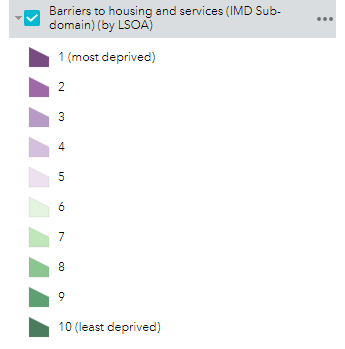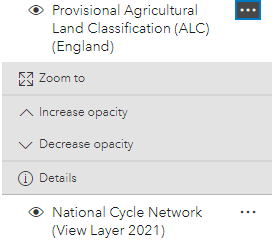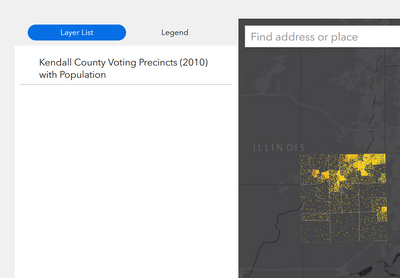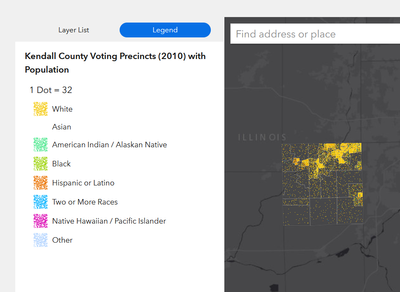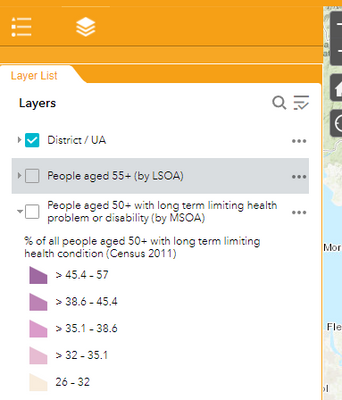- Home
- :
- All Communities
- :
- Products
- :
- ArcGIS Experience Builder
- :
- ArcGIS Experience Builder Questions
- :
- Re: Experience Builder Layer List vs Web App Build...
- Subscribe to RSS Feed
- Mark Topic as New
- Mark Topic as Read
- Float this Topic for Current User
- Bookmark
- Subscribe
- Mute
- Printer Friendly Page
Experience Builder Layer List vs Web App Builder Layer List
- Mark as New
- Bookmark
- Subscribe
- Mute
- Subscribe to RSS Feed
- Permalink
Hi all, I'm fairly new to Experience Builder. Is there any way of getting the layer list widget to look and act the same as it does in Web App Builder? In WAB I can have a check box against each layer, and an integrated legend, but I can't find a way of doing this in EB.
Web App Builder layer list:
Experience Builder layer list:
Thank you in advance for any guidance!
Helen
- Mark as New
- Bookmark
- Subscribe
- Mute
- Subscribe to RSS Feed
- Permalink
As far as I can tell, the only way to get that to work the same way is to add the embedded Layers tool to the map frame itself.
Outside of the web map object, you seem to be restricted to either using the Map Layers or Legend widget, but not a hybrid of the two. It might be worth posting this as an idea, though!
That said, using a Section widget, you could put your legend and layer list together into a single object and replicate this concept yourself.
Kendall County GIS
- Mark as New
- Bookmark
- Subscribe
- Mute
- Subscribe to RSS Feed
- Permalink
Thanks @jcarlson , that's a great suggestion - but what I really like about the WebApp Builder layer list is that the legend can be expanded beneath the layer each time (i.e. not from the separate legend tab). I can't see any way of getting to this in EB - it sounds like it might not be possible?
Many thanks,
Helen
- Mark as New
- Bookmark
- Subscribe
- Mute
- Subscribe to RSS Feed
- Permalink
Or in a sidebar or panel layout widget, place the layer list and legend vertically and as you click layers on and off the legend symbols appear. I would then adjust the the height and width settings (stretch, auto, etc) on both data widgets to I like @jcarlson 's idea too. . .
- Mark as New
- Bookmark
- Subscribe
- Mute
- Subscribe to RSS Feed
- Permalink
Thanks @DavidColey , I like that suggestion too! I'd like it even better if there was the functionality to make the legend show up in the layer list, like it does in Web App Builder, but that's a great interim solution!
Thanks,
Helen
- Mark as New
- Bookmark
- Subscribe
- Mute
- Subscribe to RSS Feed
- Permalink
Yes!!!.
To give a snapshot example of a use case. I'm finishing up a complex public-facing map that is complex by necessity (shows all TIF districts in our mid-size city within groupings known as project areas, along with participating parcels in each TIF district). There are 18 project areas and about 75 TIF Districts in our city that slot hierarchically underneath thsoe project areas. I've experimented with many organizations, but either each TIF district gets its own layer, which is a major speed/functionality hit and renders the map effectively unusable, or the list of TIF districts within each project area isn't readily visible, because you have to do a cross-reference over to the very large legend, which given the complexity of what's on the map is an unreasonable expectation of the average user to say the least.
So this is an important feature, and simply continues a long line of expectation in functionality. ArcMap, ArcGIS Pro, and WebAppBuilder all put the feature/symbology list below relevant layers in the interactive layer list, and it seems relatively easy and given such use cases quite important to at least allow for that option in Experience Builder also.
This is one of those problems that is so complex to describe that I think many people may benefit but not readily realize what is missing or be ready to explain it.