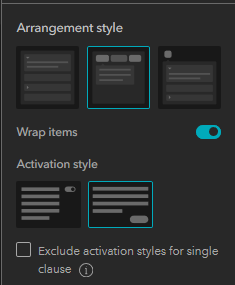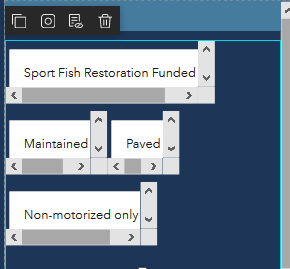- Home
- :
- All Communities
- :
- Products
- :
- ArcGIS Experience Builder
- :
- ArcGIS Experience Builder Questions
- :
- Experience Builder Filter Widget: Issue with Butto...
- Subscribe to RSS Feed
- Mark Topic as New
- Mark Topic as Read
- Float this Topic for Current User
- Bookmark
- Subscribe
- Mute
- Printer Friendly Page
Experience Builder Filter Widget: Issue with Button Activation Style Formatting
- Mark as New
- Bookmark
- Subscribe
- Mute
- Subscribe to RSS Feed
- Permalink
Prior to the last Experience Builder update, you were able to configure filters as simple buttons. Our users were really happy with this formatting. Unfortunately, when the last update was released, the button style now includes scrollbars with no way to reformat the sizing to get rid of them.
Here are our desired settings:
But the current outcome is full of scrollbars per button:
Are there plans to repair that formatting or a workaround that can be implemented right away? We have switched to the toggle formatting, but users have commented on how they would prefer the buttons as before.
Thank you!!
- Mark as New
- Bookmark
- Subscribe
- Mute
- Subscribe to RSS Feed
- Permalink
Hi @EmmaHatcher - we are able to reproduce the problem only in FF browsers in wins OS (in Mac, style is off also, but the scrollbar does not show constantly). Telling from the screenshot above, I guess it is also your users' environment. Could you help to confirm that?
Another possible workaround is to use other browsers for now. In the meantime, we will take a look at it.
Thanks,
- Mark as New
- Bookmark
- Subscribe
- Mute
- Subscribe to RSS Feed
- Permalink
Hi @TonghuiMing ,
Yes, our users are on windows, and many use FireFox. I am not personally seeing the issue in Chrome.
Thanks,
Emma