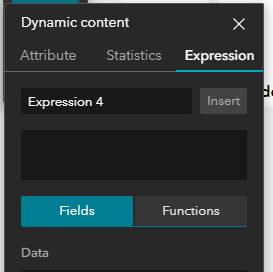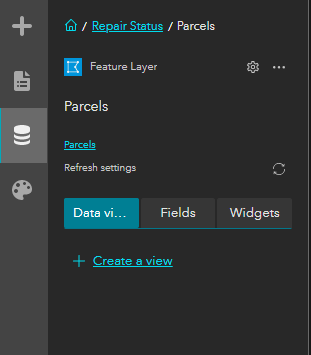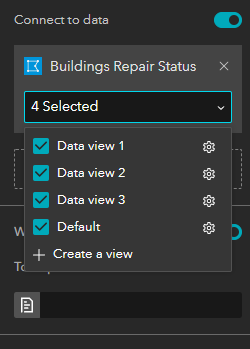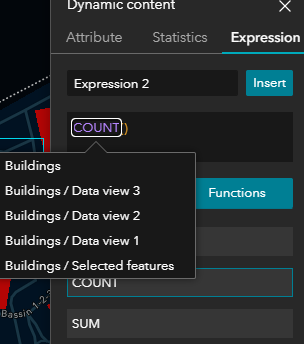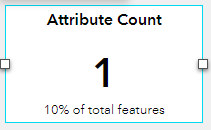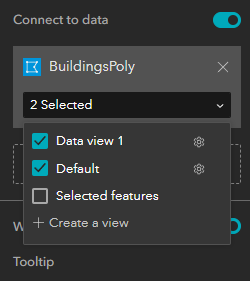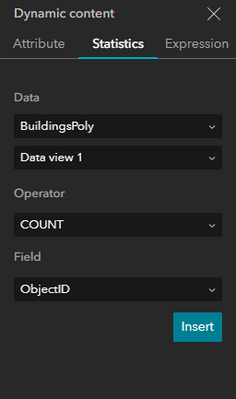- Home
- :
- All Communities
- :
- Products
- :
- ArcGIS Experience Builder
- :
- ArcGIS Experience Builder Questions
- :
- Dynamic Content Expression
- Subscribe to RSS Feed
- Mark Topic as New
- Mark Topic as Read
- Float this Topic for Current User
- Bookmark
- Subscribe
- Mute
- Printer Friendly Page
- Mark as New
- Bookmark
- Subscribe
- Mute
- Subscribe to RSS Feed
- Permalink
Trying to have text that counts the number of records in a database in which a specific attribute is "Yes".
What formula do I need to enter into the Expression box, so that if 3 of the 5 records have "Yes" for a specific attribute, then the number displayed is "3"?
Solved! Go to Solution.
Accepted Solutions
- Mark as New
- Bookmark
- Subscribe
- Mute
- Subscribe to RSS Feed
- Permalink
Hi Jason,
You can create a View of your layer within Experience Builder and filter to only the ones that say Yes. So, in the expression box you insert Count() and select which view the data is coming from, if it's default or the data view you created:
Create the Data View here:
Select the Data Views when you connect the widget to data
Insert COUNT() and select whitch data view it's counting from:
Let me know if this helps.
Best
- Mark as New
- Bookmark
- Subscribe
- Mute
- Subscribe to RSS Feed
- Permalink
Hi Jason,
You can create a View of your layer within Experience Builder and filter to only the ones that say Yes. So, in the expression box you insert Count() and select which view the data is coming from, if it's default or the data view you created:
Create the Data View here:
Select the Data Views when you connect the widget to data
Insert COUNT() and select whitch data view it's counting from:
Let me know if this helps.
Best
- Mark as New
- Bookmark
- Subscribe
- Mute
- Subscribe to RSS Feed
- Permalink
Awesome, thanks!!
Is there, by chance, a way to perform a calculation to show the feature count, that has the attribute as "Yes", as a percentage of the total features in the database?
- Mark as New
- Bookmark
- Subscribe
- Mute
- Subscribe to RSS Feed
- Permalink
There is. You can add COUNT()/COUNT()*100, and select the data views for each COUNT(). However the result has lots of decimals and I don't know how to change that
- Mark as New
- Bookmark
- Subscribe
- Mute
- Subscribe to RSS Feed
- Permalink
Thanks again!!
haha, yea, need to figure out a way to format the text to limit the decimal places!
- Mark as New
- Bookmark
- Subscribe
- Mute
- Subscribe to RSS Feed
- Permalink
Is there a way to do any conditional formatting? If the expression resulted in a value 50% or more, could you format the text to be bole red, otherwise it remains the default?
- Mark as New
- Bookmark
- Subscribe
- Mute
- Subscribe to RSS Feed
- Permalink
Hi !!
Do you know a way to change the decimals now? Im overthinking with that hahaha
- Mark as New
- Bookmark
- Subscribe
- Mute
- Subscribe to RSS Feed
- Permalink
I know this was months ago, but if you're still struggling with this, next to the Insert when creating the expression there is a gear icon for settings, there is a number formatting option in there and you should be able to use that to decide how many decimals!
- Mark as New
- Bookmark
- Subscribe
- Mute
- Subscribe to RSS Feed
- Permalink
Any help you can provide would be greatly appreciated, I tried this, and it did not work. I am unable to get the count work properly. Any suggestions, I do not need the percentage just the correct number to show for all attributes with a "NO".
Thank you!
- Mark as New
- Bookmark
- Subscribe
- Mute
- Subscribe to RSS Feed
- Permalink
Hi Trisha. Did you select the DataView?
The DataView must be selected on the right side panel:
Then you must select the DataView before adding the Statistics "Count":
Let me know if it doesn't work