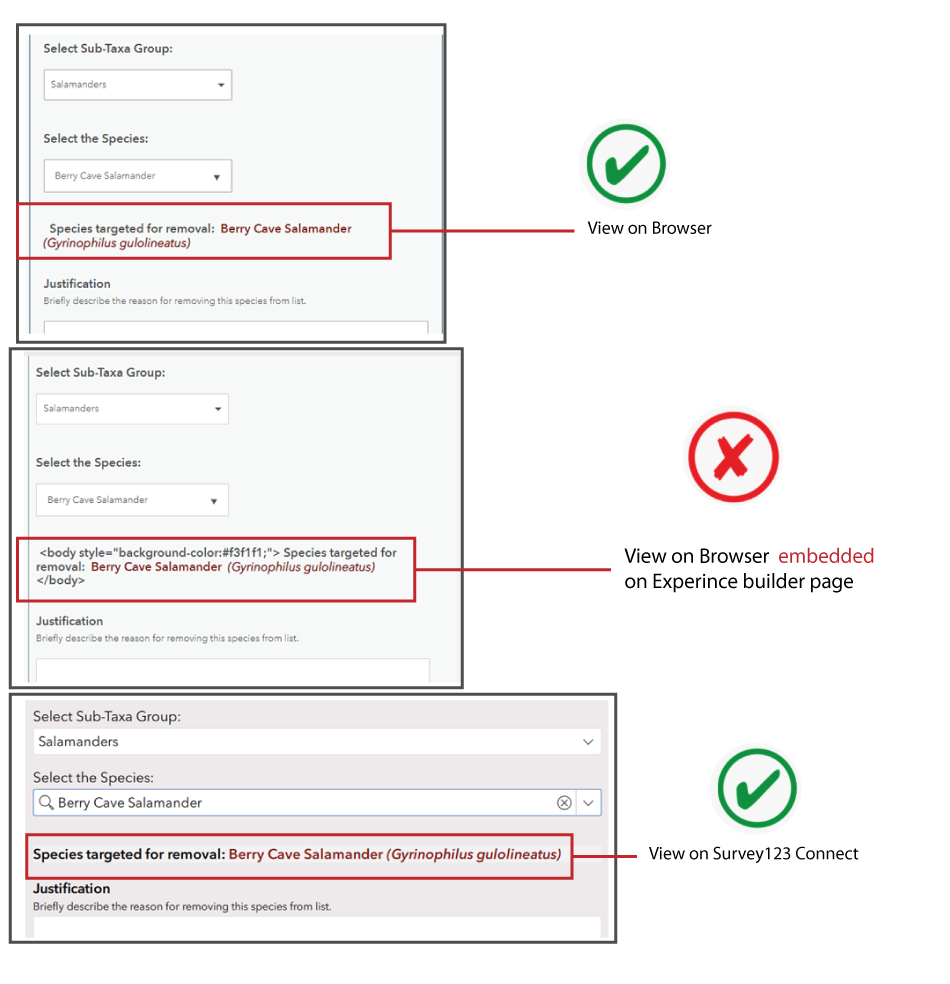- Home
- :
- All Communities
- :
- Products
- :
- ArcGIS Experience Builder
- :
- ArcGIS Experience Builder Questions
- :
- ArcGIS Experience Builder- Issue with Embed Survey...
- Subscribe to RSS Feed
- Mark Topic as New
- Mark Topic as Read
- Float this Topic for Current User
- Bookmark
- Subscribe
- Mute
- Printer Friendly Page
ArcGIS Experience Builder- Issue with Embed Survey123 Widget
- Mark as New
- Bookmark
- Subscribe
- Mute
- Subscribe to RSS Feed
- Permalink
- Report Inappropriate Content
Hello everyone,
I’m having issues with html tags and Experience builder embedded survey widget. The html tags are recognized if I open the form on a browser and in Connect, however it does NOTwork if I embed the form on an experience builder page (see attached image). All the html tags are not formatting the content and are also visible on the experience builder page. Does anyone know if this is a bug on exp. Builder or Survey123? Note.. the html tags also work if I embed the survey on a dashboard. I am using Survey123 connect 3.12.230.
Thanks,
JB
Solved! Go to Solution.
Accepted Solutions
- Mark as New
- Bookmark
- Subscribe
- Mute
- Subscribe to RSS Feed
- Permalink
- Report Inappropriate Content
Hi @JoseBarrios1 ,
Thanks for sharing here! You could try again on the latest EXB app, and your HTML should be rendered as expected.
The reason that you saw the HTML as plain text is because Survey123 start to sanitize the HTML for security reason since version 3.13 (Here is list of the supported HTML https://doc.arcgis.com/en/survey123/browser/create-surveys/styleyourform.htm#ESRI_SECTION1_2BDD80200...). Before the latest EXB release, you survey would always be opened with the latest version. Which means, even your survey was at version 3.12, it was still rendered using version 3.13 if you embedded your survey in EXB.
Now with the latest EXB release, the survey widget will use the correct version to render your survey. Therefore, your survey will be rendered using version 3.12, and the HTML will not be sanitized.
Thanks,
Ruth
- Mark as New
- Bookmark
- Subscribe
- Mute
- Subscribe to RSS Feed
- Permalink
- Report Inappropriate Content
Hi @JoseBarrios1 ,
Thanks for sharing here! You could try again on the latest EXB app, and your HTML should be rendered as expected.
The reason that you saw the HTML as plain text is because Survey123 start to sanitize the HTML for security reason since version 3.13 (Here is list of the supported HTML https://doc.arcgis.com/en/survey123/browser/create-surveys/styleyourform.htm#ESRI_SECTION1_2BDD80200...). Before the latest EXB release, you survey would always be opened with the latest version. Which means, even your survey was at version 3.12, it was still rendered using version 3.13 if you embedded your survey in EXB.
Now with the latest EXB release, the survey widget will use the correct version to render your survey. Therefore, your survey will be rendered using version 3.12, and the HTML will not be sanitized.
Thanks,
Ruth