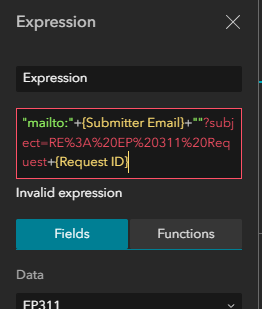- Home
- :
- All Communities
- :
- Products
- :
- ArcGIS Experience Builder
- :
- ArcGIS Experience Builder Ideas
- :
- Make it easier to type in ExB
- Subscribe to RSS Feed
- Mark as New
- Mark as Read
- Bookmark
- Follow this Idea
- Printer Friendly Page
- Mark as New
- Bookmark
- Subscribe
- Mute
- Subscribe to RSS Feed
- Permalink
I don't know much of a better way to explain the issue other than that entering text and dynamic attributes in Experience Builder just feels unnecessarily difficult. As an example, I'm working on building an expression in the Set Link portion of a button widget.
For starters, I can't even copy-paste text into this box, which is very irritating. Secondly, I forgot to enter the quotes around ?subject=RE%3A%20EP%20311%20Request. I clicked ahead of the ? and try to type in a quote, but it only enters both sets of quotes and if I try to delete one, it will delete both of them.
There are other issues when working with text widgets as well, such as when using dynamic attributes. If I need to swap out a dynamic attribute in a text string it will often but not always completely remove the formatting.
Things like this make Experience Builder feel really tedious, and for a program that is supposed to do a lot of heavy lifting for ESRIs web platform, it feels like it should just, work a little better.
Agree. Particularly your last point about formatting being completely removed when replacing dynamic text.
This issue is especially frustrating with the Filter widget. Not being able to copy and paste the SQL queries into the box forces you to config the queries with the Query Builder interface (which is nice but much slower than copy/paste if you are copying between deployment environments).
@DavidWittmann Yes! I really wish I could have the minutes/hours back that I've spent reconfiguring filters when simply copying the SQL would be so easy.
Many of the things described here feel so abnormal for a text box that I'm honestly not sure how they happened, either. It feels like ESRI would've had to go out of their way to disallow copy/paste and the like, and I can't fathom any reason why that would be desirable over the default assumptions.
There is a post that talks about the similar issue.
This one have an example of a work around. If you are comfortable with inspecting and editing elements with F12.
Here is the bug report. No update since 1/5/24
@DanCopKac that's a pretty unhelpful comment considering how many people utilize built-in ExB, plus it seems a little off base to suggest that a user should need to edit a json file in order to utilize queries in a language that the entire software is essentially built on.
Fully agree with you. i was trying to illustrate how Esri just always says
"heres all the stuff you can do!"
"wheres all the other basic stuff i cant do?"
"lol custom widget"
Also I won't name names, but there's a prominent non-Esri contributor who also parrots that thought. Half the time when i run into a basic 'problem-shouldnt-exist-in-6year-old-software-that-is-a-second-iteration-by-a-billion-dollar-corp' roadblock in Experience Builder
"lol custom widget", "lol developer edition"
Esri single-handedly contributing to the software developer overpopulation
virtually every app i make for my job requires me to manually edit the config.json cos the UI for the builder is so godawfully deficient.
the draw widget in ExB claims to be on parity with WAB in the matrix but we cant even draw text.
and on a much more basic level, imagine telling people who went to school for GIS and cartography, which emphasises that one of the most important things in a map is proper LABELING.
and our ExB draw widget cant LABEL. for almost 6 years.
And a custom draw widget from the community has been doing it for over 4 years.
@DanCopKac gotcha, yeah you do have a point with this piece of software in particular, there really are a lot of areas where it should be more simple.
Folks,
I totally support this request for enhancement. Unless there's real reason behind not allowing to paste text, this is totally unacceptable. Defeats the whole idea of having an "Expression builder" where you're limited in the expression you can build.
MS
You must be a registered user to add a comment. If you've already registered, sign in. Otherwise, register and sign in.