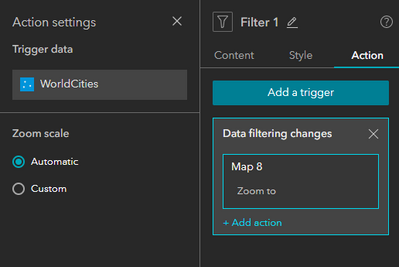- Home
- :
- All Communities
- :
- Products
- :
- ArcGIS Experience Builder
- :
- ArcGIS Experience Builder Ideas
- :
- List Widget - Zoom to selection when clicking on t...
- Subscribe to RSS Feed
- Mark as New
- Mark as Read
- Bookmark
- Follow this Idea
- Printer Friendly Page
- Report Inappropriate Content
- Mark as New
- Bookmark
- Subscribe
- Mute
- Subscribe to RSS Feed
- Permalink
- Report Inappropriate Content
I spent quite some time to figure out how to make List Widget work like a search bar. Specifically, how to zoom to a feature after selection. Now I realize that I need to click on an item in the list to zoom. This means that I have to show the list of search results instead of just showing a search box. The list is taking too much space on my app layout on small screens.
In the Search widget in Web AppBuilder, I can zoom to the selection just by clicking on the hints. Is it possible to do so in Experience so that I don't have to show a list of features at all times, even before entering any search term, just for the purpose of zooming in?
Thanks!
- Mark as Read
- Mark as New
- Bookmark
- Permalink
- Report Inappropriate Content
Hi @Boyang_Wang
We have added a new search widget in today's update. The search widget allows you to search like the list search tool but does not always show all features. You can choose to display search results in the search result panel or use a list widget on another page to display results. However, you still need to select an item from the search result panel to zoom the map.
Alternatively, you can use the new Filter message action - Data filtering changes. With this action, the target map widget automatically zooms to the filtered data.
Regards,
Shengdi
- Mark as Read
- Mark as New
- Bookmark
- Permalink
- Report Inappropriate Content
That's good to know! Is Search widget coming to Experience in both ArcGIS Online and Enterprise?
Thanks,
Boyang
- Mark as Read
- Mark as New
- Bookmark
- Permalink
- Report Inappropriate Content
Hi @Boyang_Wang
AGOL and Enterprise have different release dates, so the search widget is only added to AGOL.
Besides, AGOL 9.3 release new features will not be added in the next portal release 10.9.1.
Shengdi
You must be a registered user to add a comment. If you've already registered, sign in. Otherwise, register and sign in.