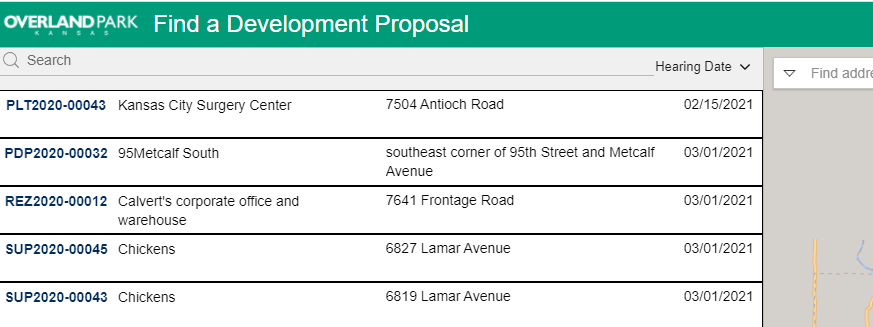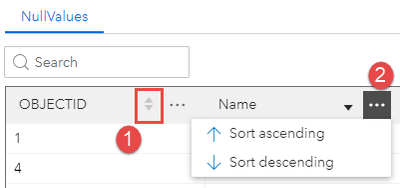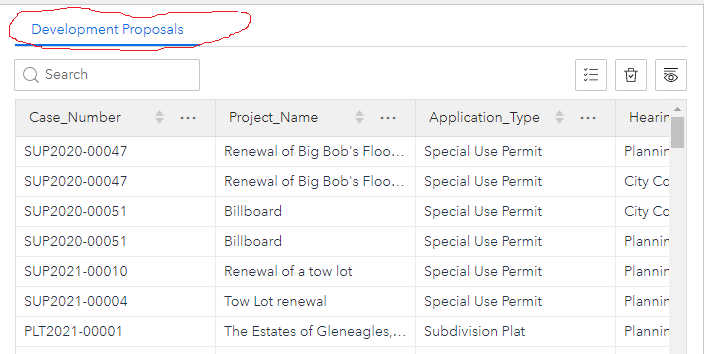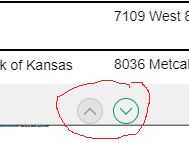- Home
- :
- All Communities
- :
- Products
- :
- ArcGIS Experience Builder
- :
- ArcGIS Experience Builder Ideas
- :
- List Widget - A Header Section Between The Search ...
- Subscribe to RSS Feed
- Mark as New
- Mark as Read
- Bookmark
- Follow this Idea
- Printer Friendly Page
List Widget - A Header Section Between The Search Area And The List Items
- Mark as New
- Bookmark
- Subscribe
- Mute
- Subscribe to RSS Feed
- Permalink
I have been asked to enhance my ExB app. Perhaps someday the Table Widget will work for this, but for now we are using the List Widget to display data similar to the way it might be seen in a table:
It has been requested that we have column headers for the "table." ExB is so flexible in it's layout that you would think we could do that, but when the Search function of the List Widget is turned on it occupies the area where column headers would be.
Hi Dave,
Can I ask why you use the list widget instead of the table widget? Is it because the table widget has no sort function?
This function exists in the table widget, but not like the list widget.
Please see the following image:
You can click 1 or 2 to make a sort based on the selected field.
Shengdi
Shengdi,
We need to be able to make things very simple for our users, and we must have a high level of control of style.
Here is a list of what we would need improved in the Table Widget for it to work for our applications:
The ability to have values in the table be links to other pages that open in a new tab - and control of the style of text for the links. In the past (before ExB) we put anchor tags in the data values themselves. That would be OK.
The ability to not show the header section containing the label for the sheet:
The ability to re-order columns, use an alias for field name, style the text in the column header, and set initial width of fields as part of design process.
The ability to set row height at design time, control text wrapping, etc.
The ability to set an action to filter the records in the table by map extent.
The ability to choose which of these buttons to show or save space and simplify by showing none of them:
We also strongly prefer navigation buttons to scroll bars:
You must be a registered user to add a comment. If you've already registered, sign in. Otherwise, register and sign in.