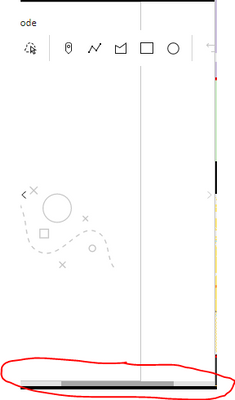- Home
- :
- All Communities
- :
- Products
- :
- ArcGIS Experience Builder
- :
- ArcGIS Experience Builder Ideas
- :
- Draw Widget Layout: Resizing and orientation
- Subscribe to RSS Feed
- Mark as New
- Mark as Read
- Bookmark
- Follow this Idea
- Printer Friendly Page
- Report Inappropriate Content
Draw Widget Layout: Resizing and orientation
- Mark as New
- Bookmark
- Subscribe
- Mute
- Subscribe to RSS Feed
- Permalink
- Report Inappropriate Content
As it currently stands, the Draw Widget does not resize correctly by container; it goes straight across in one line regardless of container size. As a result, things get kind of awkward.
I'd like for the toolbar/widget to automatically resize based on the width of the container, adding lines as necessary. In this case, I think 2 or 3 lines would have been useful.
Another thing I'd like is for the toolbar to be able to be drawn vertically, rather than horizontally.
- Mark as Read
- Mark as New
- Bookmark
- Permalink
- Report Inappropriate Content
The issue shown in the above screenshot is being investigated and will be resolved soon.
However, unfortunately, the current layout/responsive behavior now is limited to Sketch design. We will also keep an eye out if there are any potential enhancements.
- Mark as Read
- Mark as New
- Bookmark
- Permalink
- Report Inappropriate Content
@TonghuiMing, any update on this? Can you please provide the bug number so we can track the status of this defect? As of Experience Builder 1.12 this issue remains. I couldn't find any record this bug within Esri's "support search" site: https://support.esri.com/en-us/search?s=Relevance&q=experience+builder+draw&cardtype=support_bug_art...
- Mark as Read
- Mark as New
- Bookmark
- Permalink
- Report Inappropriate Content
Hello,
I am on 1.14 and this issue still remain. Is there a timeline for a fix?
Thanks
You must be a registered user to add a comment. If you've already registered, sign in. Otherwise, register and sign in.