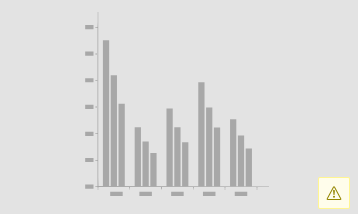- Home
- :
- All Communities
- :
- Products
- :
- ArcGIS Experience Builder
- :
- ArcGIS Experience Builder Ideas
- :
- Default/No data message for tables/charts
- Subscribe to RSS Feed
- Mark as New
- Mark as Read
- Bookmark
- Follow this Idea
- Printer Friendly Page
- Report Inappropriate Content
- Mark as New
- Bookmark
- Subscribe
- Mute
- Subscribe to RSS Feed
- Permalink
- Report Inappropriate Content
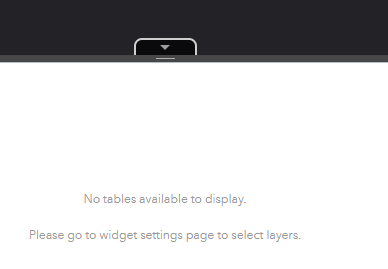
- Mark as Read
- Mark as New
- Bookmark
- Permalink
- Report Inappropriate Content
Yes,
I don't understand why some widgets have this feature (Feature Info widget for example) but other's do not. I need this feature for my table widgets since I have it only showing selected data. Also, it would be nice that when you're only showing selected data in your table that the "export all" feature would not show, since in this case it would be the same as "export selected." I know it's hard to believe, but some users wouldn't realize they need to select something before they see it in a table.
- Mark as Read
- Mark as New
- Bookmark
- Permalink
- Report Inappropriate Content
is it still not possible to set a message about the need to select data to display the chart?
If the user doesn't select any data, the chart widget displays like this, horrible in 2023...
You must be a registered user to add a comment. If you've already registered, sign in. Otherwise, register and sign in.