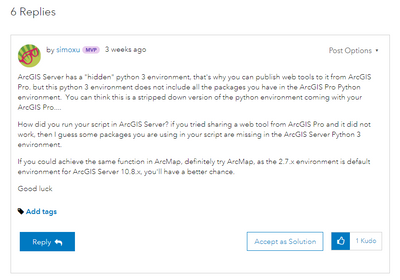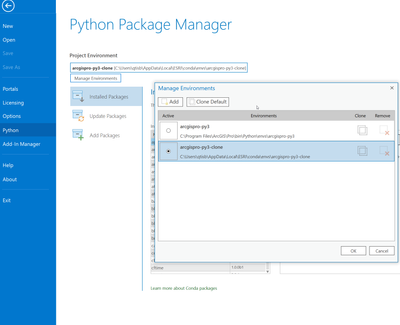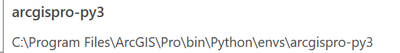- Home
- :
- All Communities
- :
- Products
- :
- ArcGIS Enterprise
- :
- ArcGIS Enterprise Questions
- :
- Will ArcGIS Server 10.9 fully support Python 3.x?
- Subscribe to RSS Feed
- Mark Topic as New
- Mark Topic as Read
- Float this Topic for Current User
- Bookmark
- Subscribe
- Mute
- Printer Friendly Page
Will ArcGIS Server 10.9 fully support Python 3.x?
- Mark as New
- Bookmark
- Subscribe
- Mute
- Subscribe to RSS Feed
- Permalink
We are now beginning to do all our models/scripts in ArcGIS Pro which outputs to python 3. We would love to run these on our ArcGIS Server with task scheduler, but currently you have to activate python 3 in a very complex way (involving the registry) and apparently it does not have all the functionality.
Will python 3 on ArcGIS Server 10.9 be better than it currently is now?
We are on 10.8.1
- Mark as New
- Bookmark
- Subscribe
- Mute
- Subscribe to RSS Feed
- Permalink
Regarding,
apparently it does not have all the functionality
Can you provide some examples? We use/publish large numbers of geoprocessing services using Python 3, and we have never run into limitations from Python 2.
- Mark as New
- Bookmark
- Subscribe
- Mute
- Subscribe to RSS Feed
- Permalink
I am going off what one mvp user told me in another post:
The post is here: https://community.esri.com/t5/arcgis-api-for-python-questions/can-i-run-a-python-script-i-made-in-mo...
- Mark as New
- Bookmark
- Subscribe
- Mute
- Subscribe to RSS Feed
- Permalink
I guess I disagree with some of the statements in that post. The Python 3 distribution isn't "hidden" on Server, they just put it in a different place than the Python 2 distribution. If the packages don't match between Pro and Server, it is very few packages. I don't have time to compare at the moment, but the commenter in the other thread should have given some hard numbers instead of just making statements they are different.
- Mark as New
- Bookmark
- Subscribe
- Mute
- Subscribe to RSS Feed
- Permalink
Thank you! I was hoping he/she would be wrong 🙂
- Mark as New
- Bookmark
- Subscribe
- Mute
- Subscribe to RSS Feed
- Permalink
I have publish alot of GP in 10.7.1 and 10.8.1 all using arcgis python api (Python 3) and never had any issues. The only thing to watch out if if you install any library, e.g pip install xxx, you will need to install the same package on the server. Please see doc below.
As you can see from the documentation, the python library should be the similar as what pro has (depending on version, at least that has been my experience)
- Mark as New
- Bookmark
- Subscribe
- Mute
- Subscribe to RSS Feed
- Permalink
Thanks for this info!
If I am just trying to run GP's from pro, do I need to deploy a custom package? I am currently running my script in task scheduler by calling the python.exe in this folder:
<Letter Drive>:\Python27\ArcGISx6410.8\pythonw.exe "<Letter Drive>:\Scripts\MyScript.py"
Is there a way I could still do it like this but with python 3 and not have to install custom package?
- Mark as New
- Bookmark
- Subscribe
- Mute
- Subscribe to RSS Feed
- Permalink
Btw, SDUPD is the same as the OP (me). I was logged into a different account when I replied.
- Mark as New
- Bookmark
- Subscribe
- Mute
- Subscribe to RSS Feed
- Permalink
Hi,
If you want to run the python 3 version, go to your arcgis pro, settings and python. The recommended practice is to clone the arcgis pro python env (then do whatever you want with it). If you are unable to do that (the clone can be wonky at times), you can use arcgis pro to install packages and still use the default
This is my default pro python location
Please mark the answers as a solution if it helps you so that it may help others as well 🙂