- Home
- :
- All Communities
- :
- Products
- :
- ArcGIS Enterprise
- :
- ArcGIS Enterprise Questions
- :
- web map has no time slider
- Subscribe to RSS Feed
- Mark Topic as New
- Mark Topic as Read
- Float this Topic for Current User
- Bookmark
- Subscribe
- Mute
- Printer Friendly Page
web map has no time slider
- Mark as New
- Bookmark
- Subscribe
- Mute
- Subscribe to RSS Feed
- Permalink
I have made a map service from an mxd with a time-enabled layer. I cannot see a time line in the map view, even when the layer is turned on and visible.
I'm sure the answer is very basic, but does anyone know why this might happen?
Thank you,
Randy McGregor
- Mark as New
- Bookmark
- Subscribe
- Mute
- Subscribe to RSS Feed
- Permalink
I also have this issue. The layer has time enabled in the web map, but there's no time slider and all of the data displays.
- Mark as New
- Bookmark
- Subscribe
- Mute
- Subscribe to RSS Feed
- Permalink
Strange...
Just to verify:
If you go to the item page of the hosted feature layer, and you enter the Time Settings:
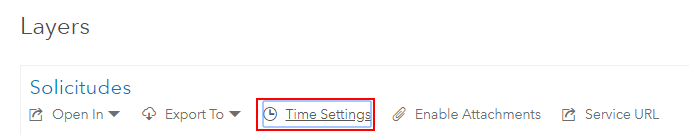
... is time enabled?

In the properties of the layer in the web map, are you sure that it is enabled (is is possible to turn time off). It should show the option to "Disable Time Animation" when time is enabled:
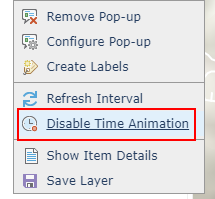
- Mark as New
- Bookmark
- Subscribe
- Mute
- Subscribe to RSS Feed
- Permalink
In my case, I have not inadvertently disabled time animation, but that is a good suggestion. I am not familiar with the properties page you are showing in the first image, but the layer is time-enabled.
It's not a hosted feature layer - just a regular map image layer, data is hosted in our sde.
I was able to get it to work by putting the time-enable layer in a different map service and NOT IN A GROUP. No idea if that is the issue or not, but after a lot of fiddling, including with esri tech support, a separate map service that contained the time-enabled layers ungrouped appears to work. Interesting side note is that the time slider now displays whether or not the time-enabled layer is visible, but I will take that over never displaying ![]()
Thank you,
Randy
- Mark as New
- Bookmark
- Subscribe
- Mute
- Subscribe to RSS Feed
- Permalink
Glad you could make it work!
You mention that you have a image layer in your SDE. Are you referring to having a mosaic dataset with time enabled? In that case you would need to have the Image server role to be able to publish this time of layer, but that works too. I have blogged about something related to this: https://community.esri.com/people/xander_bakker/blog/2015/05/21/create-heat-maps-of-temporal-data-an... using mosaic dataset published to our server with time enabled and consumed in a web App.