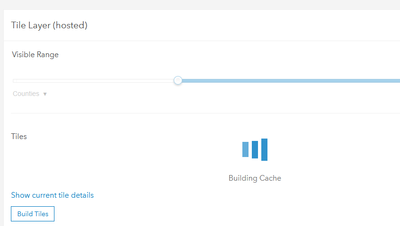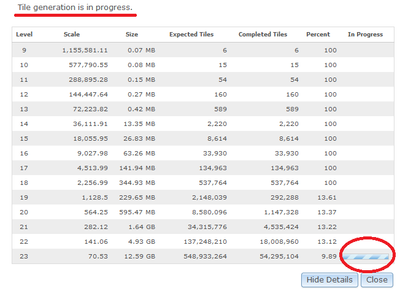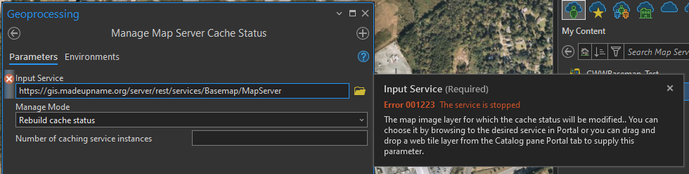- Home
- :
- All Communities
- :
- Products
- :
- ArcGIS Enterprise
- :
- ArcGIS Enterprise Questions
- :
- Tile Layer Stuck Building Cache
- Subscribe to RSS Feed
- Mark Topic as New
- Mark Topic as Read
- Float this Topic for Current User
- Bookmark
- Subscribe
- Mute
- Printer Friendly Page
Tile Layer Stuck Building Cache
- Mark as New
- Bookmark
- Subscribe
- Mute
- Subscribe to RSS Feed
- Permalink
- Report Inappropriate Content
I have an issue with a Tile Layer that is stuck trying to build a cache. Here's some background: published a tile layer about a month ago and proceeded to build the cache manually. I knew the process was going to take a bit of time, but it was smooth sailing until I began working on level 23, scale 1:70.53. I would run Manage Map Server Cache Tiles tool and it would crash with the 99999 error, some of that might have been due to a server rebooting. Or sometimes I would have to manually stop the build to kill a schema lock. But now I am in a situation where the server is stuck on trying to build on level 23, even though no processes are running. In fact, I have restarted both the service for ArcGIS Server and even rebooted the hosting machine and it is still showing as Building Cache.
How can I stop this process??
Also, why can't I do any manipulation to the services (eg. starting/stopping) in ArcGIS Pro? It used to be a simple exercise in ArcMap but now it seems like manager must be used; but even then the options to start/stop the service is grayed out...
For reference our enterprise environment is at version 10.9.1 and we have separate servers for both ArcGIS Server and Portal.
- Mark as New
- Bookmark
- Subscribe
- Mute
- Subscribe to RSS Feed
- Permalink
- Report Inappropriate Content
Small update since my original post on Friday. The cache status is still showing a progress bar like it's being built. This is after having both our ArcGIS Server and Portal servers rebooted a couple of times, as we had a few updates and patches applied.
One item I did try was to run the Manage Map Server Cache Status tool in ArcGIS Pro, hoping it would refresh the system. But alas I was not able to get that tool to the run because of Error 001223: The service is stopped. Honestly, not sure why it is throwing this error because I am not even given an option to stop the service. Has anyone else encountered this issue? Perhaps this is a bug in 10.9.1 enterprise?