- Home
- :
- All Communities
- :
- Products
- :
- ArcGIS Enterprise
- :
- ArcGIS Enterprise Questions
- :
- Re: This release of the geodatabase is either inva...
- Subscribe to RSS Feed
- Mark Topic as New
- Mark Topic as Read
- Float this Topic for Current User
- Bookmark
- Subscribe
- Mute
- Printer Friendly Page
This release of the geodatabase is either invalid or out of date after restore
- Mark as New
- Bookmark
- Subscribe
- Mute
- Subscribe to RSS Feed
- Permalink
- Report Inappropriate Content
With PGAdmin 3 I did a backup of database1 and restored it in database2.
When I try to connect to the database2 with ArcMap I get the following :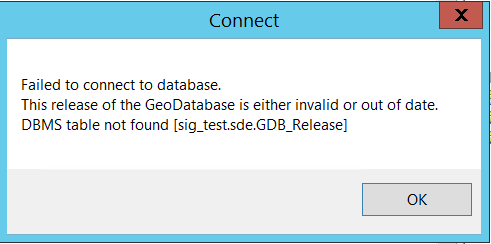
I compared both databases and they look identical (and they should be). What could be wrong ?
- Mark as New
- Bookmark
- Subscribe
- Mute
- Subscribe to RSS Feed
- Permalink
- Report Inappropriate Content
Please let us know all the PostgreSQL RDBMS information (from both machines) and version of the Geodatabase.
How was the restore completed in PGAdmin?
Did you copy over the st_geometry.dll to the correct location before the restore?
Did the name of the geodatabase change?
Restore a geodatabase to PostgreSQL—Help | ArcGIS Desktop
Adding Geodatabase for more visibility.
- Mark as New
- Bookmark
- Subscribe
- Mute
- Subscribe to RSS Feed
- Permalink
- Report Inappropriate Content
Hi George,
I'm using PostgreSQL 9.4 with ArcGIS 10.4.1.
This is a copy on the same machine (one machine, one instance of postgresql, 2 databases)
I created a new database in PGAdmin then did a restore with my backup file.
The name is therefore different.
- Mark as New
- Bookmark
- Subscribe
- Mute
- Subscribe to RSS Feed
- Permalink
- Report Inappropriate Content
Make sure the new database has the same properties as the database you are going to restore, including name, encoding, and owner.
Restore a geodatabase to PostgreSQL—Help | ArcGIS Desktop (Same link as George provided in his answer....check it for more details)
- Mark as New
- Bookmark
- Subscribe
- Mute
- Subscribe to RSS Feed
- Permalink
- Report Inappropriate Content
OK I did follow your advice/link and now I've got an error when using pg_restore :
# pg_restore -U sde -d sig -n public backup.backup
Command \Users invalid.
I'm puzzled...