- Home
- :
- All Communities
- :
- Products
- :
- ArcGIS Enterprise
- :
- ArcGIS Enterprise Questions
- :
- Re: The best practice to transfer the ArcGIS Serve...
- Subscribe to RSS Feed
- Mark Topic as New
- Mark Topic as Read
- Float this Topic for Current User
- Bookmark
- Subscribe
- Mute
- Printer Friendly Page
The best practice to transfer the ArcGIS Server data from one machine to another,
- Mark as New
- Bookmark
- Subscribe
- Mute
- Subscribe to RSS Feed
- Permalink
- Report Inappropriate Content
The best practice to transfer the ArcGIS Server data from one machine to another,
In case of failure, what might be the best practice to transfer the ArcGIS Server data (published services including the cached) from one machine to another? I’m aware that the ArcGIS Server is housed in arcgisserver by default in the C:\ drive. Is all what I need is to install the ArcGIS Server in the destination machine and just replacing the new arcgisserver with the old one? Does the ArcGIS Server recognize the published services of old machines in the new one right away?
The ArcGIS preserves a copy of the mxd in the folder below
C:\arcgisserver\directories\arcgissystem\arcgisinput\XXXX\extracted\v101
Thank you
Best
Jamal
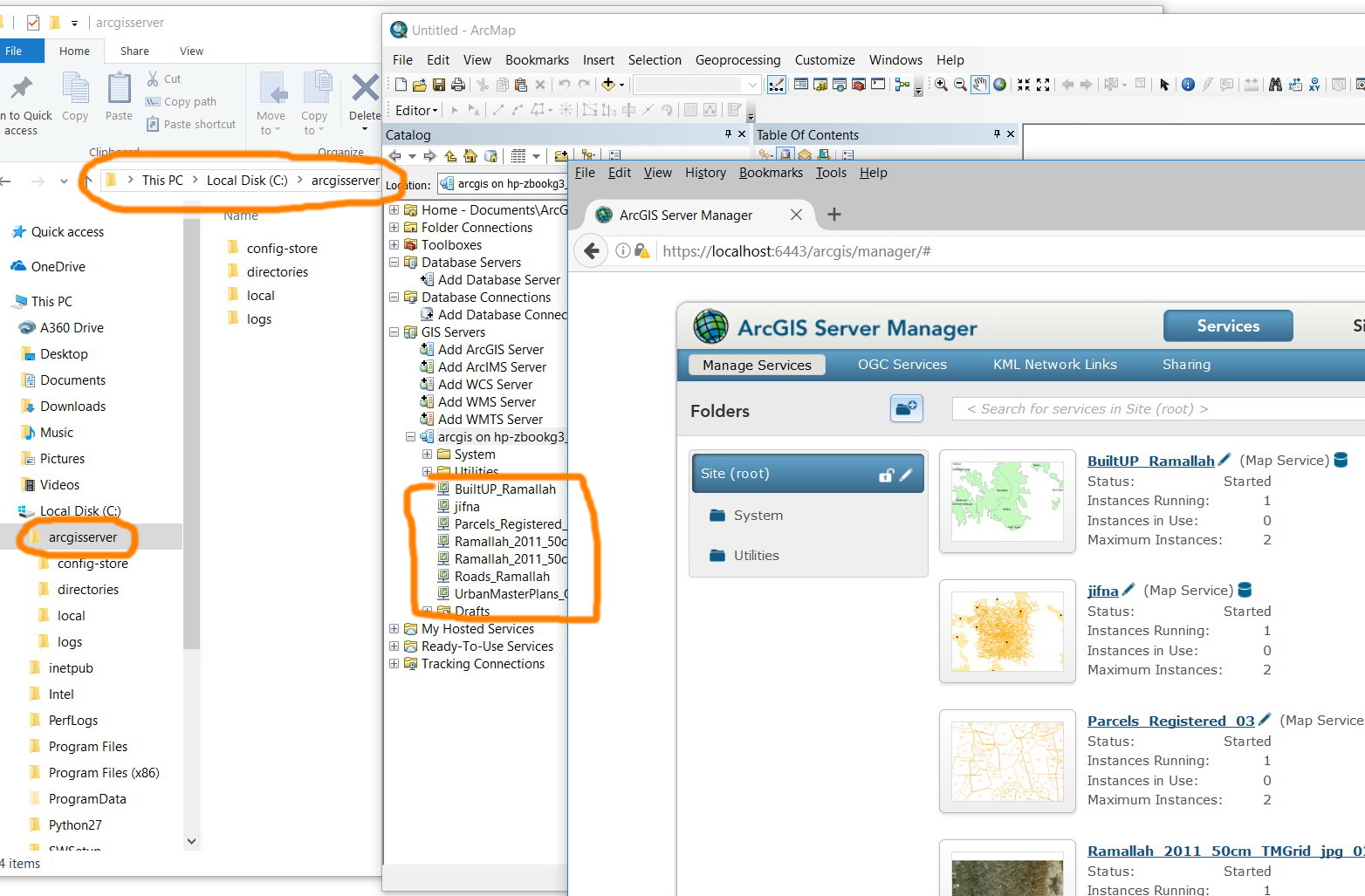
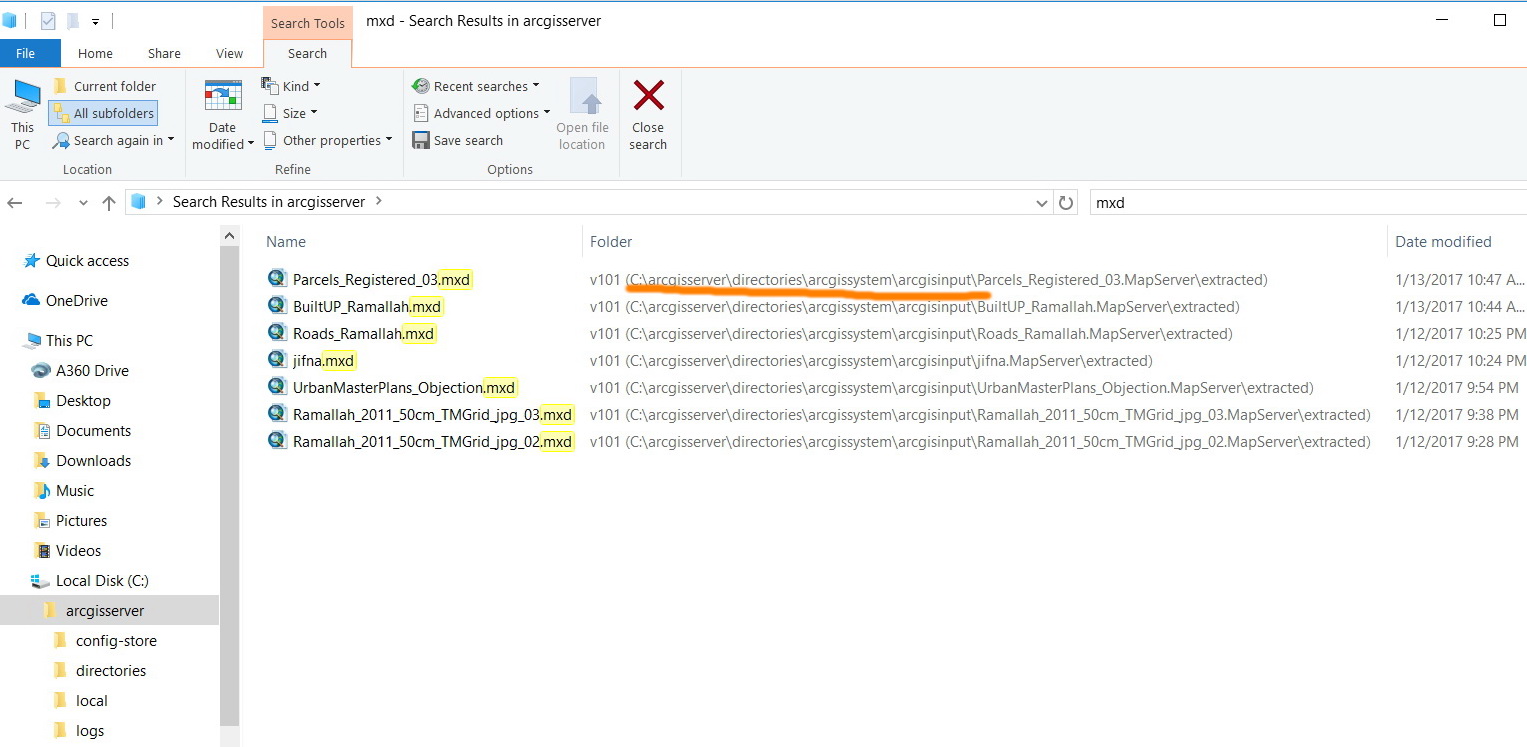
Jamal Numan
Geomolg Geoportal for Spatial Information
Ramallah, West Bank, Palestine
- Mark as New
- Bookmark
- Subscribe
- Mute
- Subscribe to RSS Feed
- Permalink
- Report Inappropriate Content
Thank you JQuinn-esristaff
I tire to copy the directories/ config-store files to my local machine, and tried to join an exciting site and type:
Admin URL:* https://photogrammetry.molg-eng.ps:6443 (my local machine URL).
User Name/ Password: the user name of the old site (join to)
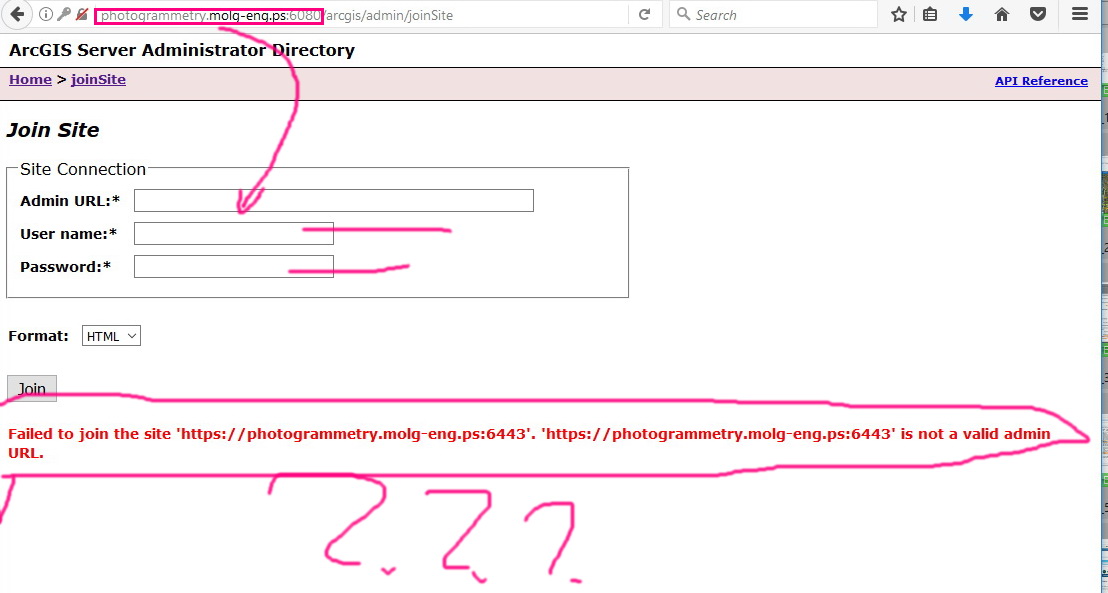
But I got the error attached. What do you think??
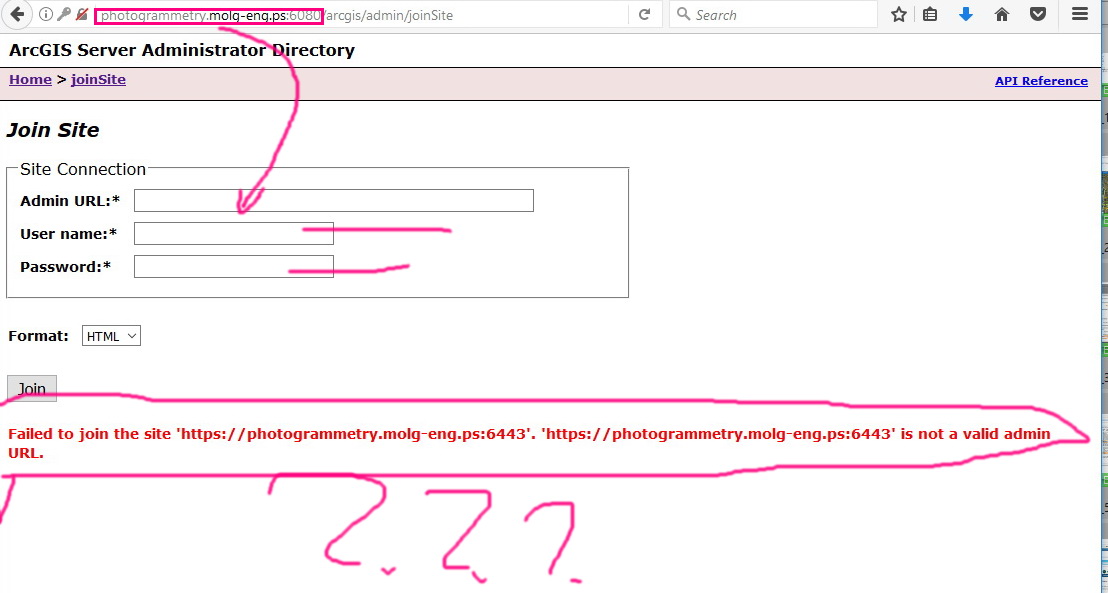
Please note that the old site is removed from my server, and I am trying to configure it on another server.
Thank you in advance.
Best,
Majdoleen
- Mark as New
- Bookmark
- Subscribe
- Mute
- Subscribe to RSS Feed
- Permalink
- Report Inappropriate Content
Hi Jonathan,
In my case I need to migrate the ArcGIS Server 10.4.1 to a new server with different hostname and IP address. I would need to uninstall ArcGIS Server on the old server and freshly install ArcGIS Server on the new server.
I am using a lot of map services and some feature services. Also I have Oracle geodatabase connections, and folders having data registered with ArcGIS Server. There are no users or roles except for the site administrator. Also, 1 site has 1 GIS server machine only.
Also web adaptor has been configured with IIS, so I'm planning to install ArcGIS Server and configure Web Adaptor on the new server. However,
Before uninstalling ArcGIS Server from old server, what steps need to be taken.
After installing ArcGIS Server and configuring web adaptor in new server, what steps need to be taken.
I want to minimize the work as much as possible. I don't want to publish each and every service again, or register all the data sources again.
Thanks for your help.
Regards,
Apurv
- Mark as New
- Bookmark
- Subscribe
- Mute
- Subscribe to RSS Feed
- Permalink
- Report Inappropriate Content
Below are ESRI recommendations for migrating services between two machines (it will work in either same AGS version or different version)
- Your services from the old ArcGIS Server installation can be published programmatically to the new ArcGIS Server instance in a 2-step process
- 1. Run a script to create service definition (SD) files for each of the MXDs contained in your old content directory.
- The following script can be modified to use only the part that creates the SD file and also make the process iterative to loop through each MXD in your directory: http://server.arcgis.com/en/server/latest/administer/windows/example-publish-a-map-service-from-a-ma...
- 2. Run the following script to loop through the SD files created from step 1 and publish them to the new ArcGIS Server location
- 1. Run a script to create service definition (SD) files for each of the MXDs contained in your old content directory.
- Mark as New
- Bookmark
- Subscribe
- Mute
- Subscribe to RSS Feed
- Permalink
- Report Inappropriate Content
I wrote a script a while ago that did this at a rudimentary level, haven't used it in a while though:
https://community.esri.com/docs/DOC-10220-loop-through-input-folder
Hopefully that link works out. It loops through a directory to find MXDs and publishes them to a new server. It'll figure out if it was in a folder or not, and it can be expanded upon to enable different capabilities. This can be done by editing the XML of the SDDraft or by looking at the existing service's JSON and applying that to it's identical service on the new server once published. There are likely some parameters or properties that need to be updated.
We're looking at migrating services for future releases of the software so this is an OOTB functionality.
- Mark as New
- Bookmark
- Subscribe
- Mute
- Subscribe to RSS Feed
- Permalink
- Report Inappropriate Content
Thank you bhishek Sharma and Jonathan Quinn,
It seems that the scripts provided are to restore the services (republish the mxd), what about the users, polices, cache and the certificates? Using export/ import site from the admin page solve lots of issue. Have you tried it? What do you think?
Best,
Majdoleen
- Mark as New
- Bookmark
- Subscribe
- Mute
- Subscribe to RSS Feed
- Permalink
- Report Inappropriate Content
We hope that the next generation of ArcGIS Server will be taking care of this issue with much more built-in focused tools and thus to enjoy having root solution for this issue.
Jamal Numan
Geomolg Geoportal for Spatial Information
Ramallah, West Bank, Palestine
- Mark as New
- Bookmark
- Subscribe
- Mute
- Subscribe to RSS Feed
- Permalink
- Report Inappropriate Content
this was regarding migration of services only in different versions of ArcGIS scenario, Import/export option wouldn't work for migrating services...It may work for users, polices, cache and the certificates though I am not sure.
- Mark as New
- Bookmark
- Subscribe
- Mute
- Subscribe to RSS Feed
- Permalink
- Report Inappropriate Content
I believe this is the latest advice on the topic: https://www.esri.com/arcgis-blog/products/arcgis-enterprise/administration/migrate-to-a-new-machine-...
- « Previous
- Next »
- « Previous
- Next »