- Home
- :
- All Communities
- :
- Products
- :
- ArcGIS Enterprise
- :
- ArcGIS Enterprise Questions
- :
- Setting logging time interval in ArcGIS Enterprise
- Subscribe to RSS Feed
- Mark Topic as New
- Mark Topic as Read
- Float this Topic for Current User
- Bookmark
- Subscribe
- Mute
- Printer Friendly Page
Setting logging time interval in ArcGIS Enterprise
- Mark as New
- Bookmark
- Subscribe
- Mute
- Subscribe to RSS Feed
- Permalink
Is it possible to turn off logging for a period of time in ArcGIS Enterprise (10.5.1, technically still called Server in this version I think)?
The reason I ask is that we have our ArcGIS Server services (4 servers + 1 server config store server, load-balanced) restarted every evening to flush out memory consumption, but the logging seems to persist during this period and records a number of errors as a result in the server logs. Is there anyway to disable logging whilst this happens so as to reduce the size of the log files? Can't see anything in the documentation you'd think the logging stops when the ArcGIS Server service is restarted but it appears not to be the case?
TIA
Dan
- Mark as New
- Bookmark
- Subscribe
- Mute
- Subscribe to RSS Feed
- Permalink
If the service is stopped, there are no processes running that could be generating logs on the machine. Can you check the Machine column and ensure that the logs are coming from the machine that is stopped?
The log level setting supports "Off", so you can use this to turn off logging for a period of time:
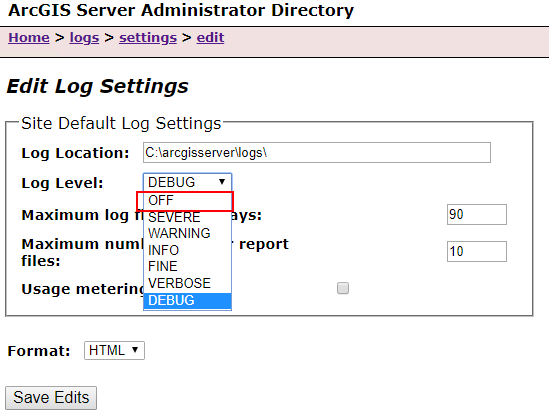
I think it'd be better to identify why the errors are getting logged, and from what machine though. You should be able to turn off a particular machine in a multi-machine site without any issues, (aside from disconnecting a connection or something similar).
- Mark as New
- Bookmark
- Subscribe
- Mute
- Subscribe to RSS Feed
- Permalink
Hi Jonathan
So the errors that are popping up during this time period are as shown below.
| WARNING | 29 Apr 2019 00:02:20 | The operation timed out (WinINet Error while using HTTPS security, 12002), URL = https://xxxxxx11.onelondon.tfl.local:6443/arcgis/admin/generateToken | ElizabethLine/CrossrailLorryRoutes.MapServer |
| SEVERE | 29 Apr 2019 00:06:47 | Failed to construct instance of service 'ElizabethLine/CrossrailEstates.MapServer'. Service startup timeout. | ElizabethLine/CrossrailEstates.MapServer |
The server in question gets restarted (ArcGIS Server service only, not the server itself) at 23:00, I'm not sure how long the restart takes, particularly as the Windows Application Event log records the following:
The description for Event ID 5 from source ArcGIS Server cannot be found. Either the component that raises this event is not installed on your local computer or the installation is corrupted. You can install or repair the component on the local computer
If the event originated on another computer, the display information had to be saved with the event.
The following information was included with the event:
ArcGIS Server
The specified resource type cannot be found in the image file
Does that sound like typical behavior for ArcGIS Server?