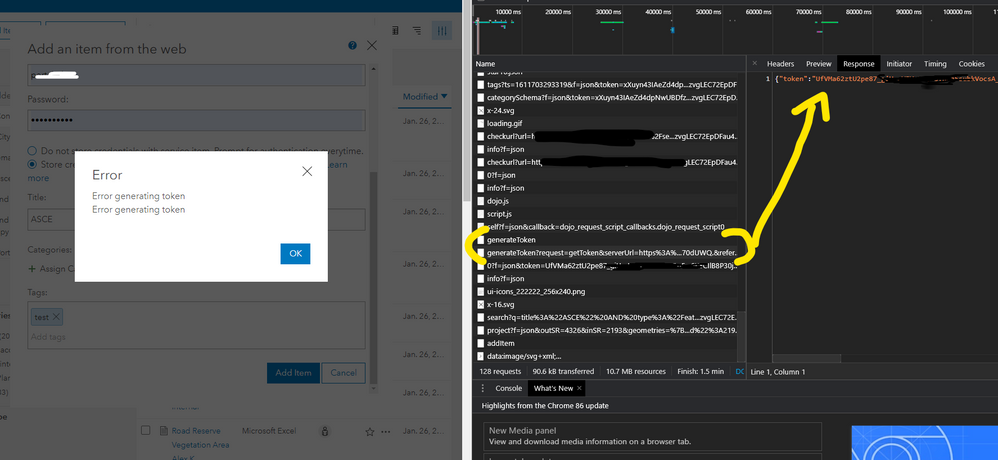- Home
- :
- All Communities
- :
- Products
- :
- ArcGIS Enterprise
- :
- ArcGIS Enterprise Questions
- :
- Save Credentials not working - Error generating to...
- Subscribe to RSS Feed
- Mark Topic as New
- Mark Topic as Read
- Float this Topic for Current User
- Bookmark
- Subscribe
- Mute
- Printer Friendly Page
Save Credentials not working - Error generating token
- Mark as New
- Bookmark
- Subscribe
- Mute
- Subscribe to RSS Feed
- Permalink
- Report Inappropriate Content
Hi there,
I'm having some issues when I try to save credentials from a secured service.
The secured service is in Enterprise 10.6.1, and I want to save the layer in ArcGIS Online.
However, when I try to store the credentials, I get following error message:
Error generating token
Error generating token
----------
Having a look in the browser console/network it seems that the token has been generated:
However, a few lines later under "addItem" it also says:
{"error":{"code":500,"message":"Error generating token","details":["Error generating token"]}}
- Saving credentials from another server seems to work fine. So I guess this has to do with some settings in Enterprise or with a firewall/SSL?
- Mark as New
- Bookmark
- Subscribe
- Mute
- Subscribe to RSS Feed
- Permalink
- Report Inappropriate Content
Hi,
does anything in this thread help you?
- Mark as New
- Bookmark
- Subscribe
- Mute
- Subscribe to RSS Feed
- Permalink
- Report Inappropriate Content
Hi @BillFox , no, unfortunately not yet. IT is investigating the wirewall settings. Maybe this will resolve the problem.
thanks
- Mark as New
- Bookmark
- Subscribe
- Mute
- Subscribe to RSS Feed
- Permalink
- Report Inappropriate Content
Hi @MarcoPoetsch ,
You can check if your certificate is valid with a ssl checker SSL Certificate Checker (sslchecker.com).
If the certificate and chain is valid then I had a funny chase where I got the above error because I had a password with []#" character, try using a a-zA-Z0-9and dot combination for both the user account that your server is federated with as well as portal and see if that resolves the problem.
let me know if it works
Regards
Henry
- Mark as New
- Bookmark
- Subscribe
- Mute
- Subscribe to RSS Feed
- Permalink
- Report Inappropriate Content
Thanks @HenryLindemann , this solved half of the issue.
I can now store credentials from ArcGIS Online services in Portal.
However, I'm still getting the Generating Token error in ArcGIS Online when accessing data from Enterpsie
- Mark as New
- Bookmark
- Subscribe
- Mute
- Subscribe to RSS Feed
- Permalink
- Report Inappropriate Content
Hi @MarcoPoetsch ,
Which solution worked for you?
Do you have any CORS restrictions setup.
If you open up your back end server https://dns.com:6443/arcgis and https://dns.com:7443/arcgis in a chrome browser do you get any certificate warning if yes can you load a cert and the chain.
I had a funny chase where the client stepped down internal traffic to http so can you have a look in the IIS logs that the traffic is coming in over 443
C:\inetpub\logs\LogFiles\W3SVC1
2021-01-25 06:30:17 fe80::59ae:bd8d:ffe9:c622%3 GET /portal/home/10.8.1/js/calcite-fonts/fonts/d4ffabb3-dd7c-472a-bdfb-6700383c6354-greek.woff - 443 - fe80::59ae:bd8d:ffe9:c622%3 Mozilla/5.0+(Windows+NT+10.0;+WOW64;+Trident/7.0;+rv:11.0)+like+Gecko https://henrycerttrain.esri-southafrica.com/portal/home/accountswitcher-callback.html 304 0 0 12
There is also a TLS patch at 10.6.1 is this patch installed?
Regards
Henry