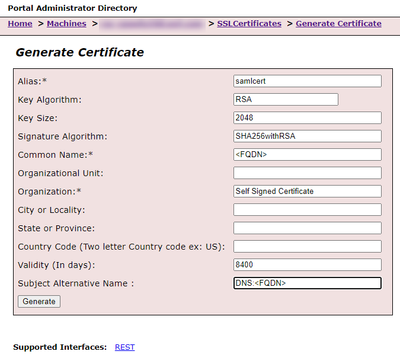- Home
- :
- All Communities
- :
- Products
- :
- ArcGIS Enterprise
- :
- ArcGIS Enterprise Questions
- :
- Reinstall ArcGIS Portal SSL samlcert
- Subscribe to RSS Feed
- Mark Topic as New
- Mark Topic as Read
- Float this Topic for Current User
- Bookmark
- Subscribe
- Mute
- Printer Friendly Page
Reinstall ArcGIS Portal SSL samlcert
- Mark as New
- Bookmark
- Subscribe
- Mute
- Subscribe to RSS Feed
- Permalink
While troubleshooting an issue with the Portal's SSL certificates being invalid, I inadvertently deleted the out of the box SAMLCERT Self-Signed SSL Certificate found under Portal Admin -> Security -> SSLCertificates. I clicked on the SSL Certificate and clicked delete.
I've been searching for documentation for information/instructions on how to regenerate that certificate without success. Does anyone know if there are any scripts or utilities that I can use to recreate this? I'm not sure if its causing any problems but would like to restore it to how it was possibly.
Thanks,
Craig Patterson
- Mark as New
- Bookmark
- Subscribe
- Mute
- Subscribe to RSS Feed
- Permalink
The samlcert alias is a self-signed certificate used for signing SAML requests to an external identity provider. Since it's self-signed, you can just use the 'Generate' operation from the machine endpoint of the Portal Admin API. I've attached the reference documentation plus a screenshot of the appropriate settings (just replace <FQDN> with your machine's fully-qualified domain name), that should put things back in place!
Generate a new certificate | Import a certificate into the portal | Portal for ArcGIS
https://enterprise.arcgis.com/en/portal/latest/administer/windows/import-a-certificate-into-the-port...
-- Chris Pawlyszyn