- Home
- :
- All Communities
- :
- Products
- :
- ArcGIS Enterprise
- :
- ArcGIS Enterprise Questions
- :
- Re: Registering server with Portal prior to federa...
- Subscribe to RSS Feed
- Mark Topic as New
- Mark Topic as Read
- Float this Topic for Current User
- Bookmark
- Subscribe
- Mute
- Printer Friendly Page
Registering server with Portal prior to federation?
- Mark as New
- Bookmark
- Subscribe
- Mute
- Subscribe to RSS Feed
- Permalink
- Report Inappropriate Content
Trying to federate server using this guide for 10.5.1:
Federate an ArcGIS Server site with your portal—Portal for ArcGIS (10.5.x) | ArcGIS Enterprise
Running into this issue...
"The server at 'https://[internal machine address]6443/arcgis/admin/security/config/update' returned an error. Failed to update the security configuration. Cannot update security configuration to federate with Portal as server is not registered with Portal. Could not connect to the ArcGIS Server on machine '[Internal machine address]'.The ArcGIS Server service on that machine may not be running or the machine may not be reachable at this time."
I am a bit confused because the current documentation does not mention registering a server with Portal prior to attempting federation. Is there a step or process I am possibly missing?
- Mark as New
- Bookmark
- Subscribe
- Mute
- Subscribe to RSS Feed
- Permalink
- Report Inappropriate Content
Hi Cassandra,
When you federate a Server site with Portal, you are in effect "registering" the Server site with Portal. In the help documentation you referenced, on step 4 - when you specify the Services URL and the Administration URL parameters - these are inputs that enable Portal to access and work with the Server site.
The error message you're getting suggests that Portal can't access the Server site on the network, or perhaps the Server site is not up and running.
Hope this helps,
- Mark as New
- Bookmark
- Subscribe
- Mute
- Subscribe to RSS Feed
- Permalink
- Report Inappropriate Content
Thanks, Derek. I can confirm the Server site is up and running; it's accessible from the web adaptor as well.
From the Portal machine, I can access the administration URL just fine... it is maybe worth noting, though that this is from 6443/arcgis/admin, rather than 6443/arcgis URL that the federation instructions suggest. Going to 6433/arcgis just leads to a splash page with a single image, as shown in the attached screenshot (along with errors finding and loading a script). I am going to look into what could be causing the errors on this page, but I'm suspecting now that since the script is failing to load, it may be preventing proper federation with Portal. If anyone has any ideas regarding this it'd be appreciated. Edited this post due to whole message not being posted. 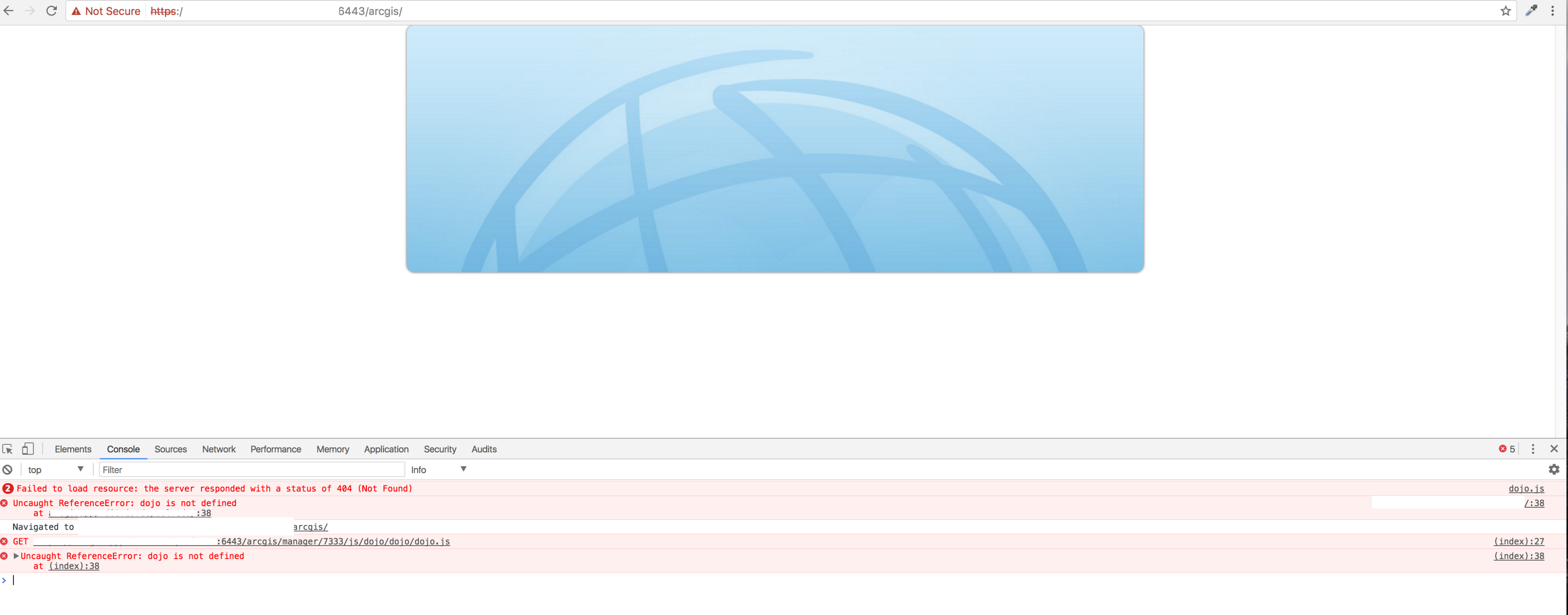
- Mark as New
- Bookmark
- Subscribe
- Mute
- Subscribe to RSS Feed
- Permalink
- Report Inappropriate Content
Hi Cassandra,
Ok, so you've confirmed that your Server site is up and running because you can access it right? You can access the Server administration URL, but can you access and login to ArcGIS Server Manager?
The screenshot you posted suggested that the Server site resource cannot be found.
- Mark as New
- Bookmark
- Subscribe
- Mute
- Subscribe to RSS Feed
- Permalink
- Report Inappropriate Content
Yep; ArcGIS Server Manager works fine, and I can access it from both the web adaptor and the machine hosting Portal (using the machine URL and port). However! In testing I've discovered that the GIS Server machine can't access portal, so I'm trying to address that tomorrow morning. It didn't occur to me that there may be an issue with GIS Server accessing the Portal, since the web adaptor is working without issue and is on the same machine as the Portal.
- Mark as New
- Bookmark
- Subscribe
- Mute
- Subscribe to RSS Feed
- Permalink
- Report Inappropriate Content
Hi Cassandra,
Did you find a resolution to this? I am having the same issue. I am able to login via 6443/arcgis/admin but 6443/arcgis just gets the same image you provided. I am assuming it is a Server issue (rather then portal), as it does this before even adding/configuring/federating to Portal.
Thanks!
- Mark as New
- Bookmark
- Subscribe
- Mute
- Subscribe to RSS Feed
- Permalink
- Report Inappropriate Content
Can you reach the Portal through the https://<portalmachine>.<domain>.com:7443/arcgis/sharing/rest from the Server machine? What's happening behind the scenes is that there's two way traffic, from Portal to Server via the admin URL you enter for federation, and from Server to Portal through a URL called the privatePortalURL. This can be configured through the Portaladmin API, but if it's not configured, it will default to the Portal machine over port 7443. If you can't reach the Portal from the Server machine over that URL, then that may be the problem. The error doesn't do a good job of representing the problem, unfortunately.
- Mark as New
- Bookmark
- Subscribe
- Mute
- Subscribe to RSS Feed
- Permalink
- Report Inappropriate Content
I can access and log into the ArcGIS Portal Directory. I cannot access the server administration URL (https://<IP/machine>:6443/arcgis/) required for federation.
I get:
I have noticed that when I used https://<machine name>/arcgis/ 'HTTP Error 404.0 - Not Found' (see attached), and going into c:\inetpub\wwwroot there is no 'arcgis' folder (just 'portal' and 'server'). Is there supposed to be a 'arcgis' folder there? I have 10.5.1.
- Mark as New
- Bookmark
- Subscribe
- Mute
- Subscribe to RSS Feed
- Permalink
- Report Inappropriate Content
No, when you reach https://portal.domain.com:7443/arcgis/ or https://server.domain.com:6443/arcgis, the 7443 and 6443 ports are running on internal web servers and not through IIS. You won't see an "arcgis" folder, (unless you've installed a web adaptor named "arcgis", which WILL use IIS).
Can you clarify what you mean when you say you can't "access the server administration URL (https://<IP/machine>:6443/arcgis/) required for federation"? Do you mean that it doesn't resolve, or returns that banner page? The banner page is fine, that's an indication things are up and running. You can append /admin to the end of the URL to be sure.
In the error message Could not connect to the ArcGIS Server on machine '[Internal machine address], is the '[Internal machine address]' your Portal machine name?
- Mark as New
- Bookmark
- Subscribe
- Mute
- Subscribe to RSS Feed
- Permalink
- Report Inappropriate Content
Thanks Jonathan, this is great information.
Yes, the banner page returns and good to know that is not an issue. Also, yes I am referring to my Portal and Server machine name, as they are on the same server. This is a single machine deployment on AWS created from the Esri AMI (Esri ArcGIS Enterprise 10.5.1 with SQL Server Express 2017), so the software (inc. web adapters) were all pre-installed, and I am in the process of configuring.
The error I am mainly referring to, is when I attempt to federate my server with portal (using the previously mentioned URL's), I get this error:
It might be also useful to know that as this is just a pull-up pull-down environment for development work, I am using self-certification from IIS. I have tried a number of combinations (e.g. IP, localhost) along with the machine name (which this thread indicates is what should be used). But still get the error.
Thanks