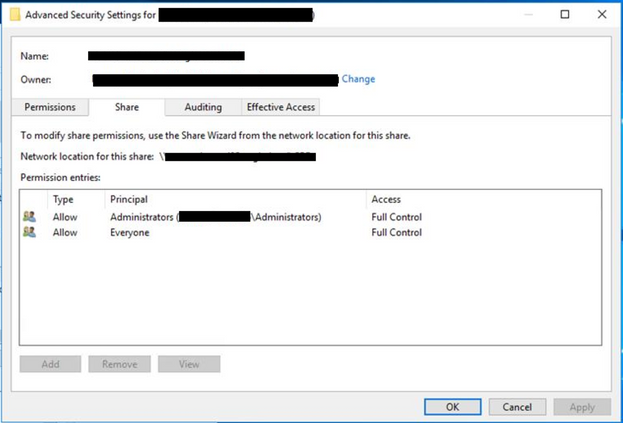- Home
- :
- All Communities
- :
- Products
- :
- ArcGIS Enterprise
- :
- ArcGIS Enterprise Questions
- :
- Re: Problem registering folder as data store in Ar...
- Subscribe to RSS Feed
- Mark Topic as New
- Mark Topic as Read
- Float this Topic for Current User
- Bookmark
- Subscribe
- Mute
- Printer Friendly Page
Problem registering folder as data store in ArcGIS Server 10.1 SP1
- Mark as New
- Bookmark
- Subscribe
- Mute
- Subscribe to RSS Feed
- Permalink
- Report Inappropriate Content
Invalid folder location. Unable to access this location.
The ArcGIS Server service account is a domain account with full permissions to the share and full NTFS permissions. I've verified this by logging into the ArcGIS server as the service account, opening the UNC path in question, and reading/writing files.
The path I'm trying to register is of the form \\server\share\folder. I've also tried just \\server\share, makes no difference.
I have an open ticket with ESRI on this, but the tech I'm working with seems to think I haven't applied permissions or I'm mistyping the path. As I stated earlier, I've verified I have the permissions correct and I'm using the correct path. It opens with no problem and that service account has full permissions. I think this may be an issue with ArcGIS Server.
Any assistance is appreciated.
- Mark as New
- Bookmark
- Subscribe
- Mute
- Subscribe to RSS Feed
- Permalink
- Report Inappropriate Content
I had a similar problem, though my server was in a different domain than the computer with the data. The error was finally resolved by adding a local user to my computer with the data share with the same name and password as the arcgis server account. Perhaps having the arcgis server run under a domain account is the problem, rather than a local account?
Also, before finding the solution, I was also able to mount the share,, etc. It was not share permissions, but NTFS permissions that were the problem. The server is trying to view the file using the credentials of your arcgis server account. It makes no sense to me that it works in my case, across domains, simply because I created a local user with the same name and password aas a local user, unless the authentication is skipping SID altogether and just using a name and password. Could you try adding a local user with the same name and password as the domain user on the machine hosting the data?
I have the same problem when I try to register a folder using the UNC path \\servername\foldername
When you register data via data stores it does not recognize the UNC path. All my MXDs from which my Map Services are derived have data sources referenced using UNC path.
I think I got it working when I added the drive letter to the path and did not use the UNC path. I am still not sure since in data stores I get a green check mark when I choose Validate All, then I log out of ArcGIS Server Manager and then log back in and the orange question marks reappear next to the folders (File Geodatabases).
I am using a domain account. One machine. Full Admin rights.
I am still trying to figure out the advantages of registering data in a one machine environment.
- Mark as New
- Bookmark
- Subscribe
- Mute
- Subscribe to RSS Feed
- Permalink
- Report Inappropriate Content
The Problem:
Both Publishers and administrators could not register new folders with the server. This has worked in the past. The service account (domain) has been granted read permissions to the locations trying to register.
Basic steps attempted:
Through ArcCatalog:
- Launch ArcMap
- add data residing on a UNC path
- File->Share As Service
- Existing Connection
- Analyze Document (Get warning that data will be copied to server)
- Right click warning and register data store
Through ArcGIS Manager:
- Open web-browser. Navigate to: https://hostname.domain:6443/arcgis/manager
- Login with AD credentials
- Navigate to 'Site' -> 'Data Store'
- Click 'Register Folder'
- Provide generic name
- Paste in full UNC path to location
- Click Create
Both attempts would return the message
"Invalid folder location. Unable to access this location."
We would try to 'Validate All' registered folders and databases from the arcgis Manager console. This would take a few minutes and upon completion it would return a red exclamation mark indicating that it was not valid.
We launched the arcgis/admin API and went to 'data->validateAllDataItems'. Executing that threw an error that one of our machines was unreachable.
Looking into the machine, we could NOT RDP to it. It seemd to hang on a restart from a windows backup.
The Fix:
We could manually update the arcgis-dataspace.xml file as indicated by erwan.caradec. For better or worse... This allowed our users to continue to publish data that resided in that location.
We re-booted the hung server, and all went back to working normal. We could validate the registered objects. we could also delete the registration and re-register existing folders/databases.
so bottom line... it appears that the ArcGIS Server 'site' did not recognize that one of the servers were hung (not responsive). It appears that that 1 hung server in our multi-machine deployment prevented any user from registering data stores.
Background:
We have a multi-machine environment. 2 Microsoft NLB web-adaptors. 4 ArcGIS Server machines participating in 2 clusters (2 nodes in each cluster). All running Windows 2008 R2 and ArcGIS Server 10.1 SP1
user store: Windows Domain
role store: Built-in
Authentication: ArcGIS Server, token based
Here were other links/threads that were helpful or related to this:
Can't Register UNC Directory
database will not register by folder
Serving Mosaic Dataset (Image extension) from NFS mounted directory
HTH
- Mark as New
- Bookmark
- Subscribe
- Mute
- Subscribe to RSS Feed
- Permalink
- Report Inappropriate Content
If shared paths do not validate, try mapping the share as a drive letter and registering the folder that way.
- Mark as New
- Bookmark
- Subscribe
- Mute
- Subscribe to RSS Feed
- Permalink
- Report Inappropriate Content
I agree with William. I was having the same issue, so went into the server that the shared folder is on, created an account for arcgis, and gave it file and share permissions on the shared folder. It worked.
Version 10.2.2
- Mark as New
- Bookmark
- Subscribe
- Mute
- Subscribe to RSS Feed
- Permalink
- Report Inappropriate Content
Per a suggestion above, I was trying to use a server with a dash "-" in the server name, copied data to another server and was able to publish.
- Mark as New
- Bookmark
- Subscribe
- Mute
- Subscribe to RSS Feed
- Permalink
- Report Inappropriate Content
I faced the same issue on ArcGIS for Server 10.4.1. I had the satellite image (file) on other server and was not able to publish the folder, after reading your i did the following
1. created an identical windows account on the server containing data
but no luck after some investigation and reading from (Make your data accessible to ArcGIS Server—Documentation | ArcGIS Enterprise )
i found that the user must be identical to ArcGIS Server Service Account in user name and Password, then give permissions on the the shared folder to this account, and i was able to register the folder successfully.
Qaisar Nadeem
- Mark as New
- Bookmark
- Subscribe
- Mute
- Subscribe to RSS Feed
- Permalink
- Report Inappropriate Content
I have the following case:
The data is stored in machine (m1) and the ArcGIS Server is installed in machine (m2) where these two machines are on the same group.
How the ArcGIS Server User Account in machine m2 can have an access to the D drive of machine m1 (whew the data is stored)?
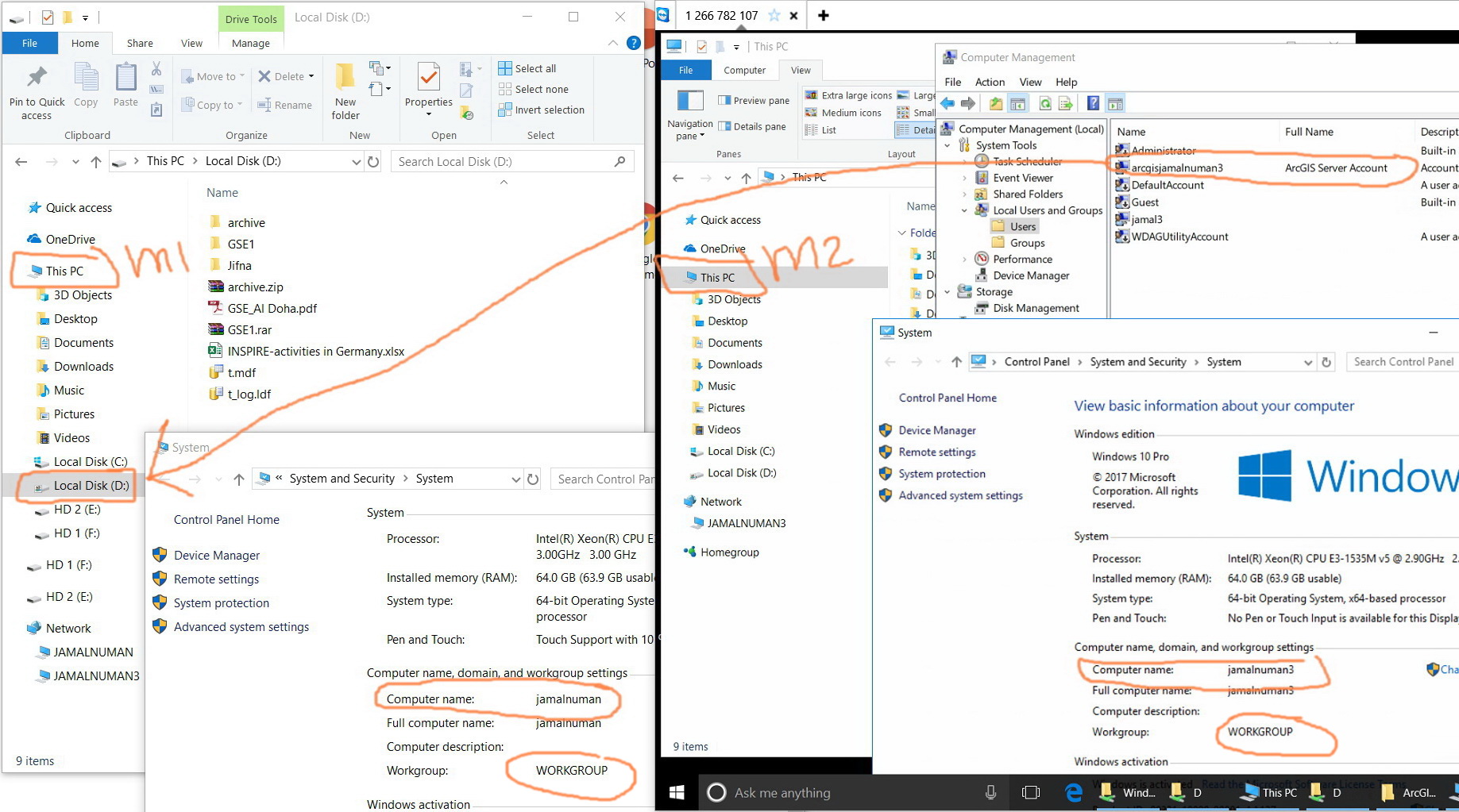

Jamal Numan
Geomolg Geoportal for Spatial Information
Ramallah, West Bank, Palestine
- Mark as New
- Bookmark
- Subscribe
- Mute
- Subscribe to RSS Feed
- Permalink
- Report Inappropriate Content
Try this, go to properties of the folder > Security > Share and try sharing the folder with Administrators first then try to create the datastore (ArcGIS Server Manger > Site > Data Stores > Register Folder). If it doesn't work, try to share with Everyone. Then register the folder.
I hope that helps.
- « Previous
-
- 1
- 2
- Next »
- « Previous
-
- 1
- 2
- Next »