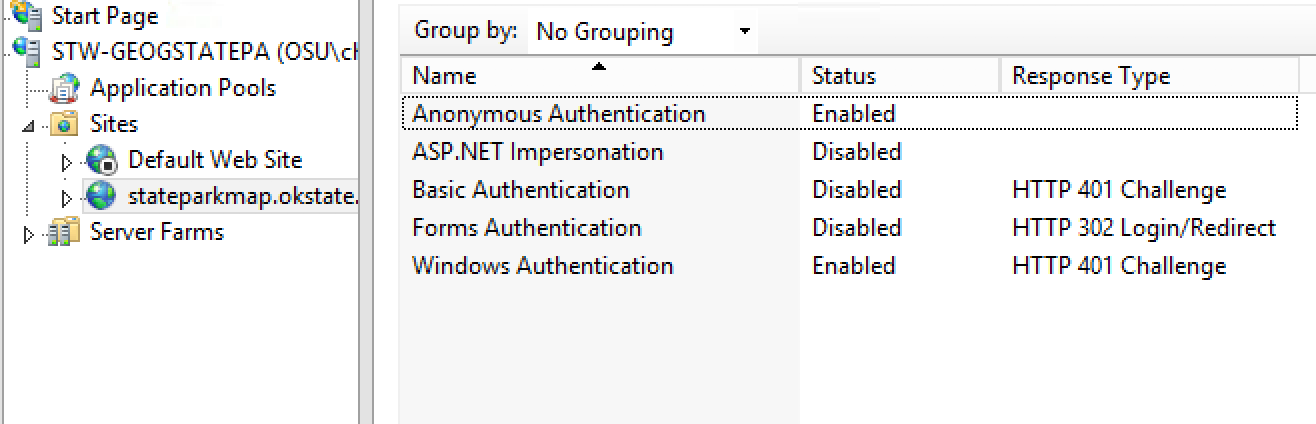- Home
- :
- All Communities
- :
- Products
- :
- ArcGIS Enterprise
- :
- ArcGIS Enterprise Questions
- :
- Re: PrintTask Error: Error: Unable to complete ope...
- Subscribe to RSS Feed
- Mark Topic as New
- Mark Topic as Read
- Float this Topic for Current User
- Bookmark
- Subscribe
- Mute
- Printer Friendly Page
PrintTask Error: Error: Unable to complete operation.
- Mark as New
- Bookmark
- Subscribe
- Mute
- Subscribe to RSS Feed
- Permalink
- Report Inappropriate Content
Hi all,
I appreciate your time in advance. I have the problem with the PrintTask in my application. In order to serve the sensitive data on the viewer, I enabled the Windows Authentication and disable the Anonymous Authentication in IIS 8 server for my application. The configuration of my server is listed below.
- 2012 Windows server R2
- ArcGIS server 10.3.1
- Web Adaptor installed
I have followed Esri/resource-proxy and proxy tests are working. I am wondering if you could provide some valuable opinions.
Thanks,
Hank
- Mark as New
- Bookmark
- Subscribe
- Mute
- Subscribe to RSS Feed
- Permalink
- Report Inappropriate Content
Hank,
Is it only your map services that are secured or did you also secure your print service?
- Mark as New
- Bookmark
- Subscribe
- Mute
- Subscribe to RSS Feed
- Permalink
- Report Inappropriate Content
Hi Robert,
I appreciate your reply. Both map and print services are secure. I figured out this question by enabling the Anonymous Authentication by "IUSR" (specific user) and "Accept" (Advanced Protection) in the Windows Authentication. The print tool is working!! I feel that the parameter "IUSR" with enabling the Anonymous Authentication makes the printing tool work! However, I have no idea why the print tool is working with the parameter "IUSR" with enabling the Anonymous Authentication.
Thanks,
Hank
- Mark as New
- Bookmark
- Subscribe
- Mute
- Subscribe to RSS Feed
- Permalink
- Report Inappropriate Content
Unless I'm misunderstanding, the problem with this solution is that now any user that can reach your print task will be able to print your secured services, regardless of authorization to the service itself.
- Mark as New
- Bookmark
- Subscribe
- Mute
- Subscribe to RSS Feed
- Permalink
- Report Inappropriate Content
Randall,
You can restrict the allowedReferers in the proxy so that only your web apps have the ability to use the proxy. By doing this I could not just use your proxy url and print service and be allowed to print.
- Mark as New
- Bookmark
- Subscribe
- Mute
- Subscribe to RSS Feed
- Permalink
- Report Inappropriate Content
Hi Robert,
That's assuming the only way into the GIS Server is through a proxy. That said, an admin can certainly use firewalls or similar to prevent requests from anywhere but a specific IP range (ie: the resource hosting the proxy).
- Mark as New
- Bookmark
- Subscribe
- Mute
- Subscribe to RSS Feed
- Permalink
- Report Inappropriate Content
Hi Randall,
Thank you for your opinions. The image below shows the authorization of our site. To access our website stills needs to provide the user name and password. Now, only several users can access the website with given username and password. Hopefully, I have answered your question.
Thanks,
Hank