- Home
- :
- All Communities
- :
- Products
- :
- ArcGIS Enterprise
- :
- ArcGIS Enterprise Questions
- :
- Re: Print Widget does not Print Legend
- Subscribe to RSS Feed
- Mark Topic as New
- Mark Topic as Read
- Float this Topic for Current User
- Bookmark
- Subscribe
- Mute
- Printer Friendly Page
- Mark as New
- Bookmark
- Subscribe
- Mute
- Subscribe to RSS Feed
- Permalink
I am running ArcGIS 10.2.2.
I have a Print GP Service.
I updated my Print Templates (they are not registered) following these instructions:
When I use the Print Widget in the WAB 2.0 Developer Edition, the Legend is empty. Before I updated the Print Templates the Legend showed the layers, it was not empty.
Here is what the map looks like, note the empty box where the legend items should be (Note: this was printed to a PDF):
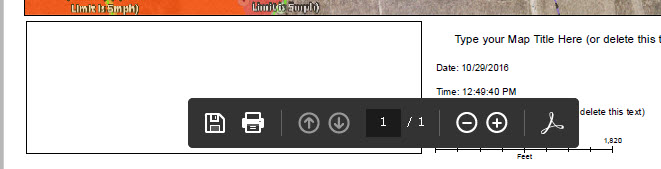
Any ideas on what could be happening?
Solved! Go to Solution.
Accepted Solutions
- Mark as New
- Bookmark
- Subscribe
- Mute
- Subscribe to RSS Feed
- Permalink
I found the answer. The reason why the Legend was empty had to do with the Legend Properties not being set correctly. In my situation, in order to get the Legend Items to appear, I had to set the Legend Properties as follows:
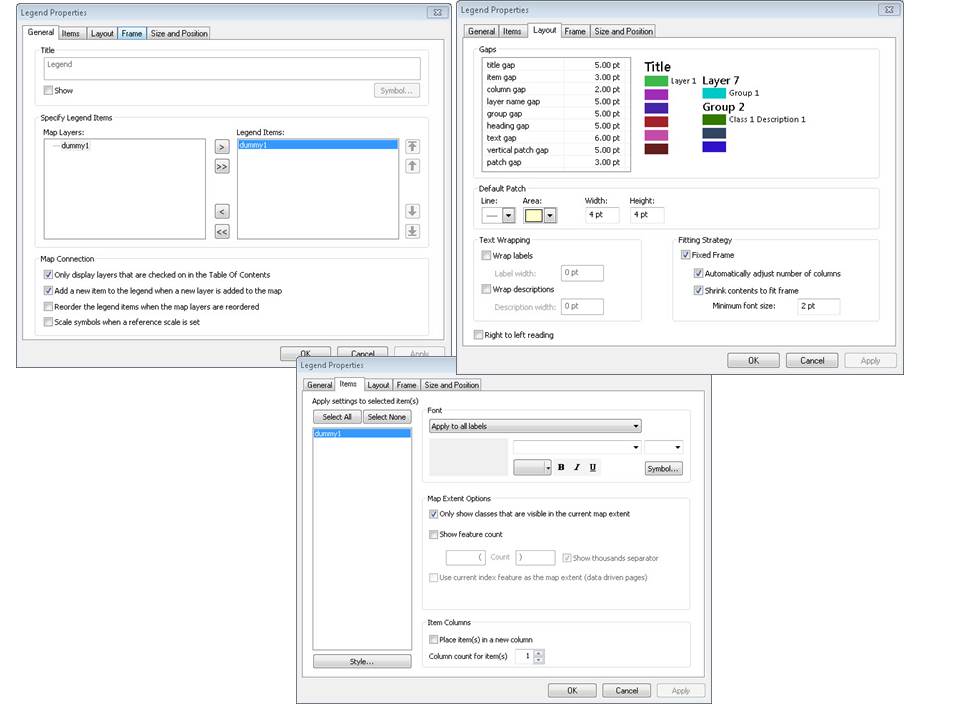
I tried all other Legend Property combinations, and the only one that allowed the Legend to appear in a reasonable way, that is not going huge offscreen for example, were these.
Keep this in mind if you are using custom mxds as print templates for a custom Print Geoprocessing Service. In my situation, I have a WebMap built in Web Appbuilder Developer Edition 2.0 with dozens of layers in it. It is very difficult to get them to all squish into a legend box. But, the above Legend Properties seemed to make it work.
- Mark as New
- Bookmark
- Subscribe
- Mute
- Subscribe to RSS Feed
- Permalink
I found the answer. The reason why the Legend was empty had to do with the Legend Properties not being set correctly. In my situation, in order to get the Legend Items to appear, I had to set the Legend Properties as follows:
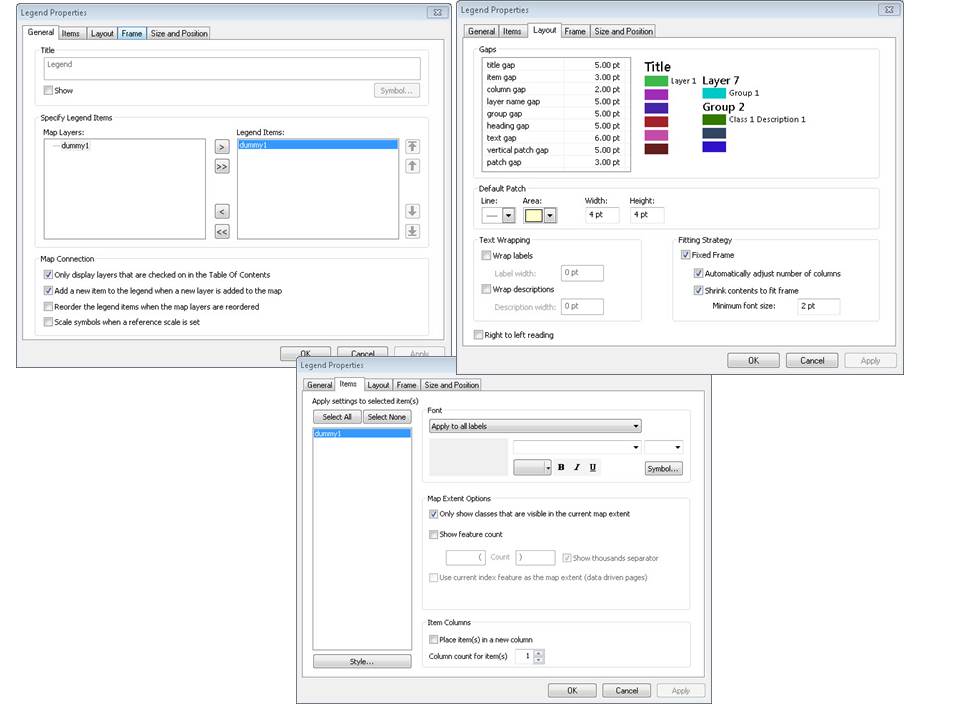
I tried all other Legend Property combinations, and the only one that allowed the Legend to appear in a reasonable way, that is not going huge offscreen for example, were these.
Keep this in mind if you are using custom mxds as print templates for a custom Print Geoprocessing Service. In my situation, I have a WebMap built in Web Appbuilder Developer Edition 2.0 with dozens of layers in it. It is very difficult to get them to all squish into a legend box. But, the above Legend Properties seemed to make it work.