- Home
- :
- All Communities
- :
- Products
- :
- ArcGIS Enterprise
- :
- ArcGIS Enterprise Questions
- :
- Re: Map service does not publish all fields
- Subscribe to RSS Feed
- Mark Topic as New
- Mark Topic as Read
- Float this Topic for Current User
- Bookmark
- Subscribe
- Mute
- Printer Friendly Page
- Mark as New
- Bookmark
- Subscribe
- Mute
- Subscribe to RSS Feed
- Permalink
I have a very simple map. I has one feature class in it. I want to publish it with the following fields:
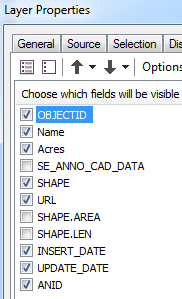
When I publish the map service, I only get the following fields:
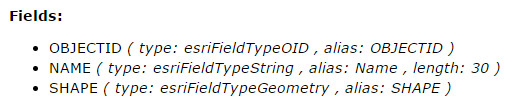
What would cause this type of reaction?
Solved! Go to Solution.
Accepted Solutions
- Mark as New
- Bookmark
- Subscribe
- Mute
- Subscribe to RSS Feed
- Permalink
It turns out that the "shape" field was moved from the original "spot" when added to the .mxd. This corrupted the .mxd so it would not publish correctly. How stupid...
- Mark as New
- Bookmark
- Subscribe
- Mute
- Subscribe to RSS Feed
- Permalink
Venus,
What kind of Feature Class is your data (what is the source)?
- Mark as New
- Bookmark
- Subscribe
- Mute
- Subscribe to RSS Feed
- Permalink
It's hosted in an Oracle database. What's made it stranger, and I think is leading us to the cause, it I tried the map service on our production ArcGIS server and it publishes with all the needed attributes! It's got to be in the AGS configuration somewhere, but I've never run into this before!
- Mark as New
- Bookmark
- Subscribe
- Mute
- Subscribe to RSS Feed
- Permalink
Hmmm Strange!!! Try to delete the Map Service and publish it again?
Think Location
- Mark as New
- Bookmark
- Subscribe
- Mute
- Subscribe to RSS Feed
- Permalink
Are the fields visible in attribute table of ArcMap?
Also did you receive any warning in the Analysis window when you analyze from Service Editor window?
Think Location
- Mark as New
- Bookmark
- Subscribe
- Mute
- Subscribe to RSS Feed
- Permalink
Jayanta
Yes all fields are visible in ArcMap.
No warnings in the Analysis window at all.
- Mark as New
- Bookmark
- Subscribe
- Mute
- Subscribe to RSS Feed
- Permalink
I have had this probelm before when I change my mind on what fields I have clicked on in the mxd.
If you have an mxd and you turn off fields 1, 3, 5 and 7, then close the mxd and reopen it later and decide that you want to have fields 1, 2, 5, 7 and 8 show, the mxd sometimes it does not actually turn on the additional fields you just clicked. I often have to reimport the layer into the mxd and then check the fields I want. Also you always have to
RE-publish every time you change which field you want to show.
Give this a try.
Katy
- Mark as New
- Bookmark
- Subscribe
- Mute
- Subscribe to RSS Feed
- Permalink
It turns out that the "shape" field was moved from the original "spot" when added to the .mxd. This corrupted the .mxd so it would not publish correctly. How stupid...
- Mark as New
- Bookmark
- Subscribe
- Mute
- Subscribe to RSS Feed
- Permalink
Thank you for posting your solution to this! Saved me time and bruises on my forehead from banging it on my desk.