- Home
- :
- All Communities
- :
- Products
- :
- ArcGIS Enterprise
- :
- ArcGIS Enterprise Questions
- :
- magicKey doesn't work with custom composite locato...
- Subscribe to RSS Feed
- Mark Topic as New
- Mark Topic as Read
- Float this Topic for Current User
- Bookmark
- Subscribe
- Mute
- Printer Friendly Page
magicKey doesn't work with custom composite locator
- Mark as New
- Bookmark
- Subscribe
- Mute
- Subscribe to RSS Feed
- Permalink
- Report Inappropriate Content
Hi,
I published a composite locator from arcGIS Pro to ArcGIS server. Everything looks fine except magicKey.
For example, first call sugguestion:
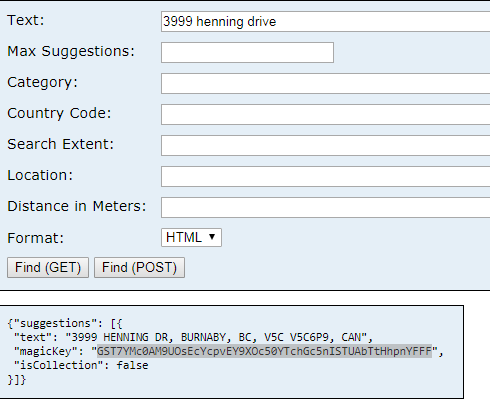
Then call findCandidate:
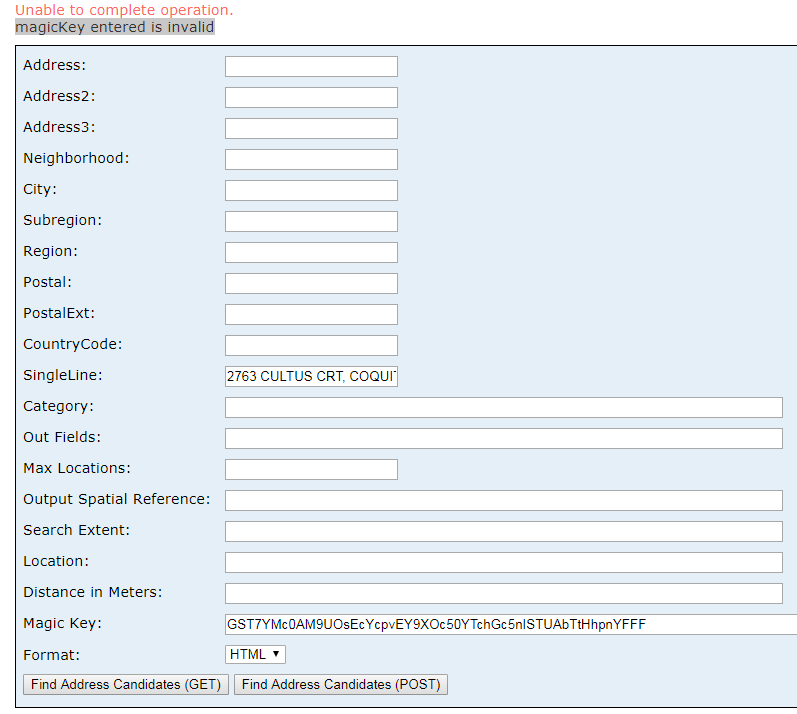
I just copy the text from suggestion to SingleLine and also copy magicKey as well.
Anybody has same issue before?
Thank you,
Leon Zhong
Solved! Go to Solution.
- Mark as New
- Bookmark
- Subscribe
- Mute
- Subscribe to RSS Feed
- Permalink
- Report Inappropriate Content
John,
I assume you used Create Address Locator to create your locators, right? If so, what locator style did you use (US Address - Dual Ranges and US Address - City State)? Is this composite locator published to ArcGIS Server or are both of the locators published to ArcGIS Server and the composite locator is not?
Brad
- Mark as New
- Bookmark
- Subscribe
- Mute
- Subscribe to RSS Feed
- Permalink
- Report Inappropriate Content
Brad,
No, I used the “Create Locator” to create my locators. I used the “street address” style with the roads layer and the “city” style with my place names layer.
I previously created “Address Locators” with “US Address - dual ranges”, and “US Address – City State” (in ArcMap 10.6.1). I then created a composite address locators with those two locators…made an SD file via Python of the composite locator and published to ArcGIS Server 10.6.1. Using the new geocoding service I get suggestions for addresses, but I no suggestions are returned for a city/state. If I use the “find address candidate” of the service, I get results for both addresses and city/state. But as you can imagine, our web app runs off of suggestions as is the typical pattern.
Does this help?
John
- Mark as New
- Bookmark
- Subscribe
- Mute
- Subscribe to RSS Feed
- Permalink
- Report Inappropriate Content
John,
Yes, this helps. There is an issue that will be fixed in the next release of Pro (2.5) that addresses an issue with locators created with the Create Locator tool and added to a composite locator won't show suggestions locally in Pro. If you were to publish this locator to Server, you would get suggestions.
As for the classic locators, I am unsure what is going on there but if you have the ability to move to the new locators, this would be the best approach because there are many benefits to these locators, including some enhancements to suggestions such as verifying the house number for addresses and suggestions for intersections.
Brad
- Mark as New
- Bookmark
- Subscribe
- Mute
- Subscribe to RSS Feed
- Permalink
- Report Inappropriate Content
Brad,
I created new locators in ArcGIS Pro 2.4.1 and then made a composite address locator. I published that composite locator to ArcGIS Server 10.6.1 and I see the same error behavior (message) when using a magic key. If I remove the magic key, the input geocodes as expected. Of course, all web apps are built with suggestions.....
Will a patch be made available to ArcGIS Server 10.6.1? We just moved to 10.6.1 and going to 10.7.1 is out of the question at this time.
Thanks.
John Fix
- Mark as New
- Bookmark
- Subscribe
- Mute
- Subscribe to RSS Feed
- Permalink
- Report Inappropriate Content
John,
As you know from one of my comments above, we have a patch for 10.7.1 for the issue with using magicKey. We will not be patching 10.7 but we are looking to create a patch for 10.6.1. At this time nothing has been released but we are working on it now.
Brad
- Mark as New
- Bookmark
- Subscribe
- Mute
- Subscribe to RSS Feed
- Permalink
- Report Inappropriate Content
- Mark as New
- Bookmark
- Subscribe
- Mute
- Subscribe to RSS Feed
- Permalink
- Report Inappropriate Content
Excellent news. Our server admin will install later today on the DEV server.
Thanks.
John Fix
- Mark as New
- Bookmark
- Subscribe
- Mute
- Subscribe to RSS Feed
- Permalink
- Report Inappropriate Content
Brad:
Does this patch fix the magickey issue for Composite Address Locators created with ArcMap?
- Mark as New
- Bookmark
- Subscribe
- Mute
- Subscribe to RSS Feed
- Permalink
- Report Inappropriate Content
Michael,
What issue are you referring to with Composite Address Locators created in ArcMap? Can you be more specific?
Brad
- Mark as New
- Bookmark
- Subscribe
- Mute
- Subscribe to RSS Feed
- Permalink
- Report Inappropriate Content
Brad:
This thread refers to fixing the magicKey for suggestions used with a Composite Geocode Service that was created from Pro. I have a Composite Geocode Service that was created from ArcMap that displays the same behavior, but the patch documentation indicates that the fix applies to only Pro and not ArcMap. So I was looking for clarification to see if this is just an oversight in the documentation or the issue will not be fixed by applying the patch to a Geocode Service created from an ArcMap generated Composite Address Locator.