- Home
- :
- All Communities
- :
- Products
- :
- ArcGIS Enterprise
- :
- ArcGIS Enterprise Questions
- :
- Re: Is there a way to download the entire help doc...
- Subscribe to RSS Feed
- Mark Topic as New
- Mark Topic as Read
- Float this Topic for Current User
- Bookmark
- Subscribe
- Mute
- Printer Friendly Page
Is there a way to download the entire help documents as pdf?
- Mark as New
- Bookmark
- Subscribe
- Mute
- Subscribe to RSS Feed
- Permalink
- Report Inappropriate Content
Is there a way to download the entire help documents as pdf?
I couldn’t figure out if there is a way to download the help documents as pdf format.
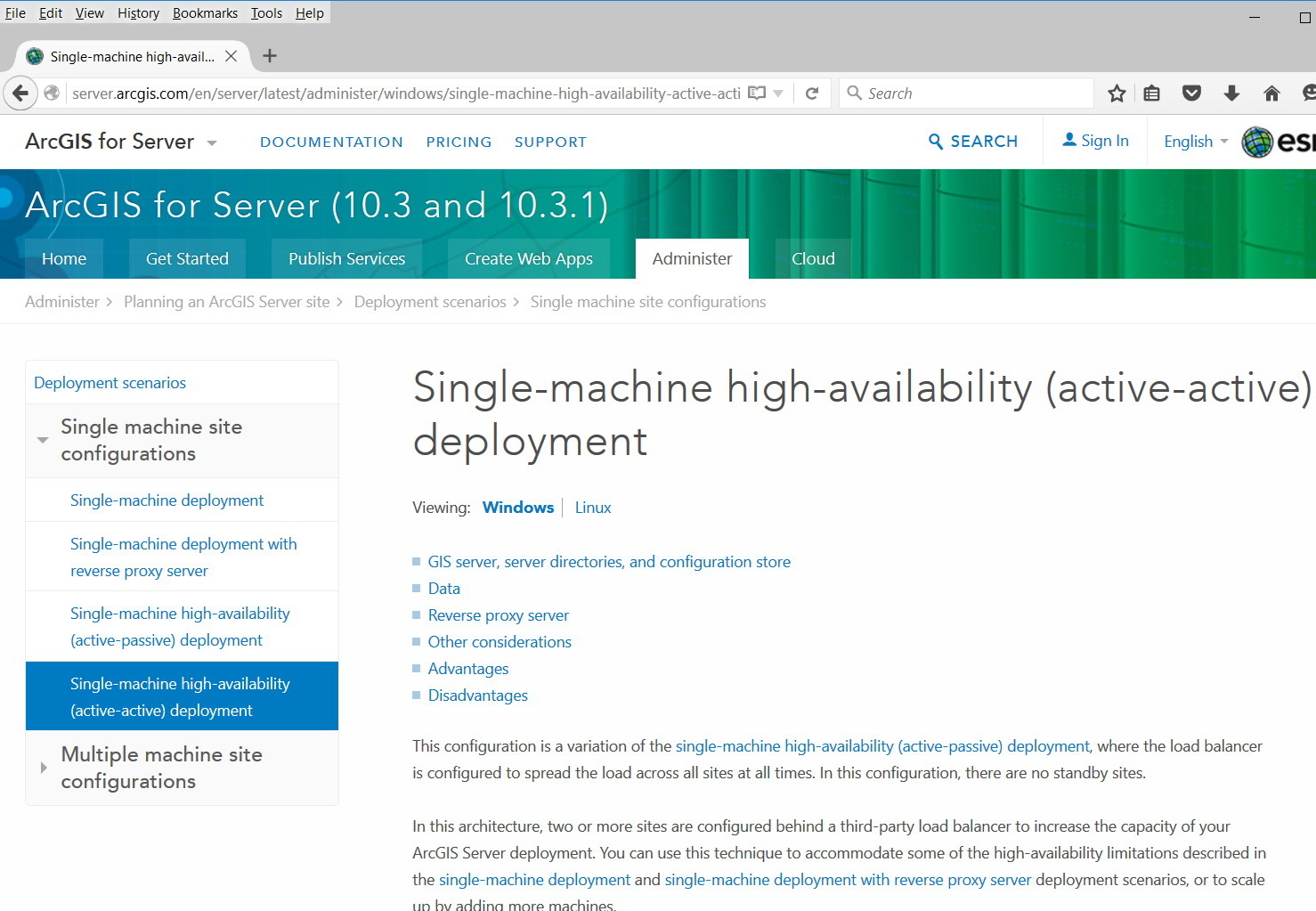
Thank you
Best
Jamal
Jamal Numan
Geomolg Geoportal for Spatial Information
Ramallah, West Bank, Palestine
- Mark as New
- Bookmark
- Subscribe
- Mute
- Subscribe to RSS Feed
- Permalink
- Report Inappropriate Content
Then there's the whole copyright thing. I doubt it's legal to publish a time snapshot of Esri's documentation into a PDF, even if there were some valid use case for doing so (and the document size didn't make it perilously unwieldy).
- Mark as New
- Bookmark
- Subscribe
- Mute
- Subscribe to RSS Feed
- Permalink
- Report Inappropriate Content
very true Vince, but I think Jamal was looking at an alternative to the technically-not-legal process of pressing Print Screen since Esri is no longer producing hardcopy or pdf versions of help files ![]()
- Mark as New
- Bookmark
- Subscribe
- Mute
- Subscribe to RSS Feed
- Permalink
- Report Inappropriate Content
I was a hardcopy addict back in the day, sending print jobs just to get the think time required to reach the green-bar printers on the 3rd floor of the other building, but got broken of it when I moved to the DC RO (1990), and we didn't have a printer on the Unix network. When I *did* need a hardcopy, I had to bundle up the file(s) in a zipped-tar, engage a UUCP session to mail it to myself in Redlands, dial in the to a modem-equipped host (9.6kbaud), convert it to postscript, send it to the printer, ask a buddy to pick it up off the printer tray and fax it to me, then photocopy the wax-paper thermal sheets for something that didn't look like an 3rd-grade art project on papyrus rolls. Nowadays, even my "to do list" of project tasks is in an ASCII file or in a defect tracking system.
I still kill too many trees sketching out topology rules and other graphical relationships, but documentation lives online, with only the odd 3-5 page set to noodle over when in full-on design mode.
- Mark as New
- Bookmark
- Subscribe
- Mute
- Subscribe to RSS Feed
- Permalink
- Report Inappropriate Content
Love it! I now deal with ... "the wifi is down!?! ... is the lab cancelled then ?!? "....
- Mark as New
- Bookmark
- Subscribe
- Mute
- Subscribe to RSS Feed
- Permalink
- Report Inappropriate Content
ANd save papers and save Trees !!!
- Mark as New
- Bookmark
- Subscribe
- Mute
- Subscribe to RSS Feed
- Permalink
- Report Inappropriate Content
There you go again Vince- speaking in logic....
- Mark as New
- Bookmark
- Subscribe
- Mute
- Subscribe to RSS Feed
- Permalink
- Report Inappropriate Content
I find this really annoying. Must software companies think we all live in a connected world, will we do not. Here in Newfoundland my work takes me to areas where I may not have an internet connection for an extended period of time. A downloadable pdf that could be placed on a tablet is a must. As for updates, have it set up so that a check can be completed to see if any updates have occurred since the last download. We all don't live in cities.
- Mark as New
- Bookmark
- Subscribe
- Mute
- Subscribe to RSS Feed
- Permalink
- Report Inappropriate Content
Alas... The reasons why pdf's are not being produced (cost, currency) has given rise to the scraper tools. Give them a try, this is direction that all software companies are going I suspect. Migration of one's normal preferences is the only workaround
- Mark as New
- Bookmark
- Subscribe
- Mute
- Subscribe to RSS Feed
- Permalink
- Report Inappropriate Content
All Esri products come with local documentation. The updates (most of which are fairly subtle) are bundled into successive releases. In my view, the fact that Internet connectivity gives access to these updates without continual local updates is a benefit, not a drawback.
Making local documentation portable to a vast array of potential alternate viewers, when those viewer platforms aren't capable of executing the software seems like a distraction from the goal of improving the software and documentation.
There are issues with assumed connectivity in the Esri platform, but I'm not convinced this is a major one.
- V
- Mark as New
- Bookmark
- Subscribe
- Mute
- Subscribe to RSS Feed
- Permalink
- Report Inappropriate Content
Hi Jamal,
I gather you want PDFs of ArcGIS for Server documentation to take digital notes that are integrated with the content on the page.
In short, PDFs of the entire help system for ArcGIS for Server are not available.
There are alternatives to do what you want, such as GSCUser85's suggestion of using UDC (which I haven't tried) or rasstrauch's suggestion of printing a web page as a PDF. My preference, however, is to use the built-in note taking capabilities of Microsoft Edge, which allow you to put text comments, highlights, and drawings directly on a web page and save it to Favorites and other locations. Chrome has extensions that provide similar functionality.
Notes:
- ArcMap and ArcGIS for Server automatically install help files when the product is installed. ArcGIS Pro doesn't; offline help is a separate installation. By splitting out the help from the application, the time it takes to install Pro is reduced for those who prefer to use online help and disk space is preserved. The installed Pro help includes a reader that allows you to create bookmarks and take notes at the bottom of the help topics.
- ArcMap help is made up of more than 15,000 topics. Each topic is at least one PDF page long. Putting all of it into a PDF file has been limiting in the past and, if successful, would be difficult to use--imagine scrolling through a TOC of 15,000 entries. Those are a couple of the difficulties in creating PDFs of the help.
Best,
Robert