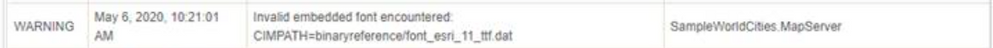- Home
- :
- All Communities
- :
- Products
- :
- ArcGIS Enterprise
- :
- ArcGIS Enterprise Questions
- :
- Invalid Embedded Font Error
- Subscribe to RSS Feed
- Mark Topic as New
- Mark Topic as Read
- Float this Topic for Current User
- Bookmark
- Subscribe
- Mute
- Printer Friendly Page
Invalid Embedded Font Error
- Mark as New
- Bookmark
- Subscribe
- Mute
- Subscribe to RSS Feed
- Permalink
- Report Inappropriate Content
Hi all,
I've encountered an ArcGIS Server problem that's left me scratching my head. Our deployment is currently at 10.8.1, single machine, and federated. I keep seeing the following server error logs:
Invalid embedded font encountered: CIMPATH=font_arialbd_ttf/font_arialbd_ttf.dat
Invalid embedded font encountered: CIMPATH=font_tahoma_ttf/font_tahoma_ttf.dat
Invalid embedded font encountered: CIMPATH=font_arial_ttf/font_arial_ttf.dat
What's got me stumped is that it appears that all three of those fonts are already installed on the ArcGIS Enterprise host machine, i.e. they're not being blocked as untrusted. Is there something I'm missing here?
Thanks for sharing any thoughts you may have.
-Ben
- Mark as New
- Bookmark
- Subscribe
- Mute
- Subscribe to RSS Feed
- Permalink
- Report Inappropriate Content
Hi Ben, I haven't encountered this myself, but it sounds like you may be running into the scenario described in this article, which may help provide some guidance - Problem: Querying ArcGIS Server log files returns untrusted font warnings.
- Mark as New
- Bookmark
- Subscribe
- Mute
- Subscribe to RSS Feed
- Permalink
- Report Inappropriate Content
Good afternoon, Thomas. Thanks for taking time to reply. I had a look at that documentation and I do see that the problematic fonts are present in the folder mentioned. Do you know if there's a way to figure out which service the fonts are associated with? If I can isolate the associated service(s) then I may try changing the fonts therein and republishing.
-Ben
- Mark as New
- Bookmark
- Subscribe
- Mute
- Subscribe to RSS Feed
- Permalink
- Report Inappropriate Content
Thanks for the info Thomas, I am also trying to resolve these log-cluttering font warnings on some servers.
- Mark as New
- Bookmark
- Subscribe
- Mute
- Subscribe to RSS Feed
- Permalink
- Report Inappropriate Content
Hi Ben, I'm glad this article was helpful!
I think your ArcGIS Server logs may have details about the associated service(s) within. In your logs you can find a column called "Source" that will typically show the relevant service which the warning corresponds to.
For example, in the article I linked above, there's this image - the "SampleWorldCities.MapServer" field listed in the screenshot should be an example of what you may find in the Source column, which indicated that the warning is related to the Sample World Cities service:
If the Source column isn't helpful, you may also have some luck with using the Request ID, which you can use in a log query in the server admin backend - querying by Request ID will give you a breakdown of all requests for the relevant service.
Some more information about this can be found here:
Work with server logs | ArcGIS Server | Documentation for ArcGIS Enterprise