- Home
- :
- All Communities
- :
- Products
- :
- ArcGIS Enterprise
- :
- ArcGIS Enterprise Questions
- :
- Image Service not displaying, Do I need to make th...
- Subscribe to RSS Feed
- Mark Topic as New
- Mark Topic as Read
- Float this Topic for Current User
- Bookmark
- Subscribe
- Mute
- Printer Friendly Page
Image Service not displaying, Do I need to make them all WGS 1984?
- Mark as New
- Bookmark
- Subscribe
- Mute
- Subscribe to RSS Feed
- Permalink
- Report Inappropriate Content
I finally have Server 10.3.1 running on my new hardware with Desktop 10.3.1, and trying out a few things. I have been running Server 9.3.1, so I have a lot to figure out. The SampleWorldCities map service is listed in Catalog, and draws as expected in ArcMap. Found a big sid image that was handy and thought I would try making a cached image service. I followed the tutorial instructions Tutorial: Creating a cached image service—Documentation (10.3 and 10.3.1) | ArcGIS for Server , chose ArcGIS Online / Bing Maps / Google Maps.for the tiling scheme even though the image is UTM Zone 10N. Thought I could do that because it wasn't a mosaic, as described in the "Designing an image service". Adjusted caching so Estimated cache size was less than 50 MB. Set Tile format to jpeg. Analyzed, got no errors but warnings "Source not registered, will be copied to server" and "Your service will use WGS 1984" , then published. The new image service appears in listed Catalog, the thumbnail draws, but it will not preview in Catalog or draw in ArcMap. Properties say it is WGS 84.
I grabbed another UTM Z10N sid and tried again, this time trying a suggested tiling scheme, 5 levels, looked at the warning about WGS 84 in more detail, the help said one solution was to do nothing, data will still overlay properly. Published, but same as my first attempt, I have a thumbnail, but no Preview or draw in ArcMap.
What am I missing? Am I going to have to reproject all my image data to WGS 84 to make them work for Image services in 10.3.1?
- Mark as New
- Bookmark
- Subscribe
- Mute
- Subscribe to RSS Feed
- Permalink
- Report Inappropriate Content
Hi Paul,
Try exporting the cache to a Tile Package using the Export Tile Cache tool. For the 'Export Cache As' option choose Tile Package. Are you able to view the TPK in ArcMap?
- Mark as New
- Bookmark
- Subscribe
- Mute
- Subscribe to RSS Feed
- Permalink
- Report Inappropriate Content
I haven't run this tool before, but when I try it, I get a Error 000242 The input dataset, file, or layer is invalid. However, the tool dialog displays the Scale levels. The input causes an error as soon as I select Tile_Package.
The unexported caches don't display in Catalog either.
- Mark as New
- Bookmark
- Subscribe
- Mute
- Subscribe to RSS Feed
- Permalink
- Report Inappropriate Content
I wonder if the issue is caused by the SID beginning with a number. Can you rename the SID so that it:
1. Does not begin with a number
2. Does not contain any spaces
3. Does not contain any special characters
Then try recreating the cache and see if you are able to view it.
- Mark as New
- Bookmark
- Subscribe
- Mute
- Subscribe to RSS Feed
- Permalink
- Report Inappropriate Content
Seemed like a good idea, but didn't work for me to try a copy an image named Klick.sid and make another cached image service. Just get a thumbnail, no preview, no draw. Maybe I should try some image formats other than sid.
- Mark as New
- Bookmark
- Subscribe
- Mute
- Subscribe to RSS Feed
- Permalink
- Report Inappropriate Content
Tried a non-cached imaged service of this same utm z10n sid. Worked. Properties of the image service say it is still UTM Z10N.
- Mark as New
- Bookmark
- Subscribe
- Mute
- Subscribe to RSS Feed
- Permalink
- Report Inappropriate Content
ESRI Customer Care told me that this was a bug in 10.3.1 but I didn't get the bug number. This was the tutorial I was using when I tried cached image services. http://server.arcgis.com/en/server/latest/get-started/windows/tutorial-creating-a-cached-image-servi... Strange that it is still part of the documentation for 10.3.1 if there is a bug that prevents it from working.
- Mark as New
- Bookmark
- Subscribe
- Mute
- Subscribe to RSS Feed
- Permalink
- Report Inappropriate Content
#BUG-000089513 The Export Tile Cache (Data Management) tool fails to export all scales when tiles are generated in ArcGIS 10.3.1 for Desktop.
- Mark as New
- Bookmark
- Subscribe
- Mute
- Subscribe to RSS Feed
- Permalink
- Report Inappropriate Content
Paul,
I have tested this bug extensively in 10.3, 10.3.1 and 10.4. I have come up with a workaround, which adds one additional step, that I verified with 10.4; as I have time I will test with 10.3.1 and 10.3. I attached screenshots of the tool I used with the City of Philadelphia Land Use Data.
1. Run Export Tile Cache Tool
Input Tile Cache: Select your input from the arcgisserver\directories\arcgiscache directory
Select your output Tile Cache location
Select your output tile cache name: I add _delete after the name--letting me know to delete later.
Export cache as "TILE_CACHE" not "TILE_PACKAGE"
Run tool.
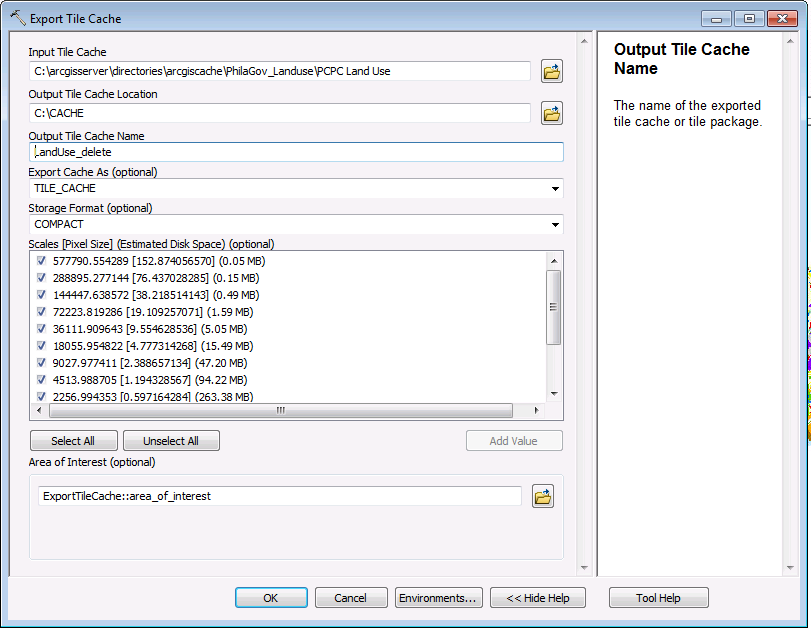
2. Run Export Tile Cache Tool Again
Input Tile Cache: Select your output from step 1 (my case "LandUse_delete").
Select your output Tile Cache location
Select your output tile cache name: Final Name you desire (my case "LandUse")
Export cache as "TILE_PACKAGE"
Run tool.
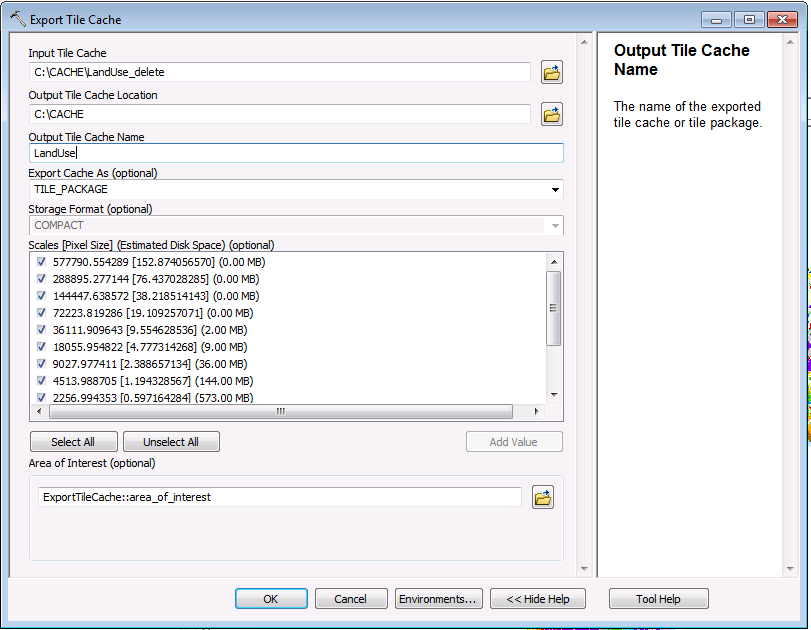
For some reason, the format is invalid if you try and set your input to the arcgisserver directory. However, if you export the tile cache...as another tile cache first, then export your tile package, it should work. Let me know if you see the same behavior.
Regards,
Alex