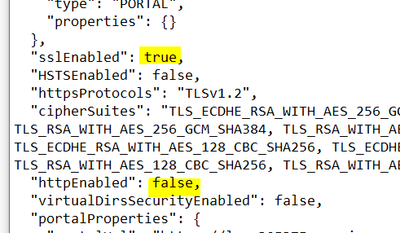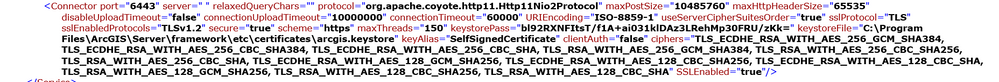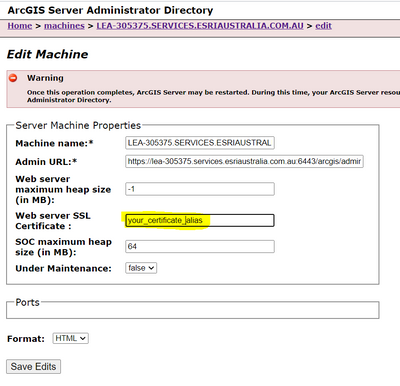- Home
- :
- All Communities
- :
- Products
- :
- ArcGIS Enterprise
- :
- ArcGIS Enterprise Questions
- :
- Re: HTTPS
- Subscribe to RSS Feed
- Mark Topic as New
- Mark Topic as Read
- Float this Topic for Current User
- Bookmark
- Subscribe
- Mute
- Printer Friendly Page
HTTPS
- Mark as New
- Bookmark
- Subscribe
- Mute
- Subscribe to RSS Feed
- Permalink
- Report Inappropriate Content
I lost access to the administrative ulrs on Server 10.1 during the migration from http to https. I can't access the manager and admin. How can I reverse?
- Mark as New
- Bookmark
- Subscribe
- Mute
- Subscribe to RSS Feed
- Permalink
- Report Inappropriate Content
Is this on the web adaptor or GIS Server itself? If on the GIS Server itself, make sure to change from port 6080 to 6443.
- Mark as New
- Bookmark
- Subscribe
- Mute
- Subscribe to RSS Feed
- Permalink
- Report Inappropriate Content
Hi. On the GIS server. The web adapter is already working on port 6443. I made changes to the ULR Admin of the Server, changing to HTTPS and importing the certificate, when I did that I can no longer access the URLs of the Server (manager, services, admin). https: // localhost: 6443 / arcgis / manager / login.html I also tried with the domain instead of localhost and nothing. Informs that the connection was refused or that I do not have administrative access. With that I don't know where to make changes to the Server anymore since I no longer have access to the URLs. Thanks!
- Mark as New
- Bookmark
- Subscribe
- Mute
- Subscribe to RSS Feed
- Permalink
- Report Inappropriate Content
You are running a very old version of ArcGIS Server, so I am not even sure Esri Support or the local Esri Distributor would/could help, but it might be worth contacting them. There are ways to modify the configuration of GIS Server outside of the application, but doing so is undocumented so it is best for Esri Support to help walk you through it.
- Mark as New
- Bookmark
- Subscribe
- Mute
- Subscribe to RSS Feed
- Permalink
- Report Inappropriate Content
Understand! I think support has been discontinued for this version.
- Mark as New
- Bookmark
- Subscribe
- Mute
- Subscribe to RSS Feed
- Permalink
- Report Inappropriate Content
@FelipeAlbuquerque When you mention "migration from http to https", do you mean that you imported SSL certificate and enabled HTTPS only on ArcGIS Server site?
If it fails to load after enabling HTTPS Only, you can probably try setting it back to HTTP and reviewing your workflow again. There should be a security-config.json file under \arcgisserver\config-store\security where you should be able to change ArcGIS Server site back to HTTP (as 10.1 is an old version, the file might look different - below screenshot is from my ArcGIS Server 10.8.1 federated with Portal, however look for something like "sslEnabled" and "htpEnabled" parameters):
- Stop ArcGIS server service in Windows services
- Open securty-config.json file in text editor and update to enable HTTP and disable HTTPS (Make sure to take a back up of the file prior to editing). Save the file and start ArcGIS Server service.
Hope this helps.
Irina.
- Mark as New
- Bookmark
- Subscribe
- Mute
- Subscribe to RSS Feed
- Permalink
- Report Inappropriate Content
Hi @ IrinaRakhimova2! Thanks so much! I had performed this procedure, but I was unsuccessful. Even if I leave SSL false and HTTP true, restarting the service by typing the URL http: // localhost: 6080 / arcgis / manager the browser redirects to https: // localhost: 6443 / arcgis / manaer in the browser and presents an error of connection. It's like there is a conflict in the ports.
- Mark as New
- Bookmark
- Subscribe
- Mute
- Subscribe to RSS Feed
- Permalink
- Report Inappropriate Content
@FelipeAlbuquerque There is another file you can have a look server.xml - in my 10.8.1 its under C: \Program Files\ ArcGIS\ Server\ framework\ runtime\ tomcat\ conf - yours might be slightly different. Enabling HTTPS on ArcGIS Server adds following entry:
In addition to enabling HTTP in "security-config", maybe you can try to comment out this entry and start ArcGIS Server. Make sure to take a backup of both files. Unfortunately, version 10.1 is a retired software that is no longer supported by Esri Technical Support. Hope updating "server.xml" helps.
If you regain access to ArcGIS Server via HTTP, please make sure that:
- SSL certificate is imported first prior to changing ArcGIS Server to HTTPS. SSL certificate should be in ".pfx" format with the password applied on it and imported via Import Existing Server Certificate option in ArcGIS Server Admin.
- Next is to make sure to set ArcGIS Server to use the certificate by updating Web Server SSL certificate parameter to your certificate alias:
Once these steps are done, your ArcGIS Server is ready to be updated to use HTTPS.
Hope this helps.
Irina.
- Mark as New
- Bookmark
- Subscribe
- Mute
- Subscribe to RSS Feed
- Permalink
- Report Inappropriate Content
Thanks @ IrinaRakhimova2! But so far I have not been successful, I am thinking of restoring the installation, but I am afraid of the services, if I can lose them.
- Mark as New
- Bookmark
- Subscribe
- Mute
- Subscribe to RSS Feed
- Permalink
- Report Inappropriate Content
I realize this may not help you with your immediate problem, but for future reference regularly backing up your ArcGIS Server site is a good practice: ArcGIS 10.1 for Server (Windows) - Backing up and restoring your ArcGIS Server site