- Home
- :
- All Communities
- :
- Products
- :
- ArcGIS Enterprise
- :
- ArcGIS Enterprise Questions
- :
- Re: How to publish a map which could be accessed b...
- Subscribe to RSS Feed
- Mark Topic as New
- Mark Topic as Read
- Float this Topic for Current User
- Bookmark
- Subscribe
- Mute
- Printer Friendly Page
How to publish a map which could be accessed by someone without ArcGIS Desktop 10.3
- Mark as New
- Bookmark
- Subscribe
- Mute
- Subscribe to RSS Feed
- Permalink
- Report Inappropriate Content
Dear Esri Community,
Feels like a dumb question but I have been trying to teach myself GIS and would like to share a map I created privately to someone without ArcGIS. How can I do this? I have watched Publishing a map service with ArcGIS 10.1 - YouTube in my attempt to share my map but repeatedly ended in disappointment. I have my own organization but also cannot seem to find my desktop organization url.
Best,
- Mark as New
- Bookmark
- Subscribe
- Mute
- Subscribe to RSS Feed
- Permalink
- Report Inappropriate Content
You could create a map and publish it to ArcGIS Online(AGOL). This would effectively be a web version of the map you create in ArcMap and could be accessible by anyone who has internet access.
- Mark as New
- Bookmark
- Subscribe
- Mute
- Subscribe to RSS Feed
- Permalink
- Report Inappropriate Content
Okay I tried to fix it and got a little further.
I have been able to locate my server URL which I found on my profile but when I copy my Organization url to the server it says "Invalid URL"
What?
- Mark as New
- Bookmark
- Subscribe
- Mute
- Subscribe to RSS Feed
- Permalink
- Report Inappropriate Content
Proving screenshots of where things are failing will help the community understand where you're at. What organization URL are you referring to? Are you trying to publish to ArcGIS Server? If so, have you followed this documentation? Step 3 of that page will provide information on making an administrative or publisher connection to your Server, giving you access to publish. If you're publishing to ArcGIS Online, you'll need to sign in through the File menu. The steps to publish to ArcGIS Online from ArcMap can be found in this link.
- Mark as New
- Bookmark
- Subscribe
- Mute
- Subscribe to RSS Feed
- Permalink
- Report Inappropriate Content
you can export the map to pdf or another format seen in the drop down list under file> export
- Mark as New
- Bookmark
- Subscribe
- Mute
- Subscribe to RSS Feed
- Permalink
- Report Inappropriate Content
If you're looking to go a different route from ArcGIS Online you can use Google Earth. If you created the map with ArcGIS Desktop, you can export the map to a kml using the "Map to KML" tool and send the file to them to have them open it up in Google Earth. I've used that in the past to share maps with those who do not have ArcGIS.
- Mark as New
- Bookmark
- Subscribe
- Mute
- Subscribe to RSS Feed
- Permalink
- Report Inappropriate Content
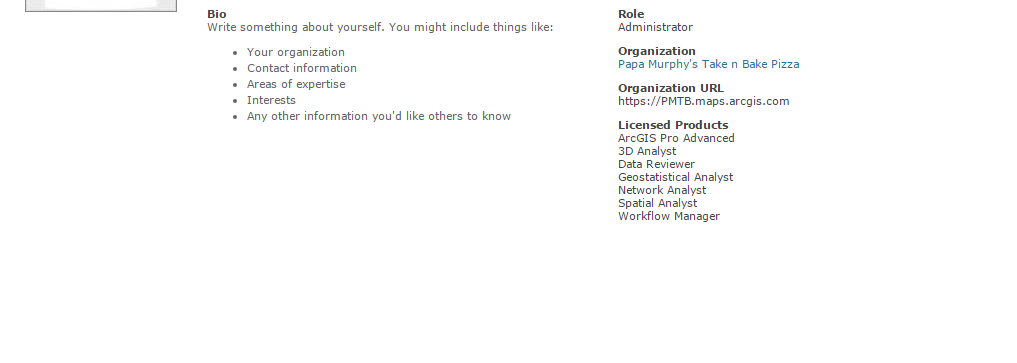
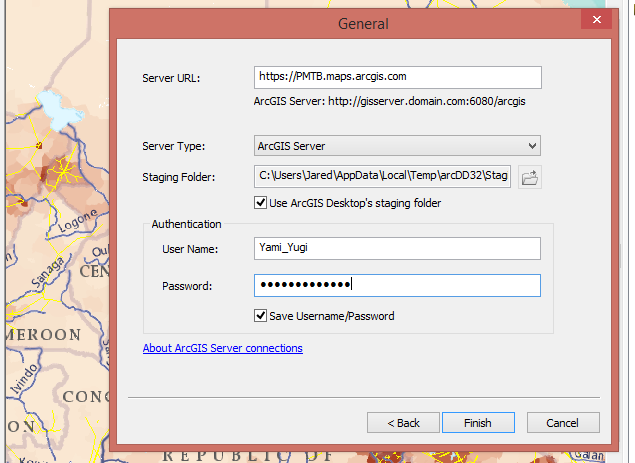
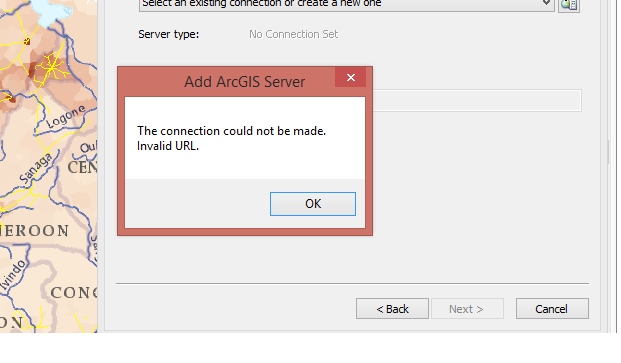
The above images are me trying to share my map on ArcGIS 10.3
- Mark as New
- Bookmark
- Subscribe
- Mute
- Subscribe to RSS Feed
- Permalink
- Report Inappropriate Content
From your screenshot, it looks like you're trying to connect to ArcGIS Online to publish. Take a look a the documentation below which will guide you through signing in through the File menu, navigating through the service editor, and publishing to ArcGIS Online:
Publish features—ArcGIS Online Help | ArcGIS
In the "In this topic" section, you'll see a Publish from ArcMap link.
- Mark as New
- Bookmark
- Subscribe
- Mute
- Subscribe to RSS Feed
- Permalink
- Report Inappropriate Content
Because you are using a localhost for your Server, try this: http://localhost:6080/arcgis
- Mark as New
- Bookmark
- Subscribe
- Mute
- Subscribe to RSS Feed
- Permalink
- Report Inappropriate Content
Actually J J is publishing service to AGOL account. He cannot (doesn't need to) connect to AGOL via Connect to ArcGIS Server.
He can just sign-in to AGOL from ArcMap (File > Sign-In). And start publishing (File> Share as > Service).
Think Location