- Home
- :
- All Communities
- :
- Products
- :
- ArcGIS Enterprise
- :
- ArcGIS Enterprise Questions
- :
- Re: How to access the “statistics” of “logs” of Ar...
- Subscribe to RSS Feed
- Mark Topic as New
- Mark Topic as Read
- Float this Topic for Current User
- Bookmark
- Subscribe
- Mute
- Printer Friendly Page
How to access the “statistics” of “logs” of ArcGIS Server with no logins?
- Mark as New
- Bookmark
- Subscribe
- Mute
- Subscribe to RSS Feed
- Permalink
- Report Inappropriate Content
How to access the “statistics” of “logs” of ArcGIS Server with no logins?
I’m wondering if there is a workaround to access the “statistics” of “logs” of ArcGIS Server with no logins.
Thank you
Jamal
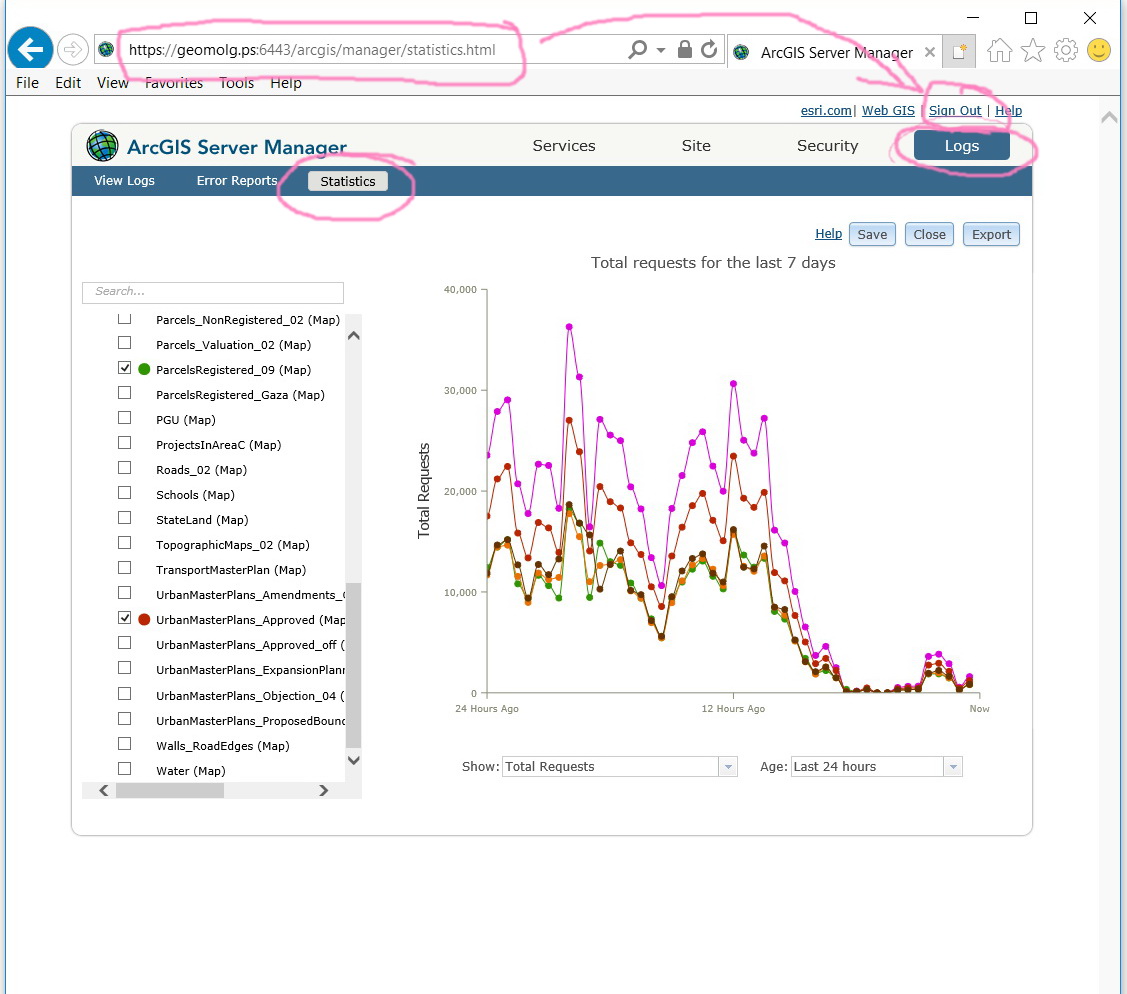
Jamal Numan
Geomolg Geoportal for Spatial Information
Ramallah, West Bank, Palestine
- Mark as New
- Bookmark
- Subscribe
- Mute
- Subscribe to RSS Feed
- Permalink
- Report Inappropriate Content
Hi Jamal NUMAN,
Thanks for posting this question. Unfortunately, there is no means of accessing the Server logs and the statistics without first logging into Server Manager. Since this is considered an administrative function, it requires an admin token to access.
The only other thing I can think of (if you do not want to manually go through the process of logging in) is to generate a token that you can use for a certain amount of time to provide temporary access to a user. This can be done through the following steps:
Acquiring ArcGIS tokens—ArcGIS Server Administration (Windows) | ArcGIS Enterprise
I hope this helps.
-Daniel
- Mark as New
- Bookmark
- Subscribe
- Mute
- Subscribe to RSS Feed
- Permalink
- Report Inappropriate Content
Many thanks Daniel
Best
Jamal
Jamal Numan
Geomolg Geoportal for Spatial Information
Ramallah, West Bank, Palestine
- Mark as New
- Bookmark
- Subscribe
- Mute
- Subscribe to RSS Feed
- Permalink
- Report Inappropriate Content
Hi Jamal/Daniel,
Whilst Daniel's comment is completely correct for interaction with the statistics browser.
They can be accessed without ArcGIS Server credentials:
\\{yourAGSdirectory}\directories\arcgissystem\statistics
The statistics in here are saved in the .dat format.
They can be parsed by using numpy. This will take some work to write a script to make sense of these, but there isn't any need to produce tokens.
Your logs can be accessed from <ArcGIS Server installation directory>/arcgisserver/logs/<machine name>/server/server-20150101.095803-8596-0.0.log
as per Work with server logs—Documentation (10.3 and 10.3.1) | ArcGIS Enterprise
hope this helps in some awesome script.
Ta,
A