- Home
- :
- All Communities
- :
- Products
- :
- ArcGIS Enterprise
- :
- ArcGIS Enterprise Questions
- :
- How can I open my feature services in order to 'Up...
- Subscribe to RSS Feed
- Mark Topic as New
- Mark Topic as Read
- Float this Topic for Current User
- Bookmark
- Subscribe
- Mute
- Printer Friendly Page
How can I open my feature services in order to 'Update Definition' on a feature layer?
- Mark as New
- Bookmark
- Subscribe
- Mute
- Subscribe to RSS Feed
- Permalink
- Report Inappropriate Content
I'm logged on as admin on our local ArcGIS server, here: http:<servername>:<port>/arcgis/admin/services
But I only see service on MapServer and no FeatureServer.
I need to find my services on FeatureServer in order to 'Update Definition' as described in this article: Update Definition (Feature Layer)
Solved! Go to Solution.
Accepted Solutions
- Mark as New
- Bookmark
- Subscribe
- Mute
- Subscribe to RSS Feed
- Permalink
- Report Inappropriate Content
Yeah I see your problem. But keep in mind that ArcGIS Online Feature Layers (which provides UpdateDefinition, described in your link) are different to ArcGIS Server FeatureServices. And the whole ArcGIS Online admin API is also used from its website, so it needs all functions to update/create the definition.
Maybe i'm wrong but i think the only way to change a layer in a service on your local ArcGIS Server is using the publishing function of ArcMap (which uses a publishing-tool (GPServer)).
What you could do is to rename your FeatureService (in your case ExternalTestBeta_App9_LKP...) (but not the layers in this service) over AGS Admin API with the mentioned edit-url.
Hope this helped a bit.
- Mark as New
- Bookmark
- Subscribe
- Mute
- Subscribe to RSS Feed
- Permalink
- Report Inappropriate Content
I found the answer why I only see MapServer:
When you look at your GIS server as an administrator, you'll only see one service, a map service with the Feature Access capability enabled. However when you look at the GIS server as a consumer of the service, for example when you are developing a web app with the service, you will see two ways that you can access the service.
So, I know I'm in the right place and I should now see the 'Update Defintion', option according to above documentation, but it's not there for me.
I need to find 'Update Definition' it in order to modify the name on one of the layers.
This is what I have at the bottom of the page:
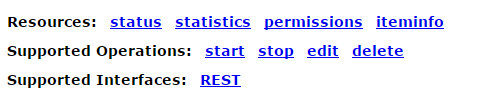
- Mark as New
- Bookmark
- Subscribe
- Mute
- Subscribe to RSS Feed
- Permalink
- Report Inappropriate Content
Hi Johan,
Have you selected the Feature Access capability when publishing your service? The following should be helpful:
What is a feature service?—Documentation | ArcGIS for Server
Publishing feature services—Documentation | ArcGIS for Server
Note: You will need to set up an enterprise geodatabase or database using a supported platform such as SQL Server, PostgreSQL, Oracle, Informix, or DB2
- Mark as New
- Bookmark
- Subscribe
- Mute
- Subscribe to RSS Feed
- Permalink
- Report Inappropriate Content
Hi Andy,
Yes, it's definetly published as a feature service. I only work with feature services since we need to send data from our map application to the geodatabase.
Yes, the geodatabase is on a SQL server on a machine within our local network.
But, still I can't figure out how to find the 'Update Defintion' option, so that I can change name on one of my layers.
- Mark as New
- Bookmark
- Subscribe
- Mute
- Subscribe to RSS Feed
- Permalink
- Report Inappropriate Content
I will explain my problem in a scenario, like this:
- I open my feature service from the consumer side and it works fine: http://myserver:6080/arcgis/rest/services/ExternalTestBeta_APP9_LKP_AllRequiredLayers/FeatureServer
- Now I try to add admin between rest and service, like this: http://lkppde1065:6080/arcgis/rest/admin/services/ExternalTestBeta_APP9_LKP_AllRequiredLayers/Featur...
- It opens a page called ArcGIS REST Admin with error code:400 and with text information about 'Clearing Cache' ...but this is not what I want. I need page for the feature service as admin. There is also a link called ArcGIS Server Administrator Directory, so I click on that and it opens a page where I enter the admin credentials.
- Now I open the page: http://myserver:6080/arcgis/admin/services
It shows all services as MapServer and that is what initailly confused me. But I'm fine with that now.
...and here is where I am now, trying to find the option 'Update Definition', so that I can change name on one of my layers.
According to above article about the 'Update Definition' option, this is the way to open it:
http://<adminservicecatalog-url>/services/<serviceName>/FeatureServer/<layerId>/updateDefinition
So, in my example the address should be: http://myserver:6080/arcgis/admin/services/ExternalTestBeta_APP9_LKP_AllRequiredLayers/FeatureServer...
But this opens a page like this:
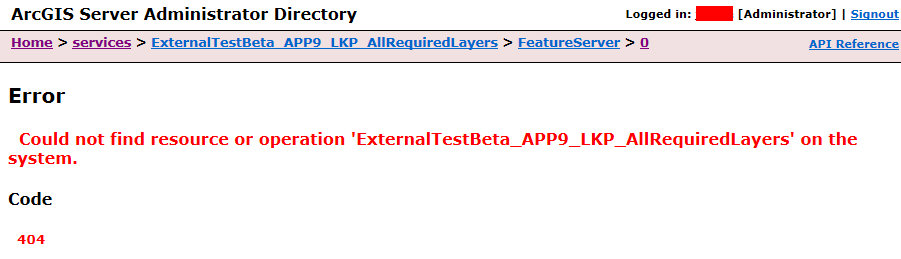
I also tried with adding 'rest' between admin and services, but it faails too: http://myserver:6080/arcgis/admin/rest/services/ExternalTestBeta_APP9_LKP_AllRequiredLayers/FeatureS...
The only way for me to open the service and its layer is as a consumer, like this: http://myserver:6080/arcgis/rest/services/ExternalTestBeta_APP9_LKP_AllRequiredLayers/FeatureServer/...
...and that doesn't work for me, since I need to open it as a admin in order to get access to the 'Update Definition' option.
- Mark as New
- Bookmark
- Subscribe
- Mute
- Subscribe to RSS Feed
- Permalink
- Report Inappropriate Content
Please note that your posted link references to Administering ArcGIS Online hosted services and not Administering ArcGIS Server.
Probably you need following endpoint
http://server:port/arcgis/admin/services/[<folder>]/<serviceName.serviceType>/edit
- Mark as New
- Bookmark
- Subscribe
- Mute
- Subscribe to RSS Feed
- Permalink
- Report Inappropriate Content
Sorry, but it still doesn't open 'Update Definition' and where I want to modify the layer name. I applied your syntax on my URLs, like this:
Your suggested syntax: http://server:port/arcgis/admin/services/[<folder>]/<serviceName.serviceType>/edit
Applied your syntax on my URL: http://myserver:6080/arcgis/admin/services/ExternalTestBeta_APP9_LKP_AllRequiredLayers/FeatureServer...
It gives the following information: Could not find resource or operation 'ExternalTestBeta_APP9_LKP_AllRequiredLayers' on the system.
I also tried with 'rest', like this: http://myserver:6080/arcgis/rest/admin/services/ExternalTestBeta_APP9_LKP_AllRequiredLayers/FeatureS...
This takes my to the ArcGIS REST Admin page, same as I describe above.
The link to consumer side works fine:
http://myserver:6080/arcgis/rest/services/ExternalTestBeta_APP9_LKP_AllRequiredLayers/FeatureServer
So, it didn't solve my problem where I want to modify a layer name on a feature server by using 'Update Definition'.
But thanks anyway for trying to help me!
- Mark as New
- Bookmark
- Subscribe
- Mute
- Subscribe to RSS Feed
- Permalink
- Report Inappropriate Content
Yeah I see your problem. But keep in mind that ArcGIS Online Feature Layers (which provides UpdateDefinition, described in your link) are different to ArcGIS Server FeatureServices. And the whole ArcGIS Online admin API is also used from its website, so it needs all functions to update/create the definition.
Maybe i'm wrong but i think the only way to change a layer in a service on your local ArcGIS Server is using the publishing function of ArcMap (which uses a publishing-tool (GPServer)).
What you could do is to rename your FeatureService (in your case ExternalTestBeta_App9_LKP...) (but not the layers in this service) over AGS Admin API with the mentioned edit-url.
Hope this helped a bit.