- Home
- :
- All Communities
- :
- Products
- :
- ArcGIS Enterprise
- :
- ArcGIS Enterprise Questions
- :
- Hosting server grayed out unable to select Hosting...
- Subscribe to RSS Feed
- Mark Topic as New
- Mark Topic as Read
- Float this Topic for Current User
- Bookmark
- Subscribe
- Mute
- Printer Friendly Page
Hosting server grayed out unable to select Hosting server
- Mark as New
- Bookmark
- Subscribe
- Mute
- Subscribe to RSS Feed
- Permalink
- Report Inappropriate Content
The following message is in a flyout when I put my cursor over the server.
"The federated server uses a non-ArcGIS Data Store as the ArcGIS Server's Managed Database and cannot be set as a hosting server."
I have installed Arcgis Data Store and followed the instructions but it is not showing up.
anyone have this issue?
ArcGIS_DataStore_Windows_1061_163980
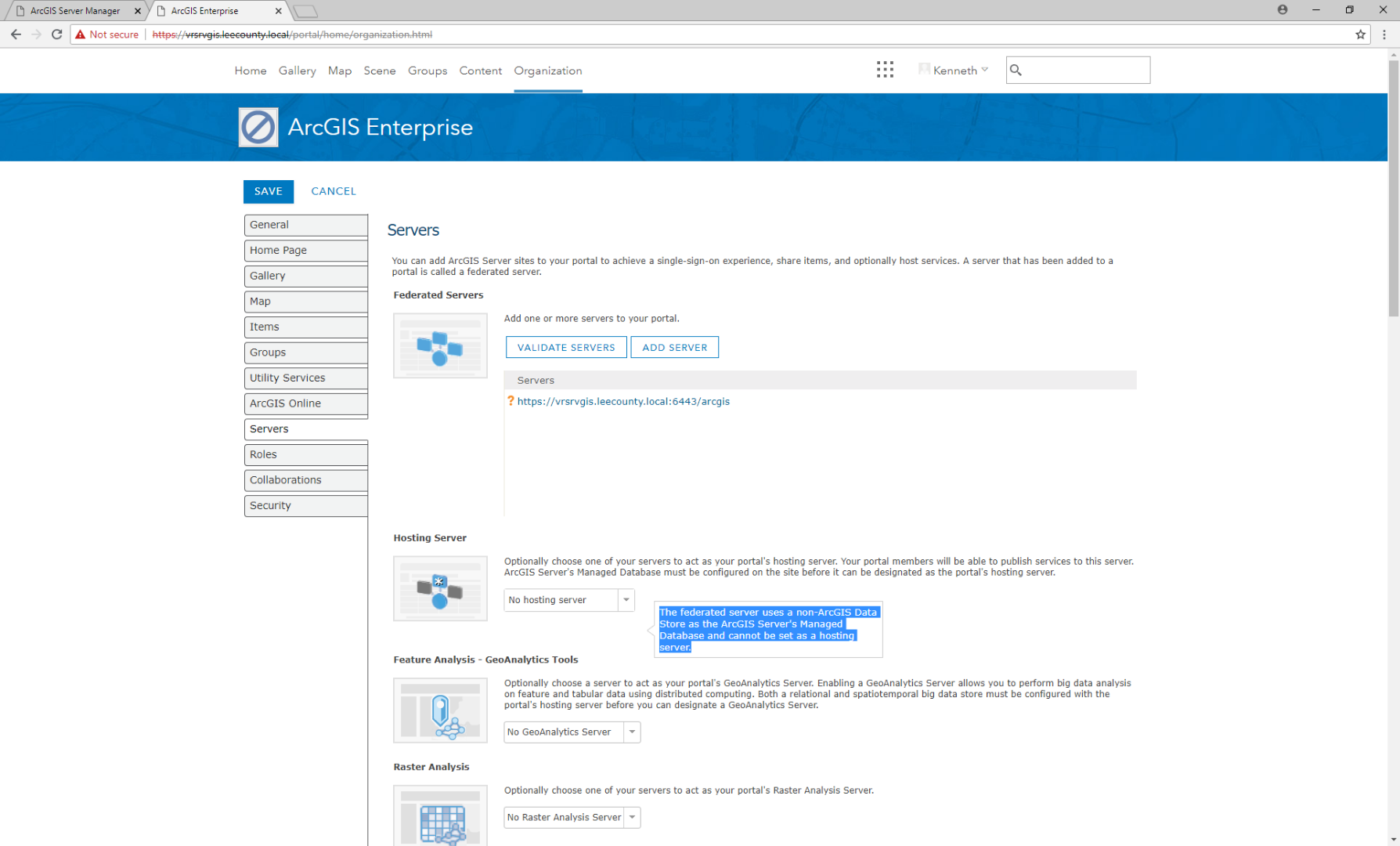
- Mark as New
- Bookmark
- Subscribe
- Mute
- Subscribe to RSS Feed
- Permalink
- Report Inappropriate Content
OK - I'm experiencing issues trying to import this PFX file that way. Portal does not give me an error and I see nothing in the logs. Server, on the other hand, I am getting nothing in the logs but, when I click import, Importing CA certificate failed. I'm wondering if this is because I first imported as existing certificate. I'm wondering if I just need to do a reinstall. These are fresh installs so there are no services or portal groups/content created yet.
- Mark as New
- Bookmark
- Subscribe
- Mute
- Subscribe to RSS Feed
- Permalink
- Report Inappropriate Content
Are you using a wildcard certificate? Do you have the root certificate in .cer format? You can export the certificate from your browser and import it into Portal. There's no need to reinstall to fix this problem.
- Mark as New
- Bookmark
- Subscribe
- Mute
- Subscribe to RSS Feed
- Permalink
- Report Inappropriate Content
Yes. It is a wildcard certificate. I used IIS to export it. It is in a PFX file format. Going through browser only lets me export it in 2 CER file formats or P7B. According to documentation, Esri wants to use PFX or P12.
edited...
OK - So I went ahead and exported the CER file and imported it successfully through the Import Root or Intermediate. I'm a little confused because it shows up exactly like the one that I imported through the other method. So both are listed there now but I'm still using the first one that i imported. I did this previously by the "Edit" operation so I can use this one instead of the selfsignedcertificate. I did all this (both portal and server) previous to federating Arcgis Server. So I'm still confused as to what the difference/mechanism that is going on behind the scenes because, through the admin directory, it appears to be the same. ...and the hosting server is working going through the Admin URL. So I guess I'm good.
Jonathan, I cannot thank you enough for your time. I truly appreciate!
- Mark as New
- Bookmark
- Subscribe
- Mute
- Subscribe to RSS Feed
- Permalink
- Report Inappropriate Content
This is a solution.
- Mark as New
- Bookmark
- Subscribe
- Mute
- Subscribe to RSS Feed
- Permalink
- Report Inappropriate Content
Yes, it has also solved my issue and I agree this is bug. Also (in my case) I am quite sure it has nothing to do with certificates validity. In my case, I had remove the federation an Portal, then installed Portal. The federation went fine with no issue, but I got the issue with DS. Prio to removing Portal and the federation, all certificates were valid and still are - so I suppose there is more than one cause triggering the issue ...
Funny, I had the same issue on a Ubuntu 16.04 enviroment (mine is Windows). Comparing to another installations, we corrected the server type .... and everything went then right. Obviously, we had concluded then "odd thing, it must be one-off" and forgot about how we solved ... until I got the same issue today.
- Mark as New
- Bookmark
- Subscribe
- Mute
- Subscribe to RSS Feed
- Permalink
- Report Inappropriate Content
The only time I've seen the hosting server list is greyed out is when the certificate isn't trusted.
Portal makes a request for the data store items via the Portal's internal proxy. If Portal doesn't trust the certificate, then the request fails and the drop down is greyed out, as it can't get a response that indicates the federated Server has a registered relational Data Store.
The network traffic will capture the 403, indicating that the URL is not trusted, and the Portal logs will record an error about the certification path not being trusted.
The certificate itself could be valid, sure. I typically use a certificate issued from our domain certificate authority. It's 100% valid, but the Portal will never trust that certificate by default because it's not in the trust store. If you use the self-signed certificate, then it's trusted by Portal by default.
If you see this, check the network traffic, and you see that a) the request for the data store items is a 200 and the request body contains the information for the registered relational ArcGIS Data Store, then yes, I could see this as a bug.
- Mark as New
- Bookmark
- Subscribe
- Mute
- Subscribe to RSS Feed
- Permalink
- Report Inappropriate Content
Jonathan,
I suppose I have not expressed myself clearly. The system – which I was referring to – was working perfectly and configured with valid certificates, including the corresponding CA’s. Also everything operating through Web Adaptors (IIS).
Due to a coupled of changes which rendered Portal inaccesible for us. So we decided to uninstall Portal – loosing federation was not relevant as it concerned a play-ground machine.
After installing Portal again, we recreated the AGE federation with no issue, except for the issue regarding Data Store. Before we federated AGE we took care of loading the Portal Server certificate & root CA’s – as for replacing the self-signed certificate. In essence, all the individual components were configured with valid certificates prior federation.
Being that all involved certificates were valid, I still do not see a) why the issue can be related to untrusted certificates, and b) it only suffices to select HOSTING_SERVER to solve the issue.
As a final remark, that the issue has only be seen by Esri Inc when related to untrusted certificates, it does not mean that it cannot due to different causes.
Regards,
Edgar.
- Mark as New
- Bookmark
- Subscribe
- Mute
- Subscribe to RSS Feed
- Permalink
- Report Inappropriate Content
Hi Jonathan,
I have the server and portal running on a single AWS instance. The SSL is issued for the DNS of this server for port 443. I have imported the certificate into Portaladmin through the Import Root or Intermediate Certificate operation. I have configured both the web adapters, and configured relation and tile DS on this server. The server and the portals are federated, and it is valid. Both the server and portal home are accessible via an ELB from outside.
But, the server is disabled under the Hosting Server dropdown list, and I get this message from the checkUrl.jsp.
{ "success": false, "error": {"message": "Unknown Exception"} }Regards,
Fardosht
- Mark as New
- Bookmark
- Subscribe
- Mute
- Subscribe to RSS Feed
- Permalink
- Report Inappropriate Content
It might be related at the AGS Admin URI configured in Portal, it might still be pointing to the internal server name
- Mark as New
- Bookmark
- Subscribe
- Mute
- Subscribe to RSS Feed
- Permalink
- Report Inappropriate Content
Hello ,
I actually have a similar error and we cannot understand which configuration is causing the undesired behavior.
All certificated seems to be correctly in position; if I execute the :
I get also
{ "success": false, "error": {"message": "Unknown Exception"} }
Has Anyone found any solution?
I logged an error when I try to select the hosting server in the portal admin.
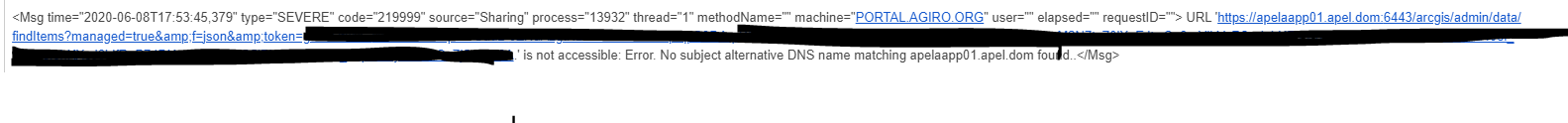 where
https://portal.agiro.org/arcgis is my portal
and
https://apelaapp01.apel.dom:6443 is my internal server
If I try the string on my server it works....
where
https://portal.agiro.org/arcgis is my portal
and
https://apelaapp01.apel.dom:6443 is my internal server
If I try the string on my server it works....
Any help from the world is welcome
GIancarlo