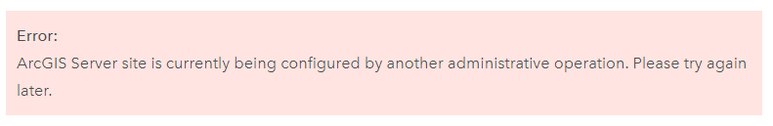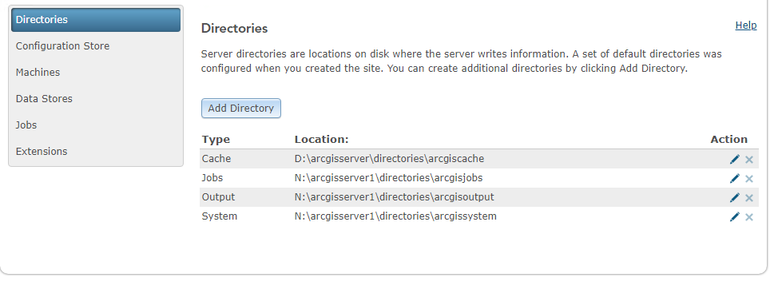- Home
- :
- All Communities
- :
- Products
- :
- ArcGIS Enterprise
- :
- ArcGIS Enterprise Questions
- :
- Re: Error while migrating directories to shared fo...
- Subscribe to RSS Feed
- Mark Topic as New
- Mark Topic as Read
- Float this Topic for Current User
- Bookmark
- Subscribe
- Mute
- Printer Friendly Page
Error while migrating directories to shared folders NFS
- Mark as New
- Bookmark
- Subscribe
- Mute
- Subscribe to RSS Feed
- Permalink
- Report Inappropriate Content
Hi everyone,
in recent days I faced an unpleasant problem.
I had to separate the Server part from a windows machine with ArcGIS Server and ArcGIS Portal installed.
I tried to follow the documentation step by step, but I don't understand what could be the problem.
The machine has Windows 2016 Server and Enterprise 10.8.1.
The folder migration procedure perpetually goes into error with the following message:
But there are no operations in progress.
After several attempts, I somehow managed to get 3 out of 4 folders migrated, but after migration it always failed.
Can you help me?
Tnx Riccardo
- Mark as New
- Bookmark
- Subscribe
- Mute
- Subscribe to RSS Feed
- Permalink
- Report Inappropriate Content
Have you stopped all services and tried to migrate the folder again?
- Mark as New
- Bookmark
- Subscribe
- Mute
- Subscribe to RSS Feed
- Permalink
- Report Inappropriate Content
Yes, and the error message does not change
- Mark as New
- Bookmark
- Subscribe
- Mute
- Subscribe to RSS Feed
- Permalink
- Report Inappropriate Content
Hi. I see you're using N drive. Can I ask if that is a mapped drive to a folder share elsewhere (I'm assuming it is).
Mapped drives (like N) are created for your profile. As an admin on the machine you can see the N: and create connections to it etc. However, ArcGIS Server is 'not you' and runs under its own profile, there are one of two options:
1) it runs as a local account, which cannot see remote folder shares,
2) or it runs as an AD account. So two things, on that.
- Does the AD account know what an N drive is? Login to the machine as the service account (you'll need to set permissions to do that). You may need to map the N drive for that system account.
- Also does the folder share have read/write permissions for the AD account???
If the arcgis server account read/write from the folder then you should be good. My best guess at this point is that the profile under which ArcGIS Server is running, has no idea where N drive is, or it doesn't have the permissions to use it?
https://www.linkedin.com/in/scotttansley/
- Mark as New
- Bookmark
- Subscribe
- Mute
- Subscribe to RSS Feed
- Permalink
- Report Inappropriate Content
Corrected the N disk is the mapped network disk, I also tried with the entire network path.
I hypothesized the same kind of problem and I connected with the user that manages the ArcGIS Server service, I tried to delete, create, modify folders and files, but in RDP I don't have any problem, through Server Manager I don't succeed in any way.
The machine is in google cloud with windows server 2016 and NFS network disk.
- Mark as New
- Bookmark
- Subscribe
- Mute
- Subscribe to RSS Feed
- Permalink
- Report Inappropriate Content
good sleuthing. I have not touched Google Cloud, so I'm disadvantaged. I'm also not sure about LINUX/NFS storage and how to authenticate to it. Sorry, my experience is more AWS/Azure and pure Windows/SMB storage. I wish you well and sorry to step away.
https://www.linkedin.com/in/scotttansley/
- Mark as New
- Bookmark
- Subscribe
- Mute
- Subscribe to RSS Feed
- Permalink
- Report Inappropriate Content
That error message is usually due to an *.rlock or *.wlock imposed on the config-store and those files can become orphaned in certain scenarios. Through a support case an analyst should be able to work with you through safely removing the lock files after confirming the account permissions are correct on the share.
-- Chris Pawlyszyn
- Mark as New
- Bookmark
- Subscribe
- Mute
- Subscribe to RSS Feed
- Permalink
- Report Inappropriate Content
The cause should as @ChristopherPawlyszyn outlined. When encountering this, one approach I normally adopt is to restart the ArcGIS for Server service process to reset the status of the ArcGIS Server. Most of the time worked for me.
- Mark as New
- Bookmark
- Subscribe
- Mute
- Subscribe to RSS Feed
- Permalink
- Report Inappropriate Content
I try many times to restart the service/machine, but without success.
To config-store folder now I have this error:
Configuration store error.
File system '\\XXX.XXX.XXX.XXX\folder\arcgisserver2\config-store\machines\VMGIS-SERVER.json' put failed.
Another administrative operation is currently accessing the store. Please try again later.
- Mark as New
- Bookmark
- Subscribe
- Mute
- Subscribe to RSS Feed
- Permalink
- Report Inappropriate Content
I have just encountered the same error few days ago.I believe that the root cause is that ArcGIS Server does not support NFS share. As a test I created an NFS file system storage and mounted it in Linux instance and passed the user name and password of ArcGIS Server service account to Linux instance to write on behalf of ArcGIS Server and I were able to move config-store successfully to the NFS storage. I wish if this point to be clearly described in the documentation.