- Home
- :
- All Communities
- :
- Products
- :
- ArcGIS Enterprise
- :
- ArcGIS Enterprise Questions
- :
- Re: ERROR 001272: Analyzer errors were encountered...
- Subscribe to RSS Feed
- Mark Topic as New
- Mark Topic as Read
- Float this Topic for Current User
- Bookmark
- Subscribe
- Mute
- Printer Friendly Page
ERROR 001272: Analyzer errors were encountered (codes = 7).
- Mark as New
- Bookmark
- Subscribe
- Mute
- Subscribe to RSS Feed
- Permalink
- Report Inappropriate Content
When trying to publish a map service am I get the followin error, ERROR 001272: Analyzer errors were encountered (codes = 7). I have been able to track the issue to the definition query. If a layer's defintion query has SHAPE.STLength() or SHAPE.STArea() in the query it will throw the error, but those are valid queries created using the Query Builder. I have been unable to find details about ERROR 001272. Any suggestions for a soltion?
Thakn you
Alan
- Mark as New
- Bookmark
- Subscribe
- Mute
- Subscribe to RSS Feed
- Permalink
- Report Inappropriate Content
I have the same issue with 10.2.2.
The problem was because I had fc and standalone table joined using the option "Join data based on a predefined relationship class." Joining data using the option "Join attributes from a table" solved the problem.
- Mark as New
- Bookmark
- Subscribe
- Mute
- Subscribe to RSS Feed
- Permalink
- Report Inappropriate Content
I'm also experiencing this issue on ArcGIS 10.3.1. On Oracle 12c.
- Mark as New
- Bookmark
- Subscribe
- Mute
- Subscribe to RSS Feed
- Permalink
- Report Inappropriate Content
I have ArcMap 10.2.0.3348. I can't update beyond that due to a secondary software requirement.
This definition query issue appears to still be a problem. Here is my simple definition based upon the joined table column.
BlinkHistory.dbo.Blink_History_7Day.Blink_Count >= 6
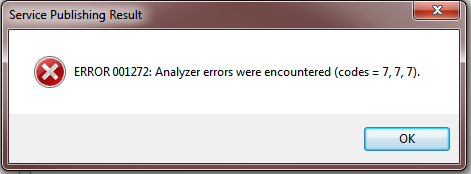
I can see the data I'm querying perfectly in ArcMap. Any ideas?
- Mark as New
- Bookmark
- Subscribe
- Mute
- Subscribe to RSS Feed
- Permalink
- Report Inappropriate Content
Hello,
Previously we have also faced similar type of issue but in different category after publishing of service map services is not visible in in arc map its due to != keyword used in mxd to we replaced the query according to ArcMap supported query and its got resolved.
Try to correct query
- Mark as New
- Bookmark
- Subscribe
- Mute
- Subscribe to RSS Feed
- Permalink
- Report Inappropriate Content
Avinash, Thank you. However, I don't think that is my problem, the query is straight out of the ArcMap Definition Query Builder. That said, thanks for sharing as its good to know that, if I ever get that type of error though that the services is that particular.
- Mark as New
- Bookmark
- Subscribe
- Mute
- Subscribe to RSS Feed
- Permalink
- Report Inappropriate Content
For us, this was a path length limitation that caused all of the problems. In my case, when I wrote the draft service to a directory closer to the root, the errors disappeared.
- Mark as New
- Bookmark
- Subscribe
- Mute
- Subscribe to RSS Feed
- Permalink
- Report Inappropriate Content
Sean, Thank you for the suggestion. Unfortunately, this is as close to the root as I can get, I suppose I could try shortening the table names, but if that is my problem this avenue is doomed before I start, as this isn't the production version.
- Mark as New
- Bookmark
- Subscribe
- Mute
- Subscribe to RSS Feed
- Permalink
- Report Inappropriate Content
Did anyone ever figure out the unlucky 7 error 001272? We upgraded to 10.5.1 after years of being software constrained. The MXD is heavily riddled with definition queries. I hope definition queries were not the cause.
- Mark as New
- Bookmark
- Subscribe
- Mute
- Subscribe to RSS Feed
- Permalink
- Report Inappropriate Content
I have just encountered this issue when re-publishing a service that has been in use for over a year.
The detective work / differences:
I added some new bathymetry layers to this large group layer.
I published (overwrite) yesterday with all the data coming from a known / registered database source (RO user, SDE). As we know, a 2GB raster shouldn't be housed in SDE, but I do this when I have one piece of a 91 FC dataset that is a raster. I digress. The publishing worked, but I thought the bathy was a tad slow -- and I wanted to relieve some workload from my SQL Server over time.
So, today, I re-pathed the bathy layers to the RW user (which isn't registered, on purpose) to get ArcGIS Server to copy the files local (as they don't change). I have some modulus queries on the contours (e.g. 100 ft in one layer and 500 ft in another). These are in SQL Server SDE snytax (obviously).
My guess is that when copying local to the ArcGIS Server (FGDB), the def query conversion isn't being made or isn't being made correctly.
I know how to workaround from here, but I hope this helps someone.
-Jake
www.setld.com
- « Previous
- Next »
- « Previous
- Next »