- Home
- :
- All Communities
- :
- Products
- :
- ArcGIS Enterprise
- :
- ArcGIS Enterprise Questions
- :
- Re: Default version keeps changing and stops savin...
- Subscribe to RSS Feed
- Mark Topic as New
- Mark Topic as Read
- Float this Topic for Current User
- Bookmark
- Subscribe
- Mute
- Printer Friendly Page
Default version keeps changing and stops saving edits when needed.
- Mark as New
- Bookmark
- Subscribe
- Mute
- Subscribe to RSS Feed
- Permalink
- Report Inappropriate Content
Hi,
When creating a new featureclass in my sde database (10.2) I register it as versioned so that it can be edited. So over many years I now have lots of versioned, editable featureclasses in my database.
I'm getting in to an increasingly frustrating situation where a user can't save edits when they want because the default version has changed. They have to try again and again to save until the save is accepted. Similarly, if I need to load features from a shapefile for example into a featureclass in the database (using ArcCatalog), it can process the load and at the end pop up with a message saying the load didn't work because the default version has changed since I started. This can be a pain if loading thousands of records because it can waste a lot of time looking like it's loading, only to fail at the end because the default version has change, I then have to start again, and again.
The default version seems to be database-wide, not a default per featureclass, so a change to one featureclass impacts on someone trying to save changes to a completely different featureclass. I'm sure it can't be designed to work this way (preventing saving and loading so frequently), so what is best practice here, how can I overcome this?
Thanks,
Mark.
Solved! Go to Solution.
Accepted Solutions
- Mark as New
- Bookmark
- Subscribe
- Mute
- Subscribe to RSS Feed
- Permalink
- Report Inappropriate Content
If there are no conflicts, you can try and suppress the error by performing the following in ArcMap:
1. Select Editor on the Editor Toolbar.
2. Click Options.
3. Click the Versioning tab
4. Click the "Automatically save changes only if there are no conflicts" radio button.
- Mark as New
- Bookmark
- Subscribe
- Mute
- Subscribe to RSS Feed
- Permalink
- Report Inappropriate Content
Hi Mark,
Do you have more than one user editing the default version? What is the error you are receiving when you try and save your edits?
If two editors are editing the same feature in the same version, you should receive a conflict warning upon saving edits:
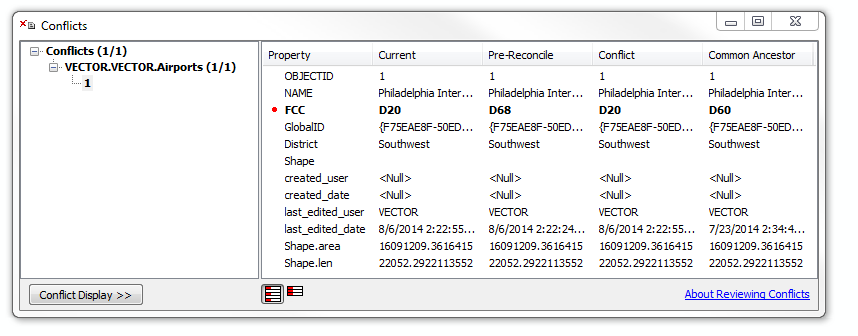
- Mark as New
- Bookmark
- Subscribe
- Mute
- Subscribe to RSS Feed
- Permalink
- Report Inappropriate Content
Hi Jake,
Thanks for the reply. The issue isn't multiple people editing the same featureclass with conflicts/versions to resolve. The problem is the 'default' version seemingly being across all featureclasses in the database, so someone editing featureclass A can get a warning when they try and save their edits even though they are the only person editing that layer. This has come about because someone else has saved edits to featureclass B.
The warning says something like 'unable to save edits, the default version has changed since you last saved' (or something similar). Or, as I describe in my original message, I can be loading features into a featureclass in the database, only to receive an error at the end saying something like 'the load didn't work because the default version has changed since you started'', and I have to try and load again. This can happen even if I am the only person editing that featureclass, the 'default' version has changed because of other activity on other featureclasses in the database.
Mark.
- Mark as New
- Bookmark
- Subscribe
- Mute
- Subscribe to RSS Feed
- Permalink
- Report Inappropriate Content
If there are no conflicts, you can try and suppress the error by performing the following in ArcMap:
1. Select Editor on the Editor Toolbar.
2. Click Options.
3. Click the Versioning tab
4. Click the "Automatically save changes only if there are no conflicts" radio button.
- Mark as New
- Bookmark
- Subscribe
- Mute
- Subscribe to RSS Feed
- Permalink
- Report Inappropriate Content
Thanks Jake, I've tested and this appears to work, thanks very much.
Mark.