- Home
- :
- All Communities
- :
- Products
- :
- ArcGIS Enterprise
- :
- ArcGIS Enterprise Questions
- :
- Date field is wrong in pop up from Query result in...
- Subscribe to RSS Feed
- Mark Topic as New
- Mark Topic as Read
- Float this Topic for Current User
- Bookmark
- Subscribe
- Mute
- Printer Friendly Page
Date field is wrong in pop up from Query result in app - but correct in Mxd.
- Mark as New
- Bookmark
- Subscribe
- Mute
- Subscribe to RSS Feed
- Permalink
- Report Inappropriate Content
When someone performs a query in my application - they get the wrong date showing in the popup; however the correct date is in the .mxd that has the service. When I did a query on the map service - I notice that both my date fields look a bit odd (and there are few other ones too highlighted in red) because its missing the double quotes when you look at the JSON result.
I checked multiple places to see if I had the layer ID's right and made sure everything is pointed to the correct service and they are, so I'm not sure if this is where I'm getting that error. For the example below the correct "Installed" date should be 10/1/1967 but in the query its returning 9/30/1967.
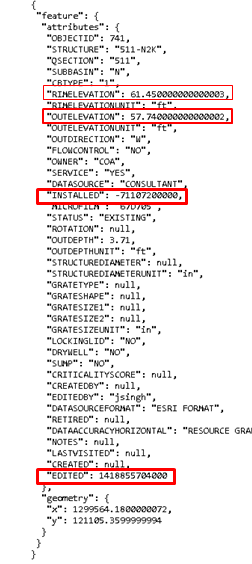
Solved! Go to Solution.
Accepted Solutions
- Mark as New
- Bookmark
- Subscribe
- Mute
- Subscribe to RSS Feed
- Permalink
- Report Inappropriate Content
Might have something to do with the time zone... If I enter "-71107200" (seconds, not milliseconds) in the epoch converter: Epoch Converter - Unix Timestamp Converter ... I get this result:
GMT: Sun, 01 Oct 1967 00:00:00 GMT
Your time zone: 30-9-1967 19:00:00 GMT-5:00
- Mark as New
- Bookmark
- Subscribe
- Mute
- Subscribe to RSS Feed
- Permalink
- Report Inappropriate Content
Might have something to do with the time zone... If I enter "-71107200" (seconds, not milliseconds) in the epoch converter: Epoch Converter - Unix Timestamp Converter ... I get this result:
GMT: Sun, 01 Oct 1967 00:00:00 GMT
Your time zone: 30-9-1967 19:00:00 GMT-5:00
- Mark as New
- Bookmark
- Subscribe
- Mute
- Subscribe to RSS Feed
- Permalink
- Report Inappropriate Content
This is like the biggest 'holy crap - that makes so much sense' moment of the day. How would I go about changing the Time Zone issue? Or is that question for a different group?
- Mark as New
- Bookmark
- Subscribe
- Mute
- Subscribe to RSS Feed
- Permalink
- Report Inappropriate Content
Good question... you could post this question in the place corresponding the language of the app you developed. You can find a list of places here:Web Developers
- Mark as New
- Bookmark
- Subscribe
- Mute
- Subscribe to RSS Feed
- Permalink
- Report Inappropriate Content
Thanks! This lead us in the correct direction!!
- Mark as New
- Bookmark
- Subscribe
- Mute
- Subscribe to RSS Feed
- Permalink
- Report Inappropriate Content
Hi Alice-
I should post this in the Javascript API Place but in the meantime here is a date convert function we put together for EST, where the constant value is the GMT offset for EST in seconds.
convertDate = function (jsDate){
//console.log(jsDate);
var myDate = locale.format(new Date(Math.abs(jsDate + 14400000)),{
selector: "date",
datePattern: 'MMMM d, yyyy'
});
//console.log(Math.abs(jsDate + 14400000));
return myDate;
};You'll need
"dojo/date/locale"
and
"dojo/number"
for JS, not sure what would be used in the other APIs. I strugggled with this one for awhile so I hope this helps!
David
- Mark as New
- Bookmark
- Subscribe
- Mute
- Subscribe to RSS Feed
- Permalink
- Report Inappropriate Content
I sure do love coding in JavaScript - but unfortunately this app is in Silverlight ![]() (wasn't my choice) but it's another hint on how to get that date to show up in the correct format.
(wasn't my choice) but it's another hint on how to get that date to show up in the correct format.
- Mark as New
- Bookmark
- Subscribe
- Mute
- Subscribe to RSS Feed
- Permalink
- Report Inappropriate Content
Sure thing. It ought to be pretty similar though. Just have to modify the function properites and constructor options ...