- Home
- :
- All Communities
- :
- Products
- :
- ArcGIS Enterprise
- :
- ArcGIS Enterprise Questions
- :
- Configure Service Account Utility for Portal for A...
- Subscribe to RSS Feed
- Mark Topic as New
- Mark Topic as Read
- Float this Topic for Current User
- Bookmark
- Subscribe
- Mute
- Printer Friendly Page
Configure Service Account Utility for Portal for ArcGIS - Unable to change Service Account
- Mark as New
- Bookmark
- Subscribe
- Mute
- Subscribe to RSS Feed
- Permalink
- Report Inappropriate Content
I'm setting up a base deployment of ArcGIS Enterprise. In setting up Portal for ArcGIS, I initially established a local account for the service account. I'd now like to change this to a domain account with a more difficult password. I'm using the configuresergiceaccount utility to do this, but when I execute the command, I receive a message that part of my password "was unexpected at this time."
Below is what the command looks like. Note that this is not the actual password that I'm trying to change to, but it does reflect the difficulty level:
C:\Program Files\ArcGIS\Portal\tools\ConfigUtility>configureserviceaccount --username waynecounty\gissandbox --password J1I[f!M*M.+Td/+N(N)}V+f$;%FZzvRRt
When I execute the command, I receive the message "}V+f$ was unexpected at this time".
Is the issue that I'm changing from a local account to a domain account or is it possibly an issue with my password? Any help would be appreciated. Thanks.
Solved! Go to Solution.
Accepted Solutions
- Mark as New
- Bookmark
- Subscribe
- Mute
- Subscribe to RSS Feed
- Permalink
- Report Inappropriate Content
That would be a problem with your password using a restricted character that command line interprets as a command. You might see similar errors when using passwords with restricted characters in Active Directory integration as well.
This password chould be changed to one without command-line special characters.
These work well:
!$#
This generator can make a password that fits the bill.
Or:
Place the password in quotes, like Jonathan Quinn mentions below!
- Mark as New
- Bookmark
- Subscribe
- Mute
- Subscribe to RSS Feed
- Permalink
- Report Inappropriate Content
That would be a problem with your password using a restricted character that command line interprets as a command. You might see similar errors when using passwords with restricted characters in Active Directory integration as well.
This password chould be changed to one without command-line special characters.
These work well:
!$#
This generator can make a password that fits the bill.
Or:
Place the password in quotes, like Jonathan Quinn mentions below!
- Mark as New
- Bookmark
- Subscribe
- Mute
- Subscribe to RSS Feed
- Permalink
- Report Inappropriate Content
"}V+f$ was unexpected at this time" means the command prompt is seeing }V+f$ as a separate argument, which means the character preceding } needs to be escaped, the parenthesis:
You need to quote the password so it's seen as a single string:
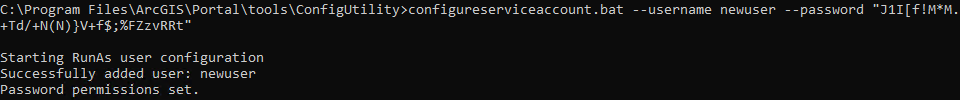
If you can create the account using the password manually, it should work within the configureserviceaccount.bat utility.