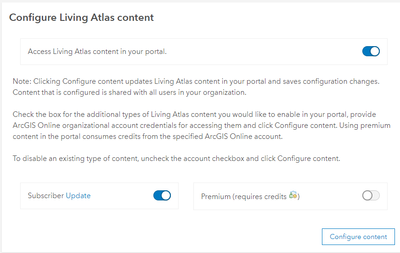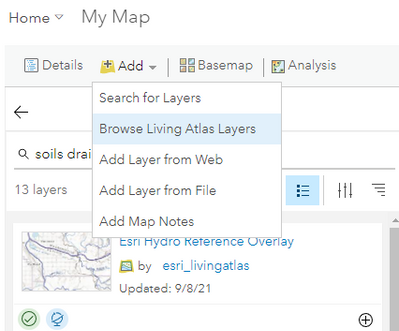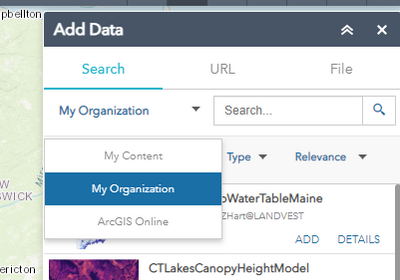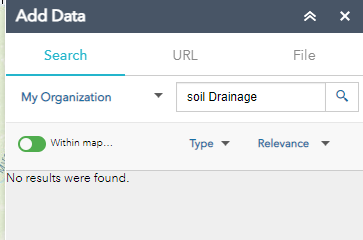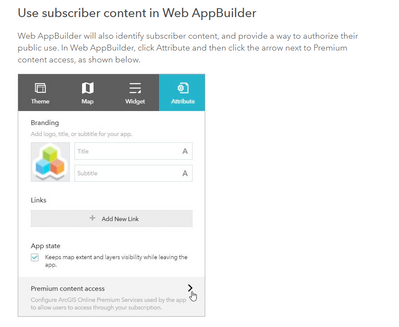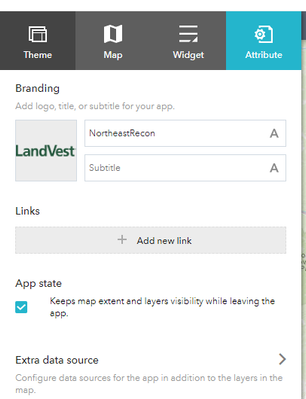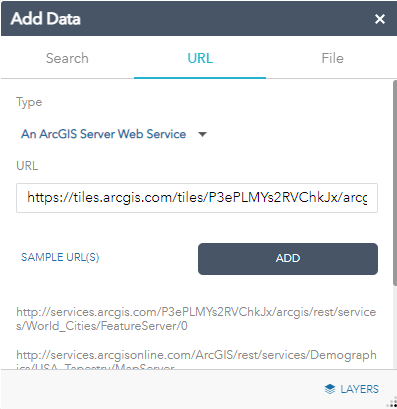- Home
- :
- All Communities
- :
- Products
- :
- ArcGIS Enterprise
- :
- ArcGIS Enterprise Questions
- :
- Cannot add Living Atlas layer via Web AppBuilder A...
- Subscribe to RSS Feed
- Mark Topic as New
- Mark Topic as Read
- Float this Topic for Current User
- Bookmark
- Subscribe
- Mute
- Printer Friendly Page
Cannot add Living Atlas layer via Web AppBuilder Add Data Widget
- Mark as New
- Bookmark
- Subscribe
- Mute
- Subscribe to RSS Feed
- Permalink
- Report Inappropriate Content
ArcGIS Enterprise 10.9.1, subscriber content is enabled within our organization and Living Atlas content is enabled.
In the Classic Web Map viewer, there is an option to add directly from the Living Atlas
There is a Content tab for Living Atlas as well:
Using the Add Data widget in the Web AppBuilder web app however, there is no Living Atlas to search from:
If I use the same search within the AppBuilder as I do in Map Viewer, no results are found:
This Esri blog post here suggests that you can enable subscriber content in Web AppBuilder (although I really don't care about subscriber content, we just want Living Atlas):
However, the attribute pane looks nothing like this in the WAB in Portal:
Why is it that we cannot add Living Atlas layers in WAB in Portal but we can add and use Living Atlas Layers in the Map Viewer?
- Mark as New
- Bookmark
- Subscribe
- Mute
- Subscribe to RSS Feed
- Permalink
- Report Inappropriate Content
Is this expected behavior?
- Mark as New
- Bookmark
- Subscribe
- Mute
- Subscribe to RSS Feed
- Permalink
- Report Inappropriate Content
Hi Zachary,
I was able to add the Esri Hydro Reference Overlay service via the Add Data Widget using the service url. If you navigate to this item in Portal (Content > Living Atlas > 'Esri Hydro Reference') and open the Item Details, you should see the service url at the bottom right of this screen - https://services.arcgis.com/P3ePLMYs2RVChkJx/arcgis/rest/services/USA_States_Generalized/FeatureServ...
I added this through the URL option in the Add Data widget:
From the blog post, 'Much of the content found in the Living Atlas is public and ready-to-use in maps, scenes, and apps with no restrictions or authentication required. However, some content is not publicly available and falls into two categories: Subscriber and Premium Content' so there is no additional configuration needed.
Hopefully this helps, but feel free to let me know if you have further questions.
Kaitlyn
- Mark as New
- Bookmark
- Subscribe
- Mute
- Subscribe to RSS Feed
- Permalink
- Report Inappropriate Content
Hi Kaitlyn,
The difference here is that users cannot browse the content like they can in the Map Viewer. They would somehow have to know the URL.
Why can users browse Living Atlas content in the Map Viewer but cannot browse Living Atlas content via Add Data widget in the Web AppBuilder web app?
- Mark as New
- Bookmark
- Subscribe
- Mute
- Subscribe to RSS Feed
- Permalink
- Report Inappropriate Content
Hey Zachary,
It looks like this may be by design or a limitation of the Add Data Widget. I would recommend browsing ArcGIS Ideas to see if there's an existing Idea for this functionality. If not, feel free to create one.
Best,
Kaitlyn
- Mark as New
- Bookmark
- Subscribe
- Mute
- Subscribe to RSS Feed
- Permalink
- Report Inappropriate Content
I'm a bit at a loss for words as to why there wouldn't be parity in Map Viewer and Web App Builder for browsing Living Atlas content. Both are built-in application resources in Enterprise & AGO deployments alike (which are both in-turn directly tied to Living Atlas).
Could you please offer Esri's perspective on this here?