- Home
- :
- All Communities
- :
- Products
- :
- ArcGIS Enterprise
- :
- ArcGIS Enterprise Questions
- :
- Re: Can you configure the Layer List widget in the...
- Subscribe to RSS Feed
- Mark Topic as New
- Mark Topic as Read
- Float this Topic for Current User
- Bookmark
- Subscribe
- Mute
- Printer Friendly Page
Can you configure the Layer List widget in the Operations Dashboard, in the same way you can in the WebAppBuilder?
- Mark as New
- Bookmark
- Subscribe
- Mute
- Subscribe to RSS Feed
- Permalink
I've a number of layers in a webmap, that I've placed into an Operations Dashboard. I've added the Layer List option so that people could toggle visibility on or off for certain layers. However I'd like to make a couple administrative boundary layers as read-only. I've noticed that the Layer List widget in the WebAppBuilder allows you to select which layers are visible in the list.
Thanks
- Mark as New
- Bookmark
- Subscribe
- Mute
- Subscribe to RSS Feed
- Permalink
Hello Arthur
The Layer List widget only allows you to turn on or turn off visibility of layers. When you say "I'd like to make a couple administrative boundary layers as read-only", do you mean that you do not want the administrative boundary layers ( features\attributes) to be editable?
Thanks Ed
- Mark as New
- Bookmark
- Subscribe
- Mute
- Subscribe to RSS Feed
- Permalink
Hi Eduardo,
Actually, I'd like to take the layers off the list completely.
This is the Configure window for the Layer List widget in the WebAppBuilder. Unlike the Operations Dashboard, there is the option of choosing which layers will be shown in the list
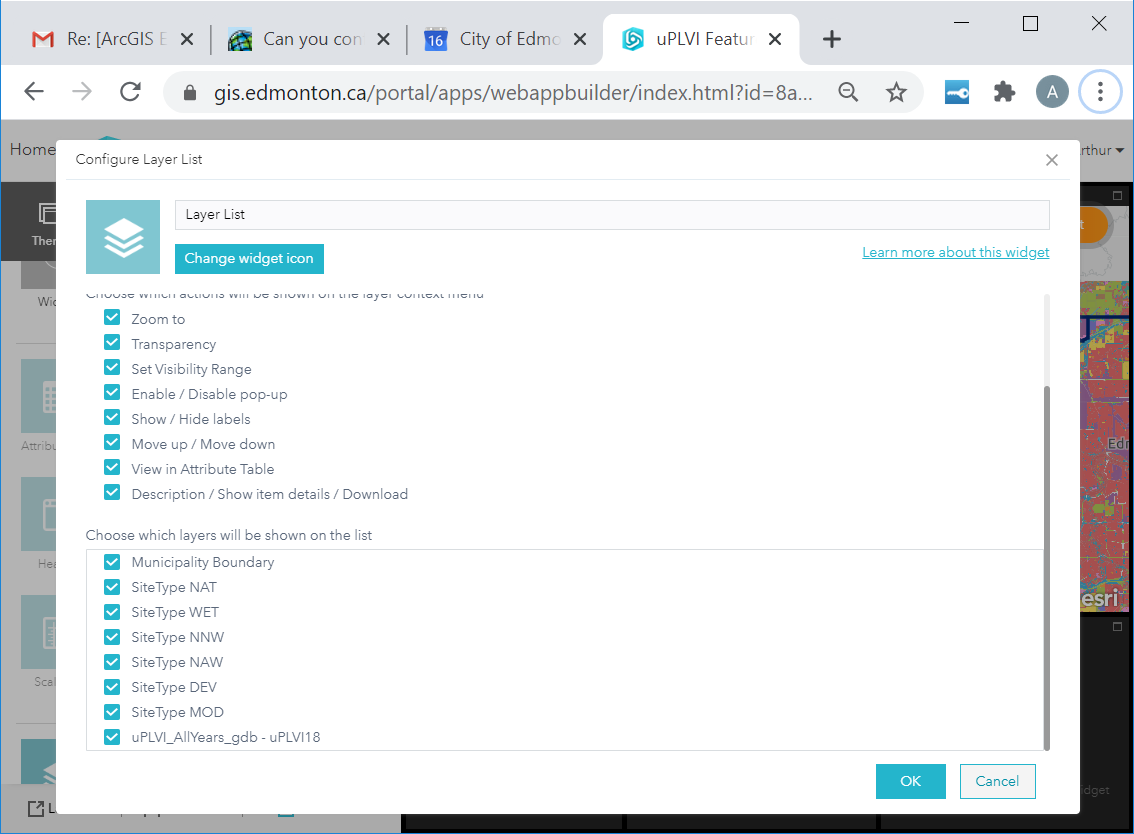
- Mark as New
- Bookmark
- Subscribe
- Mute
- Subscribe to RSS Feed
- Permalink
Hi Arthur,
> Can you configure the Layer List widget in the Operations Dashboard, in the same way you can in the WebAppBuilder? ... I'd like to make a couple administrative boundary layers as read-only.
Just to add onto Eduardo's post, ArcGIS Dashboards (formerly called Operations Dashboard) does not support any data editing capability. The app is meant to be a "presentation" solution.
Hope this helps,
- Mark as New
- Bookmark
- Subscribe
- Mute
- Subscribe to RSS Feed
- Permalink
Hello Arthur
Thanks for clarifying, I now understand what you mean. Unfortunately, I am not aware of this option being available for ArcGIS Dashboards ( out of the box or customized). The only options would be within the web map itself - removing the layers completely or changing the symbology to be null ( so its not visible on the map but maybe without a layer list).
Look forward to other people's ideas on this
Ed
- Mark as New
- Bookmark
- Subscribe
- Mute
- Subscribe to RSS Feed
- Permalink
Eduardo, Derek
That's too bad. I had figured that since the option was available in the WebAppBuilder's widget, I was wondering if I had missed it in the Operation Dashboard's widget.
Thanks for your input!