- Home
- :
- All Communities
- :
- Products
- :
- ArcGIS Enterprise
- :
- ArcGIS Enterprise Questions
- :
- Re: Can not access my ArcGIS server externally
- Subscribe to RSS Feed
- Mark Topic as New
- Mark Topic as Read
- Float this Topic for Current User
- Bookmark
- Subscribe
- Mute
- Printer Friendly Page
Can not access my ArcGIS server externally
- Mark as New
- Bookmark
- Subscribe
- Mute
- Subscribe to RSS Feed
- Permalink
- Report Inappropriate Content
I am trying to access my GIS server outside the server itself. But, I have trouble and tried to solve this problem by different solutions.
The background of my server
I have Windows 2012 Server x64 with SQL Server 2012.
I'm also using IIS 8 as a web server on the same machine.
I've installed ArcGIS for Server 10.3.1 and only used the "register folder" to store feature class in the file geodatabase.
I do not use the Web Adaptor. The Authentication Tier (security) inside the ArcGIS manager is "GIS Server"
I can access the url ("http://stateparkmap.okstate.edu:6080/arcgis/rest/services") inside the server. However, I can not access the url externally by browsers (IE, Chrome and Firefox) either by wifi or ethernet. In addition, I have disabled the proxy for these browsers. The message show "resource is online but is not responding to connection" on IE or "Failed to load resource: net::ERR_CONNECTION_TIMED_OUT" on Chrome.
I have installed the DNS server to bind the ip address with the domain (stateparkmap.okstate.edu). In addiiton, I can access to the http://stateparkmap.okstate.edu/index.html outside the server.
Could you share your precious opinions for this problem?
Thanks,
Hank
- Mark as New
- Bookmark
- Subscribe
- Mute
- Subscribe to RSS Feed
- Permalink
- Report Inappropriate Content
Hi all,
I appreciate your all valuable in this issue. The solution is to create the new rule in the inbound Rules in the "Windows Firewall with Advanced Security". The rule is to add the inbound rule to allow the ports such as 6443 and 6080 open to the public.
Now, the public can access the ArcGIS REST Services Directory externally (the link below). Now, my question is that I tried to access the REST Services Directory by the link below without the port "6080" like "http://stateparkmap.okstate.edu/arcgis/rest/" with the setting in the Reverse Proxy rule. However, I keep having the error message listed below.
Could you all please share valuable opinions to address this issue?
Thanks,
Hank
The link:
http://stateparkmap.okstate.edu:6080/arcgis/rest/
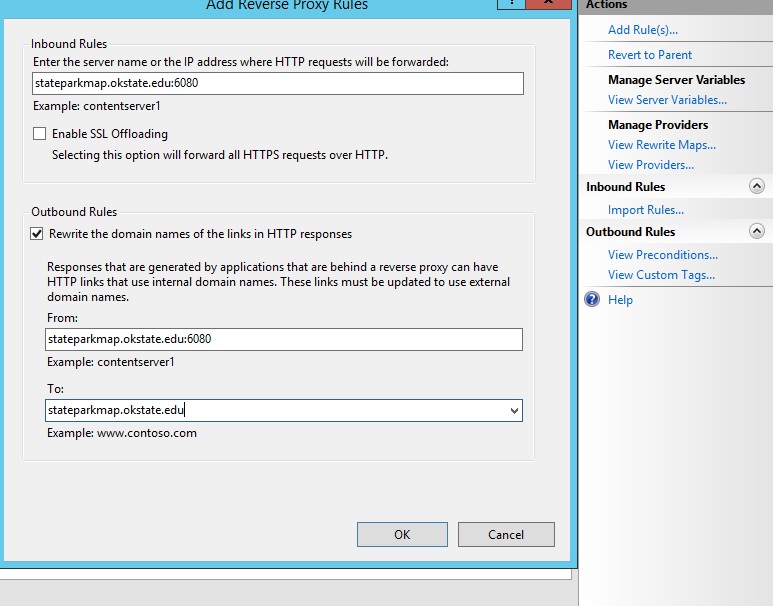
The error message
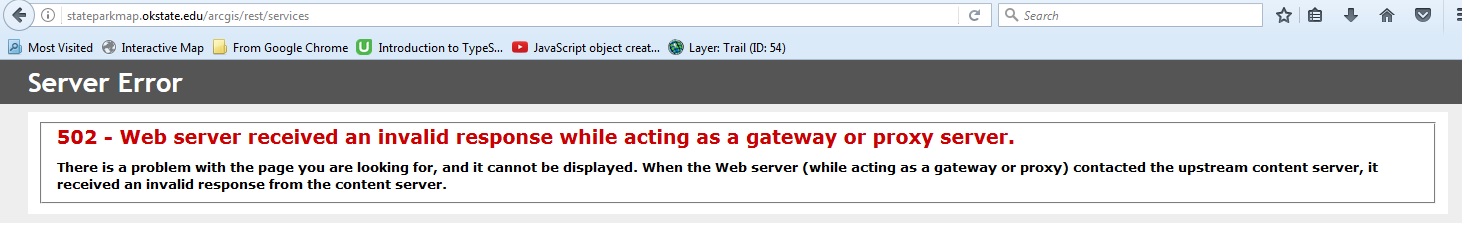
- Mark as New
- Bookmark
- Subscribe
- Mute
- Subscribe to RSS Feed
- Permalink
- Report Inappropriate Content
My suggestion is again, to disable public access to your internal network until you have an understanding of web servers.
More helpfully, though, don't use the reverse proxy rules within IIS. Install the Web Adaptor on the machine that's publicly accessible to the internet and register it with ArcGIS Server.
You'll still need to disable Windows Authentication on the web server.
- « Previous
-
- 1
- 2
- Next »
- « Previous
-
- 1
- 2
- Next »