- Home
- :
- All Communities
- :
- Products
- :
- ArcGIS Enterprise
- :
- ArcGIS Enterprise Questions
- :
- Re: ArcMap tells me that my file GDB that's regist...
- Subscribe to RSS Feed
- Mark Topic as New
- Mark Topic as Read
- Float this Topic for Current User
- Bookmark
- Subscribe
- Mute
- Printer Friendly Page
ArcMap tells me that my file GDB that's registered with ArcGIS Server is not registered
- Mark as New
- Bookmark
- Subscribe
- Mute
- Subscribe to RSS Feed
- Permalink
- Report Inappropriate Content
I'm having a problem publishing a map service to our ArcGIS Server. Here are the details:
1) The data that my MXD uses is contained in a file geodatabase (GDB name: Water_Resources).
2) The file GDB is on the same computer (Neptune [not the real computer name - just an example for this discussion]) as our installation of ArcGIS Server.
3) The file GDB is successfully registered in our ArcGIS Server's data store, as evidenced by the green checkmark next to the Water_Resources_Geodatabase in the screenshot below. [FYI: both ArcGIS Server and the file GDB are on the same computer (Neptune)].
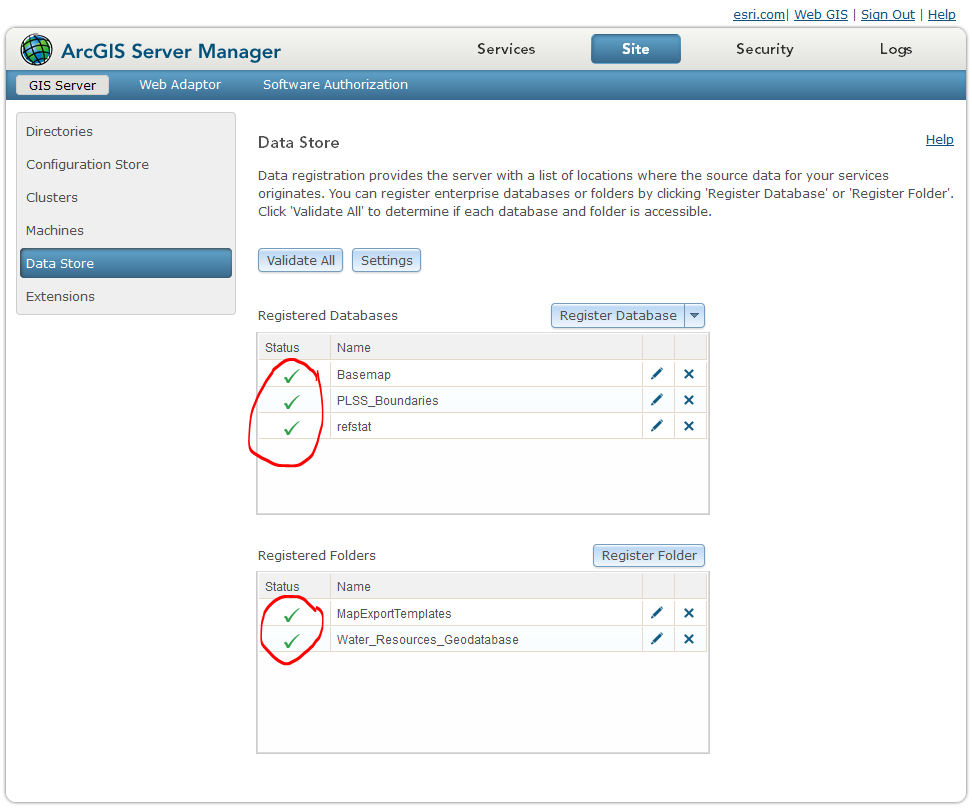
4) I made sure to give the ArcGIS Server account on Neptune read permissions to the file GDB.
5) In my ArcMap MXD, I go to publish a new service, click the Analyze button in the Service Editor window, and it tells me that "the data source is not registered with the server and data will be copied to the server". So this is the problem: ArcGIS Server tells me the GDB is registered, but ArcMap tells me it isn't registered.
6) In ArcMap, I can tell it that the message it's giving me is an exception, and I can go ahead and publish the service. However, if I do this, it will copy all the referenced data from the file GDB to ArcGIS Server. But I don't want to place a separate copy of the data on the server. I want ArcGIS Server to use the data directly from the file GDB.
So, does anyone have any idea why ArcGIS Server tells me that the file GDB is registered, but ArcMap tells me that it's not? Seems really strange to me.
Solved! Go to Solution.
Accepted Solutions
- Mark as New
- Bookmark
- Subscribe
- Mute
- Subscribe to RSS Feed
- Permalink
- Report Inappropriate Content
OK, I figured it out. Turns out I didn't understand the distinction between the computer that I was running my MXD from and the computer that's running ArcGIS Server.
For the sake of this discussion, I'll use the following to identify the two computers:
Computer running ArcGIS Server: MyArcGISServerComputer
Computer from which the MXD is run to publish the service: MyLocalComputer
To register the file GDB with ArcGIS Server, I did it from within the ArcGIS Server Manager, instead of from within my ArcMap MXD (I originally didn't even know it was possible to register the GDB from within the MXD).
Here's what I originally had for the file GDB's Data Store properties in ArcGIS Server:
- Publisher Folder Path: \\MyArcGISServerComputer\re_data\Projects\Water_Resources.gdb
- Publisher Folder Hostname: MyArcGISServerComputer
- Server Folder Path: Same as publisher folder path
And this is what I should have specified (this works perfectly):
- Publisher Folder Path: t:\Projects\Water_Resources.gdb
- Publisher Folder Hostname: MyLocalComputer
- Server Folder Path: \\MyArcGISServerComputer\re_data\Projects\Water_Resources.gdb
So that solved it. I was just getting confused by the various computers involved in the process.
- Mark as New
- Bookmark
- Subscribe
- Mute
- Subscribe to RSS Feed
- Permalink
- Report Inappropriate Content
Could it be that the path to the file geodatabase that is registered with ArcGIS Server (AGS) is different even though it's pointing to the same location (e.g. an Alias to path or a share name that is say GIS = C:\arcgis is used to access the data in the mxd but the alias path is registered with AGS)?
Just a theory
- Mark as New
- Bookmark
- Subscribe
- Mute
- Subscribe to RSS Feed
- Permalink
- Report Inappropriate Content
Hello Scott,
Could you mention the location path of the GDB in Windows explorer?
Meanwhile, expand the warning message, right-click a sub-category and register with the server. Let me know if it is registered successfully or any error message is popping up.
Think Location
- Mark as New
- Bookmark
- Subscribe
- Mute
- Subscribe to RSS Feed
- Permalink
- Report Inappropriate Content
OK, I figured it out. Turns out I didn't understand the distinction between the computer that I was running my MXD from and the computer that's running ArcGIS Server.
For the sake of this discussion, I'll use the following to identify the two computers:
Computer running ArcGIS Server: MyArcGISServerComputer
Computer from which the MXD is run to publish the service: MyLocalComputer
To register the file GDB with ArcGIS Server, I did it from within the ArcGIS Server Manager, instead of from within my ArcMap MXD (I originally didn't even know it was possible to register the GDB from within the MXD).
Here's what I originally had for the file GDB's Data Store properties in ArcGIS Server:
- Publisher Folder Path: \\MyArcGISServerComputer\re_data\Projects\Water_Resources.gdb
- Publisher Folder Hostname: MyArcGISServerComputer
- Server Folder Path: Same as publisher folder path
And this is what I should have specified (this works perfectly):
- Publisher Folder Path: t:\Projects\Water_Resources.gdb
- Publisher Folder Hostname: MyLocalComputer
- Server Folder Path: \\MyArcGISServerComputer\re_data\Projects\Water_Resources.gdb
So that solved it. I was just getting confused by the various computers involved in the process.