- Home
- :
- All Communities
- :
- Products
- :
- ArcGIS Enterprise
- :
- ArcGIS Enterprise Questions
- :
- ArcGIS Server Still reads the logs of services eve...
- Subscribe to RSS Feed
- Mark Topic as New
- Mark Topic as Read
- Float this Topic for Current User
- Bookmark
- Subscribe
- Mute
- Printer Friendly Page
ArcGIS Server Still reads the logs of services even though we deleted them
- Mark as New
- Bookmark
- Subscribe
- Mute
- Subscribe to RSS Feed
- Permalink
- Report Inappropriate Content
Despite the fact that we delete the services from ArcGIS server, the Arcgis server logs still produce a query about these deleted services.
For example, I delete a service with the following name “Orthophoto_WestBank_Aerial_2015_25cm_ITM_jpg_03”, if you search on this service you can’t find it in the services list as you can see below
But the ArcGIS Server still reads the logs for this service
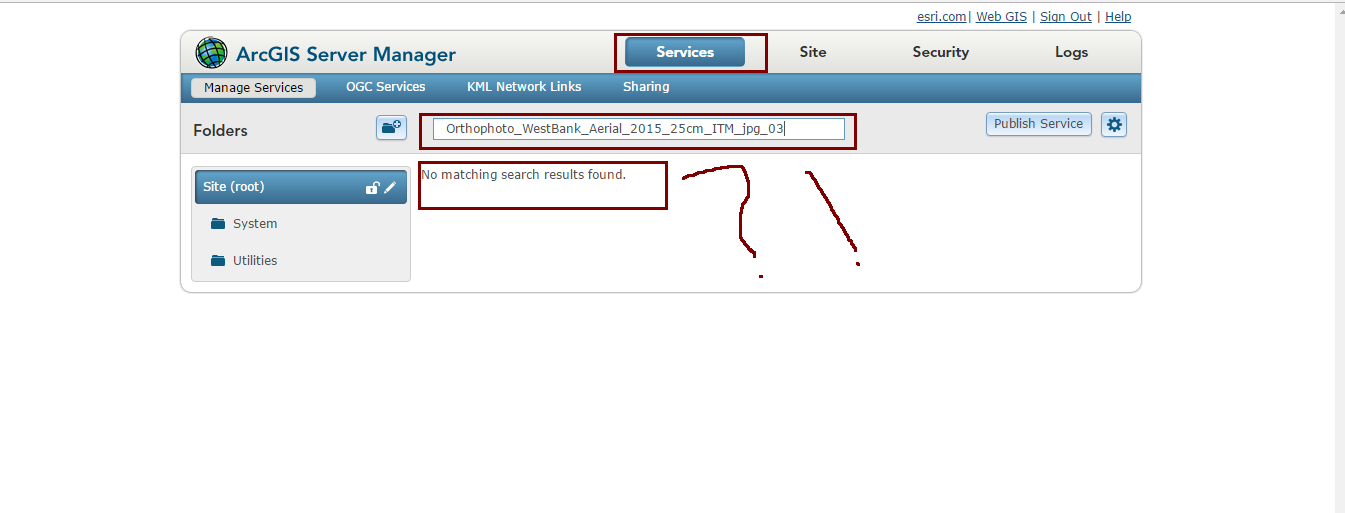
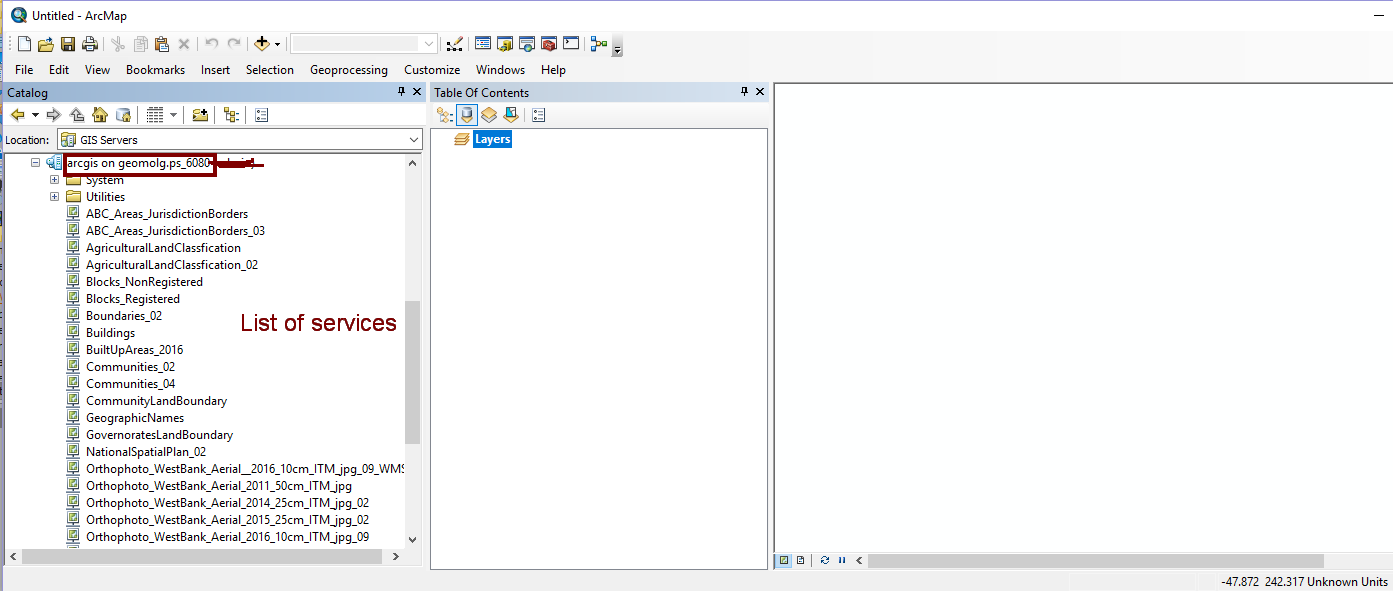
see the arcgis server logs below
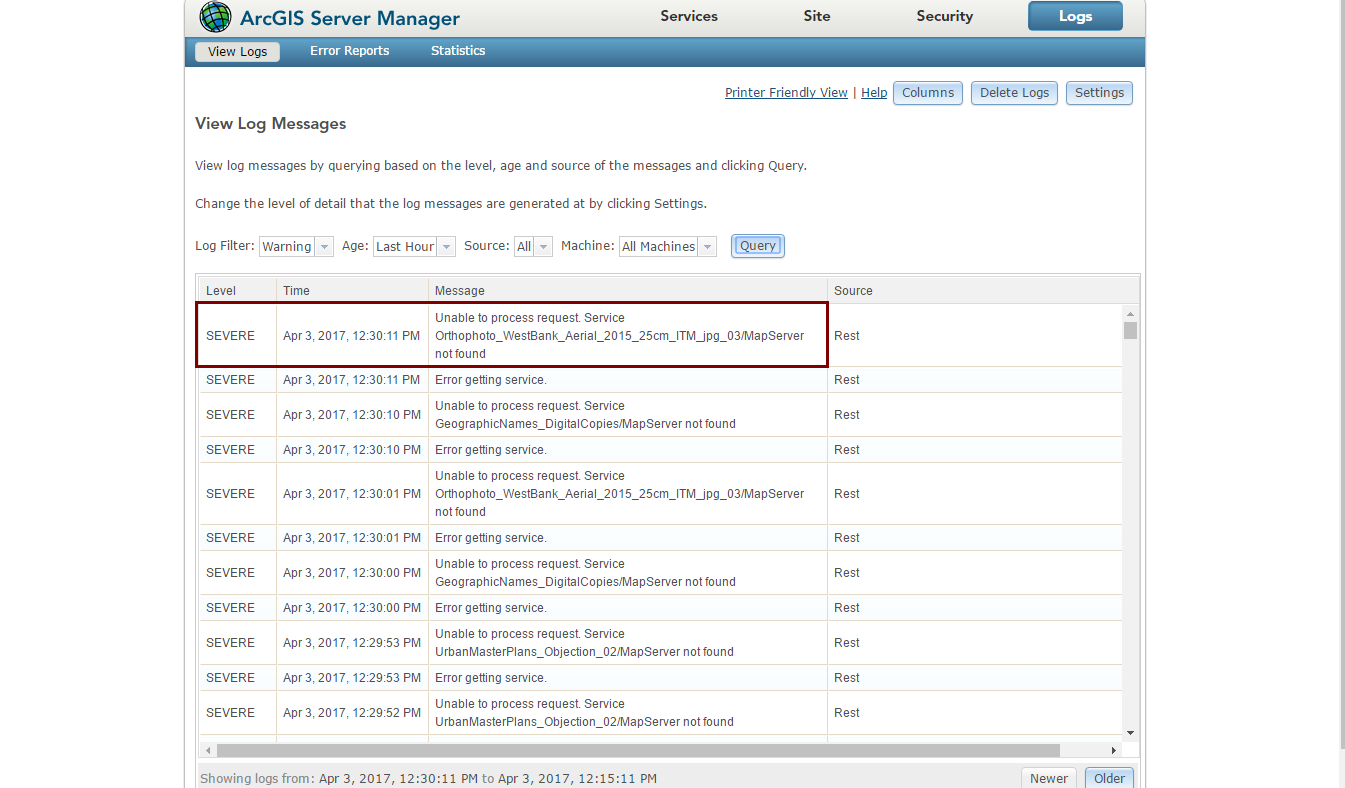
Also I tried to delete them from logs folder in the following path with no advantage.
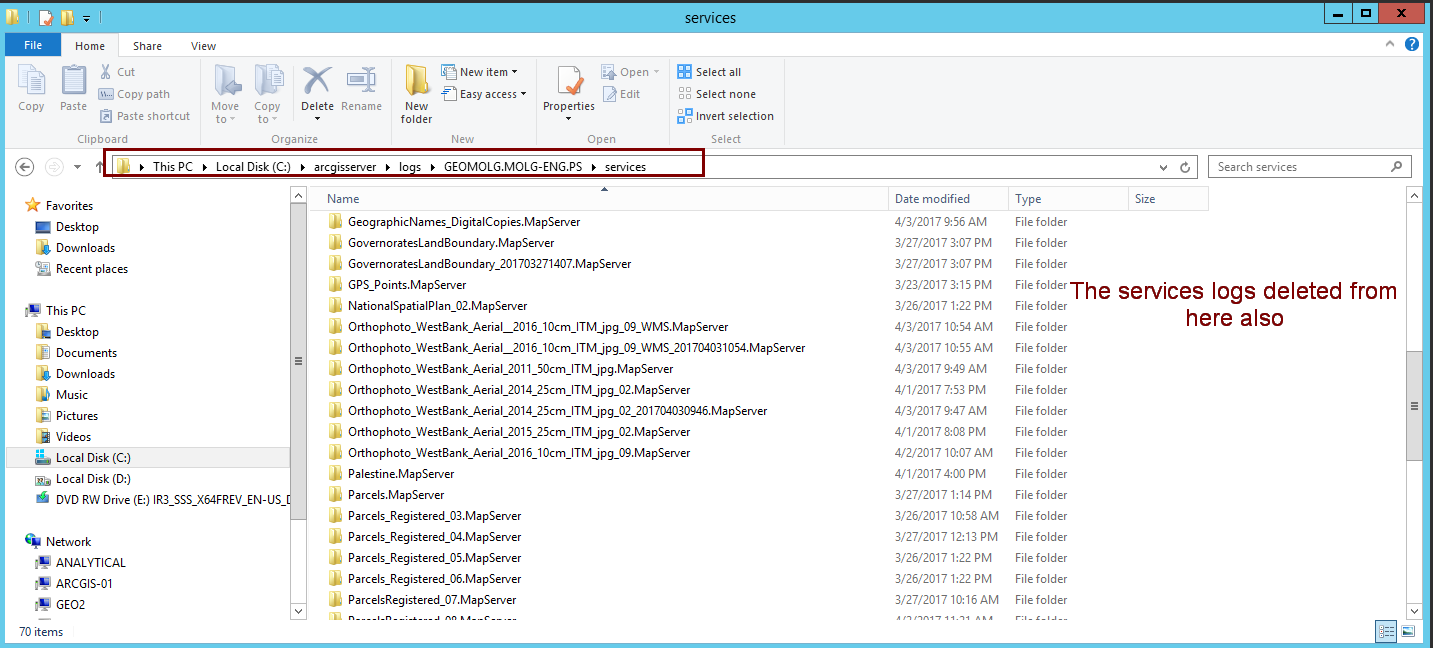
What might be the issue here?
Best Regards,
Rawan
- Mark as New
- Bookmark
- Subscribe
- Mute
- Subscribe to RSS Feed
- Permalink
- Report Inappropriate Content
That server log isn't based on the server environment still having an active service it is based on a user making a request. Despite having removed the service there could still be users that have the removed service stored into an MXD or Story Map (as examples, plenty more they could have it stored in). This means when they launch these items, requests are still made to your environment for the service that no longer exists.
Just to ensure things on your end are cleaned up because it's actually somewhat common to have residual folders/files from doing a delete you can scrub your NTFS locations as well. From Arc Server Manager go to "Site" -> "Directories" and you should be able to see the location for your server instance folders. You will go into each of the 4 folder listed here and look for the removed service (note: you can skip the cache folder unless you had built a cache for the service in question).
From here navigate into the "Directories" folder and go into the "arcgisjobs" folder. This should look familiar as it's going to list folders and services you see in Server Manager. Navigate to the correct location and ensure there is nothing still there for the removed service. Do the same thing by going into the "arcgisoutput" folder and ensuring the service is removed.
Last you will go into the "arcgissystem" folder. In here go into the "arcgisinput" and find the services potential location and be sure everything is deleted. Last still in the "arcgissystem" folder go into the "arcgisuploads" folders and click the "services" folder and same as the rest navigate to anticipated location and ensure everything is gone.
Lots of steps but ensures your server is cleaned up and there's no residue left from the delete and you are already clearing out the logs for this. Still won't prevent users from being able to make requests which will cause error logs but it will give you peace of mind that you've eliminated things on your side.
- Mark as New
- Bookmark
- Subscribe
- Mute
- Subscribe to RSS Feed
- Permalink
- Report Inappropriate Content
Dear Scott,
Thanks for a promote answer.
Actually I walked through each folder, and cleaned up all folders related to this service.
As you can see from below screenshots if we search in the directories folder about that service, you will find nothing.
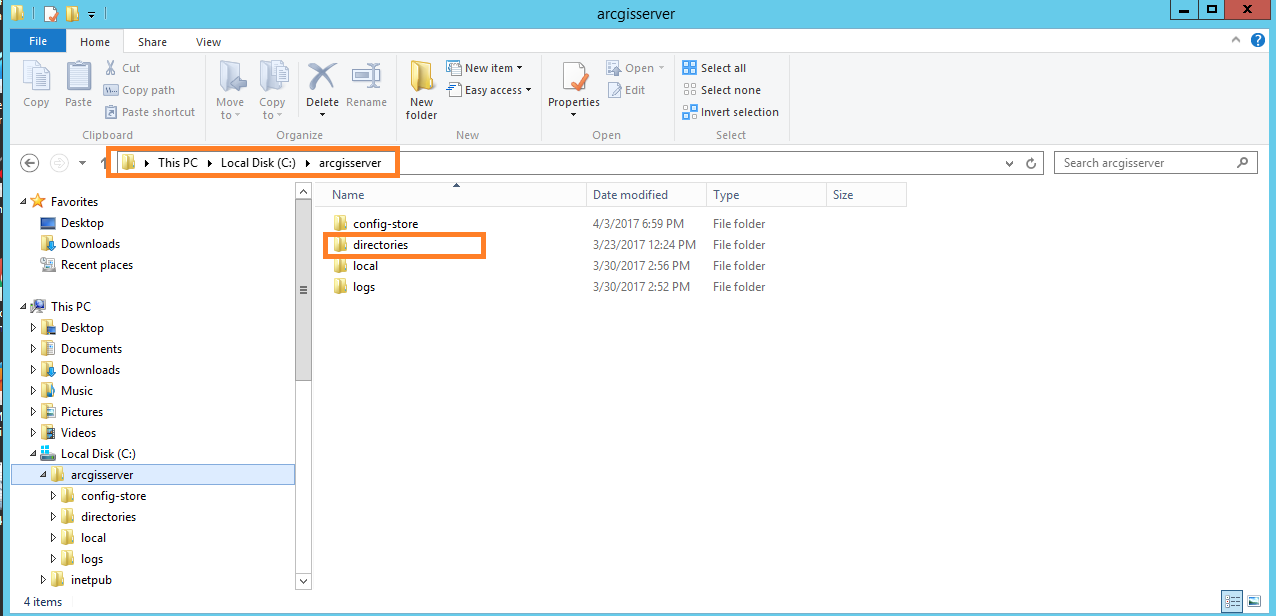
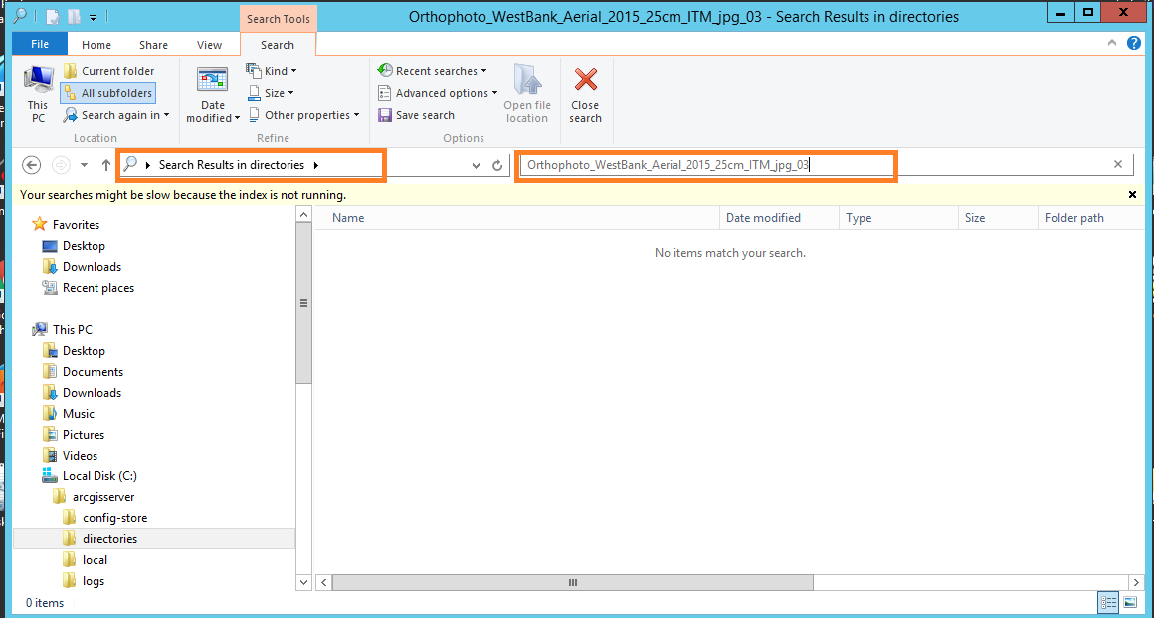
the logs still appear
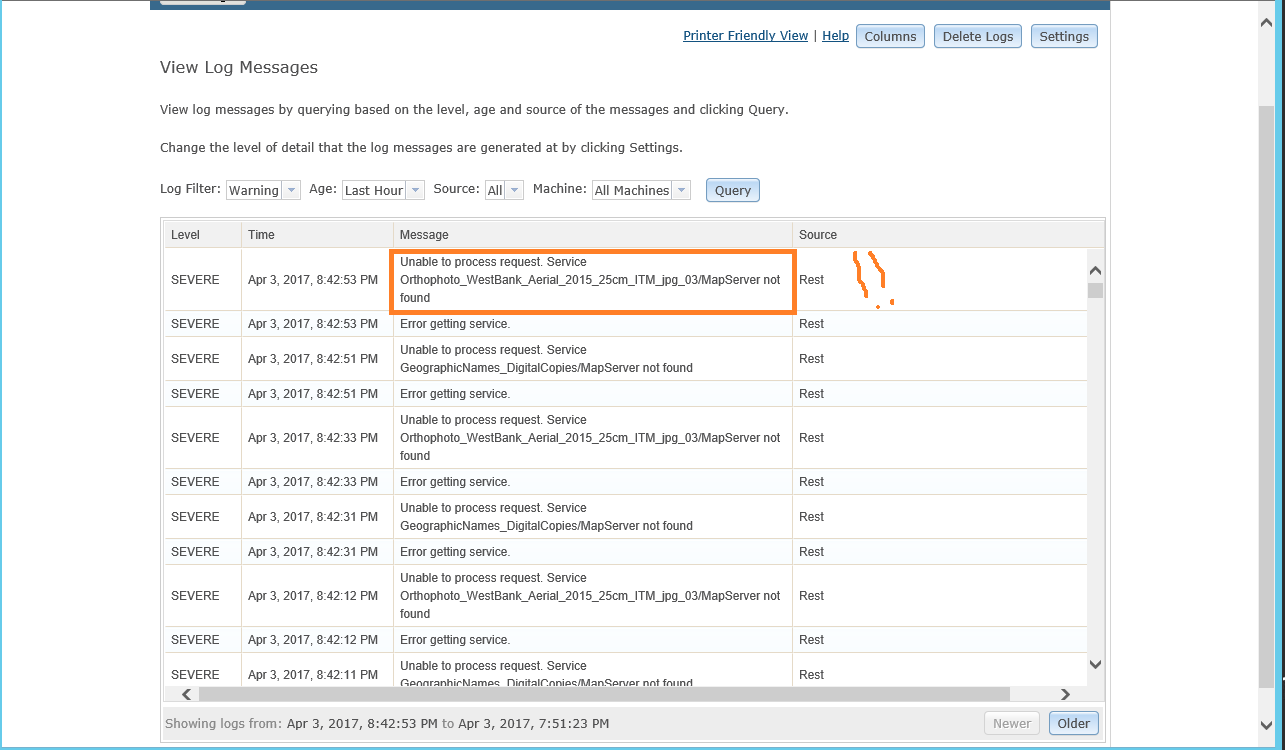
So I will get rid from these logs if all users of this service stop make a requests on it?
I think that when my users refresh the connection to ArcGIS Server this service will be disappeared, and it will give them unknown source “that service not available any more in that connection”, how they could still make a request on that service on their MXD?
Best,
Rawan
- Mark as New
- Bookmark
- Subscribe
- Mute
- Subscribe to RSS Feed
- Permalink
- Report Inappropriate Content
Scott is correct, this is expected (to an extent). Any client application that makes a request to a service that doesn't exist will cause this message to appear. This is logged as:
9503 | Service ''{0}'' not found. Check if the service exists and is started. |
That said, there's an issue (BUG-000090837) requesting to change this logging level from 'Severe' to 'Warning'.
Questions:
a. Is this GIS Server public? If so, google might be crawling your site.
b. You mention .mxds - is that the only way your users consume these services? It's likely that even without a 'use' connection that the desktop client will reach out. If you're curious, you can test will an intercepting proxy like Fiddler.
- Mark as New
- Bookmark
- Subscribe
- Mute
- Subscribe to RSS Feed
- Permalink
- Report Inappropriate Content
Dear Randall,
Thanks for your reply,
The answer for your question as following:
- a) my GIS Server is public
- b) the MXD is not the only way that we consume the services, we consume them also in a web application
I tried this case on my local machine(private account), and when I delete the service and their logs and all connections, the ArcGIS server stop produce a query on that service. See below
i have a service "communities" published on LAB-11

i used this service on another machine (Lab-1)

then i delete the service
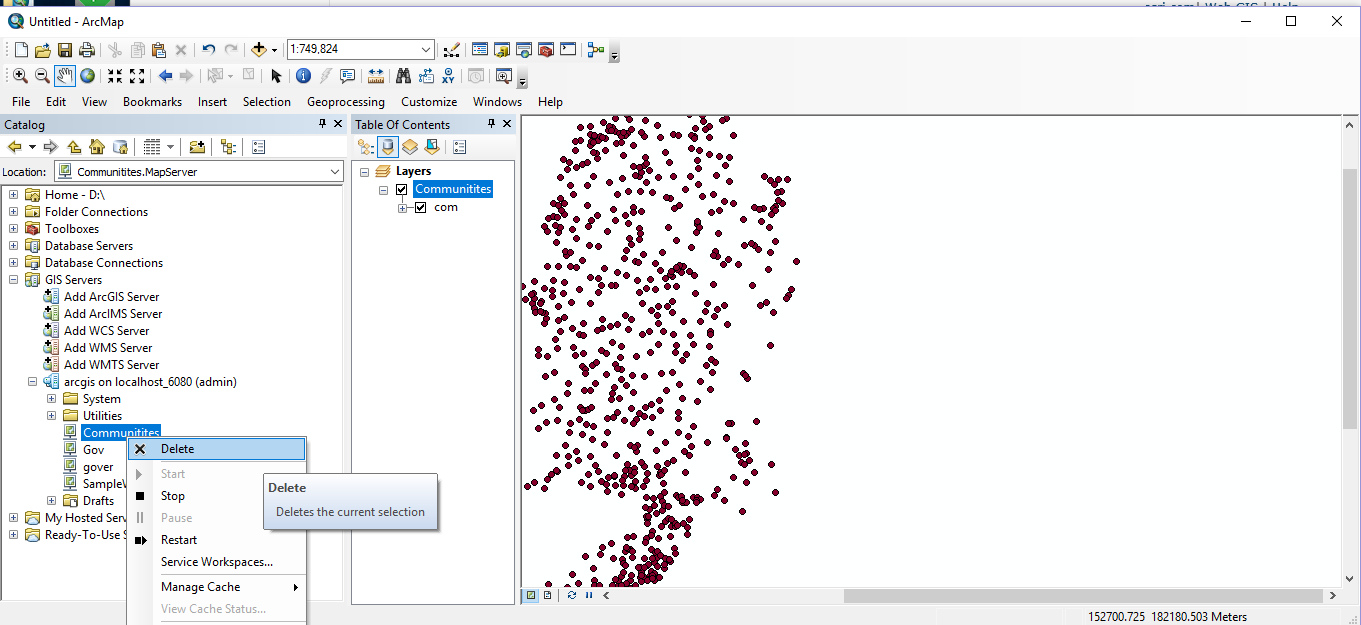

the logs still read that service
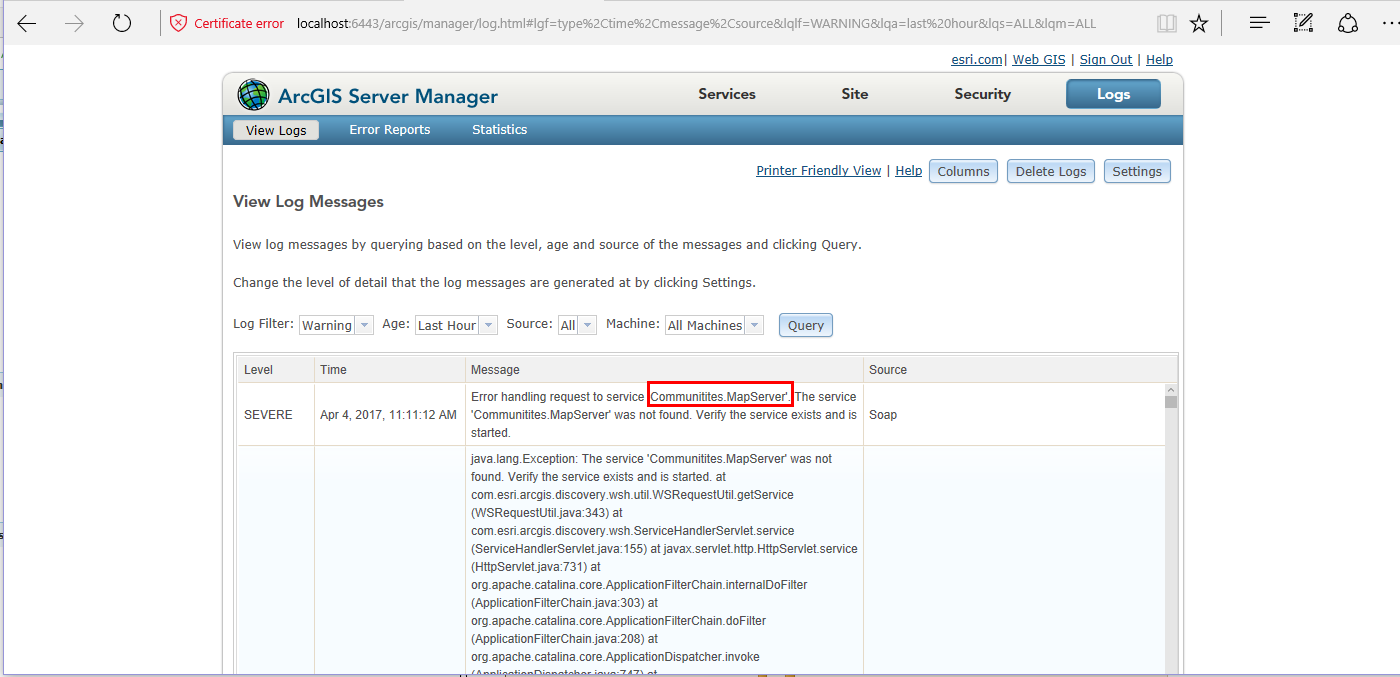
then i delete the connections & the logs




then there are no more logs about this service
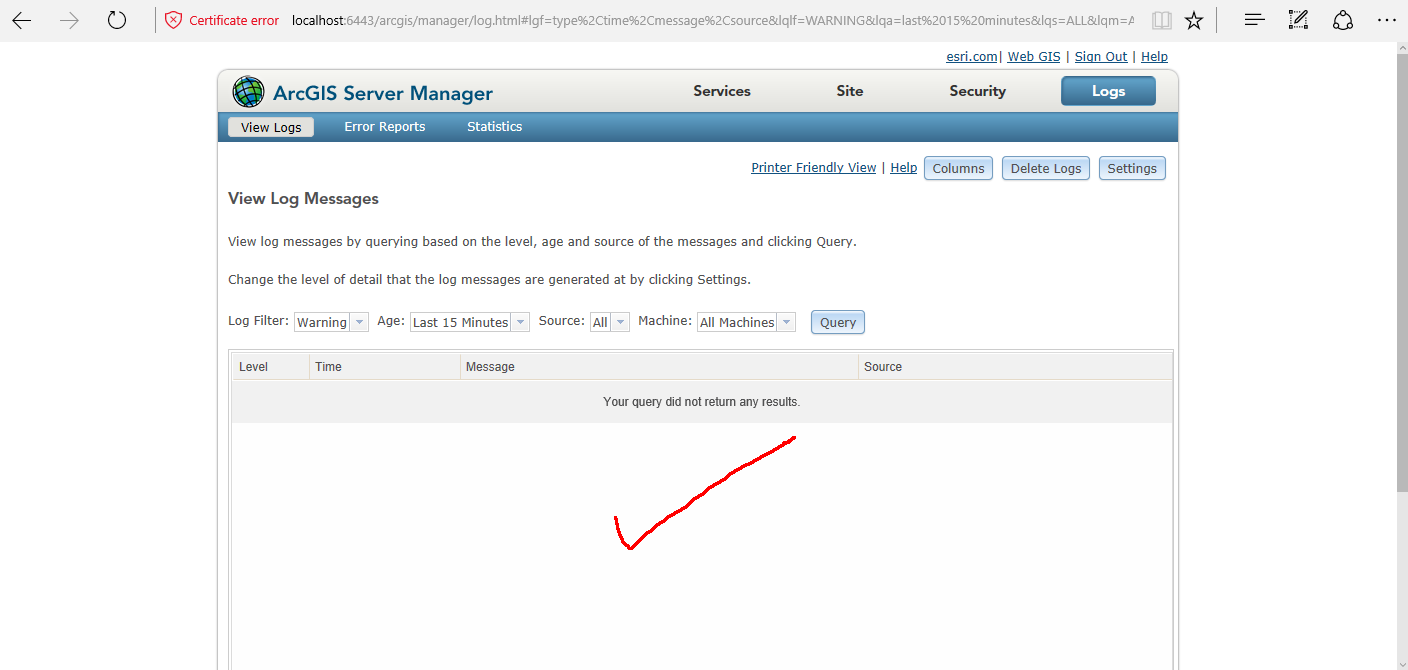
but in our case we can't make our server private,so I wonder if there is an option to prevent the ArcGIs server to make a query about the deleted services?
Best,
Rawan
- Mark as New
- Bookmark
- Subscribe
- Mute
- Subscribe to RSS Feed
- Permalink
- Report Inappropriate Content
Hi,
There's not really a good way to do this with the GIS Server. If other client applications are still configured to consume the service (even if the service doesn't exist), the GIS server will still receive those requests and generate an error. You COULD handle this with other technologies - for instance, you could configure a web application filter to prevent these queries from reaching your GIS Server, or you could configure a reverse proxy (or use IIS with ARR) with a specific directive for this specific deleted service to route requests elsewhere.
Otherwise, you'd have to handle this at the web app side by removing references to the service in the client applications, which can be challenging when services are public and you don't have a good way of knowing or contacting whoever owns those client apps to ask that the invalid references be removed.
- Mark as New
- Bookmark
- Subscribe
- Mute
- Subscribe to RSS Feed
- Permalink
- Report Inappropriate Content
Hi Randell,
Thanks a lot for your input. It will very helpful if we can manage this at ArcGIS Server level.
In such cases when the ArcGIS server public, we couldn’t manage exactly who consume these deleted services.
We wish if this option will be available in the next releases from ArcGIS Server.
Best,
Rawan