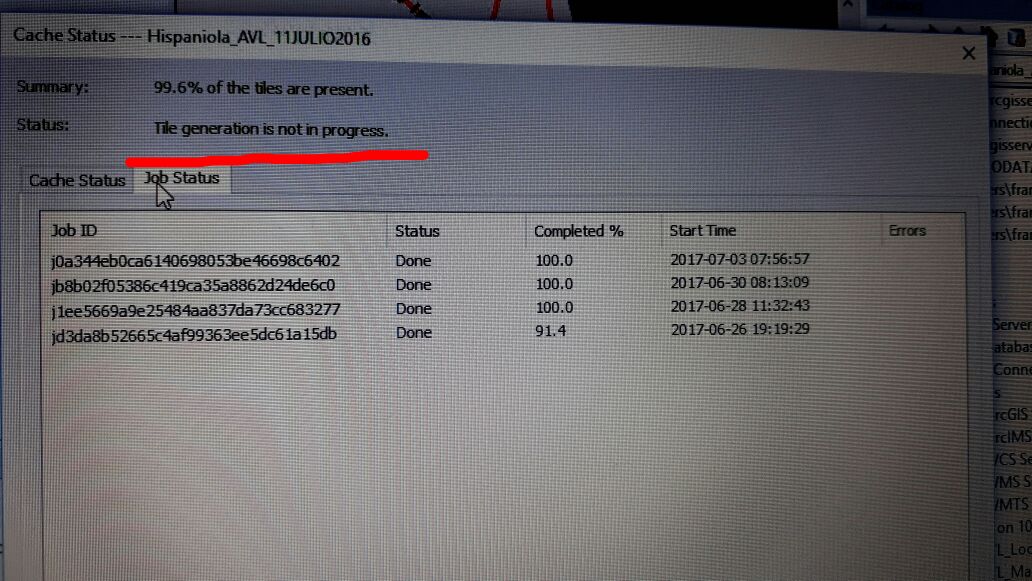Turn on suggestions
Auto-suggest helps you quickly narrow down your search results by suggesting possible matches as you type.
Cancel
- Home
- :
- All Communities
- :
- Products
- :
- ArcGIS Enterprise
- :
- ArcGIS Enterprise Questions
- :
- Re: Arcgis Server is not creating cache. Tile gene...
Options
- Subscribe to RSS Feed
- Mark Topic as New
- Mark Topic as Read
- Float this Topic for Current User
- Bookmark
- Subscribe
- Mute
- Printer Friendly Page
Arcgis Server is not creating cache. Tile generation is not in progress.
Subscribe
10843
10
05-30-2013 08:35 AM
05-30-2013
08:35 AM
- Mark as New
- Bookmark
- Subscribe
- Mute
- Subscribe to RSS Feed
- Permalink
- Report Inappropriate Content
Hi everyone
I am beginner at arcgis 10.1 Server. So I am working on small sample data. I ve configured my mxd file. and wanted to publish at my localhost. I set my cache settings, my scale levels, Image Format(PNG32). then I clicked publish button. After a short progress it said completed. But I don't believe. because It couldnt be that much short. When I want to test at preview page, I saw I was correct. It was showing white blank page. no map.
I clicked "View Cache Status". It says %0.0 of the tiles are present. and the generation is not in progress.
I searched it on internet. I tried something. I restarted ArcCatalog. but no. Still 0.0%.
but after an hour, in some way that I dont know, I realized map comes to preview. that time I though it is ok. but when I zoom to low scales, map was blur. So only small part of map has been generated. I checked View Cache Status. Now It says 1.2%. but still says "Tile generation is not in progress". Now it is still not generating.
I Also made small tests at Arcgis Server 10.0 months ago, but I din't get this problem?
what is the solution of this? how can I force arccatalog to generate tile?
I am beginner at arcgis 10.1 Server. So I am working on small sample data. I ve configured my mxd file. and wanted to publish at my localhost. I set my cache settings, my scale levels, Image Format(PNG32). then I clicked publish button. After a short progress it said completed. But I don't believe. because It couldnt be that much short. When I want to test at preview page, I saw I was correct. It was showing white blank page. no map.
I clicked "View Cache Status". It says %0.0 of the tiles are present. and the generation is not in progress.
I searched it on internet. I tried something. I restarted ArcCatalog. but no. Still 0.0%.
but after an hour, in some way that I dont know, I realized map comes to preview. that time I though it is ok. but when I zoom to low scales, map was blur. So only small part of map has been generated. I checked View Cache Status. Now It says 1.2%. but still says "Tile generation is not in progress". Now it is still not generating.
I Also made small tests at Arcgis Server 10.0 months ago, but I din't get this problem?
what is the solution of this? how can I force arccatalog to generate tile?
10 Replies
06-01-2013
04:56 AM
- Mark as New
- Bookmark
- Subscribe
- Mute
- Subscribe to RSS Feed
- Permalink
- Report Inappropriate Content
Hi everyone
I am beginner at arcgis 10.1 Server. So I am working on small sample data. I ve configured my mxd file. and wanted to publish at my localhost. I set my cache settings, my scale levels, Image Format(PNG32). then I clicked publish button. After a short progress it said completed. But I don't believe. because It couldnt be that much short. When I want to test at preview page, I saw I was correct. It was showing white blank page. no map.
I clicked "View Cache Status". It says %0.0 of the tiles are present. and the generation is not in progress.
I searched it on internet. I tried something. I restarted ArcCatalog. but no. Still 0.0%.
but after an hour, in some way that I dont know, I realized map comes to preview. that time I though it is ok. but when I zoom to low scales, map was blur. So only small part of map has been generated. I checked View Cache Status. Now It says 1.2%. but still says "Tile generation is not in progress". Now it is still not generating.
I Also made small tests at Arcgis Server 10.0 months ago, but I din't get this problem?
what is the solution of this? how can I force arccatalog to generate tile?
I have the same issue. I started a cache with settings shown in the screenshots below but I got the message �??the generation is not in progress�?�
[ATTACH=CONFIG]24889[/ATTACH], [ATTACH=CONFIG]24890[/ATTACH], [ATTACH=CONFIG]24891[/ATTACH]
What might be the problem here?
----------------------------------------
Jamal Numan
Geomolg Geoportal for Spatial Information
Ramallah, West Bank, Palestine
Jamal Numan
Geomolg Geoportal for Spatial Information
Ramallah, West Bank, Palestine
06-02-2013
10:21 PM
- Mark as New
- Bookmark
- Subscribe
- Mute
- Subscribe to RSS Feed
- Permalink
- Report Inappropriate Content
I have the same issue. I started a cache with settings shown in the screenshots below but I got the message �??the generation is not in progress�?�
[ATTACH=CONFIG]24889[/ATTACH], [ATTACH=CONFIG]24890[/ATTACH], [ATTACH=CONFIG]24891[/ATTACH]
What might be the problem here?
Yes Exactly same problem. When I was working with arcgis 10 server, It was creating caches instantly.
If someone explain us, I will be glad.
06-06-2013
12:10 AM
- Mark as New
- Bookmark
- Subscribe
- Mute
- Subscribe to RSS Feed
- Permalink
- Report Inappropriate Content
So? isn't that any solution?
10-08-2013
08:48 PM
- Mark as New
- Bookmark
- Subscribe
- Mute
- Subscribe to RSS Feed
- Permalink
- Report Inappropriate Content
01-23-2014
12:19 PM
- Mark as New
- Bookmark
- Subscribe
- Mute
- Subscribe to RSS Feed
- Permalink
- Report Inappropriate Content
This problem stumped me for a while too, but I figured out a solution:
From the GIS Servers service list, right click your service --> Manage Cache --> Manage Tiles. Next in the Manage Map Server Cache Tiles dialog, make sure Recreate All Tiles is specified in the Update Mode variable, the click OK to create the tiles.
This solution seemed to work great for me, and my tiles were created successfully after this tool was finished running. I don't however claim to be an expert in creating map service caches.
Brad Findlay
GIS Analyst
City of Rancho Cordova
From the GIS Servers service list, right click your service --> Manage Cache --> Manage Tiles. Next in the Manage Map Server Cache Tiles dialog, make sure Recreate All Tiles is specified in the Update Mode variable, the click OK to create the tiles.
This solution seemed to work great for me, and my tiles were created successfully after this tool was finished running. I don't however claim to be an expert in creating map service caches.
Brad Findlay
GIS Analyst
City of Rancho Cordova
01-23-2014
12:27 PM
- Mark as New
- Bookmark
- Subscribe
- Mute
- Subscribe to RSS Feed
- Permalink
- Report Inappropriate Content
This problem stumped me for a while too, but I figured out a solution:
From the GIS Servers service list, right click your service --> Manage Cache --> Manage Tiles. Next in the Manage Map Server Cache Tiles dialog, make sure Recreate All Tiles is specified in the Update Mode variable, the click OK to create the tiles.
This solution seemed to work great for me, and my tiles were created successfully after this tool was finished running. I don't however claim to be an expert in creating map service caches.
Brad Findlay
GIS Analyst
City of Rancho Cordova
Thanks Brad for sharing your experience
Best
Jamal
----------------------------------------
Jamal Numan
Geomolg Geoportal for Spatial Information
Ramallah, West Bank, Palestine
Jamal Numan
Geomolg Geoportal for Spatial Information
Ramallah, West Bank, Palestine
07-01-2014
11:47 AM
- Mark as New
- Bookmark
- Subscribe
- Mute
- Subscribe to RSS Feed
- Permalink
- Report Inappropriate Content
07-12-2014
02:50 PM
- Mark as New
- Bookmark
- Subscribe
- Mute
- Subscribe to RSS Feed
- Permalink
- Report Inappropriate Content
Thanks Michael,
But how this can be set after publishing?
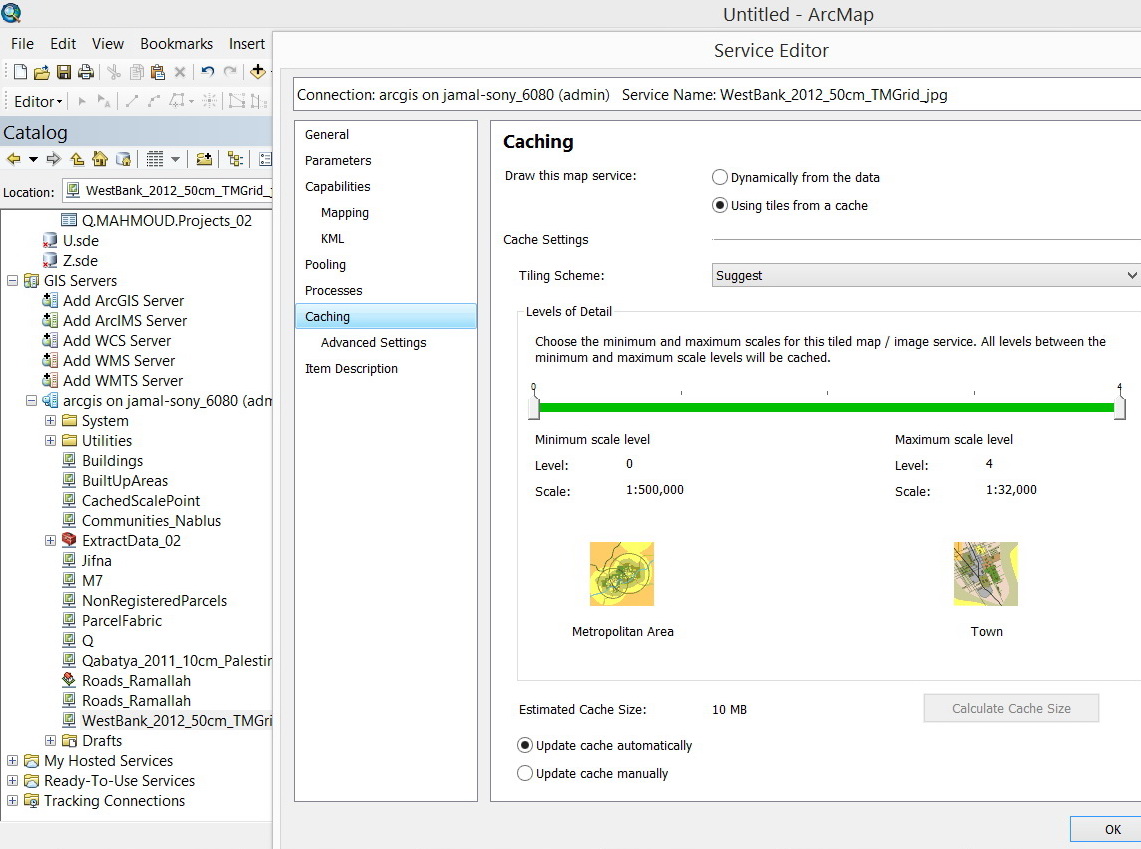
----------------------------------------
Jamal Numan
Geomolg Geoportal for Spatial Information
Ramallah, West Bank, Palestine
Jamal Numan
Geomolg Geoportal for Spatial Information
Ramallah, West Bank, Palestine
07-03-2017
02:03 PM
- Mark as New
- Bookmark
- Subscribe
- Mute
- Subscribe to RSS Feed
- Permalink
- Report Inappropriate Content
I have the same issue with a post. The cache stops at 99.6% and I have done several maneuvers to see if it can reach 100%, but the problem continues. I attach an image. My ArcGIS Server is 10.5.
Thank you for any response you can provide.