- Home
- :
- All Communities
- :
- Products
- :
- ArcGIS Enterprise
- :
- ArcGIS Enterprise Portal Questions
- :
- Re: Unable to Edit: Portal for GIS 10.4.1
- Subscribe to RSS Feed
- Mark Topic as New
- Mark Topic as Read
- Float this Topic for Current User
- Bookmark
- Subscribe
- Mute
- Printer Friendly Page
Unable to Edit: Portal for GIS 10.4.1
- Mark as New
- Bookmark
- Subscribe
- Mute
- Subscribe to RSS Feed
- Permalink
- Report Inappropriate Content
Good day all,
I've set up a database which is managed by arcgis server locally for portal for arcgis however I am unable to add or delete features from a feature service I have set up. Create, delete ,extract, query, Sync, update are already enabled for that service.
Also I am unable to upload a customs background or create a group in portal. See pics attached.
Hope this is enough information. Please let know if I need to provide more details.
regards
Gideon
- Mark as New
- Bookmark
- Subscribe
- Mute
- Subscribe to RSS Feed
- Permalink
- Report Inappropriate Content
Hi Gideon,
> I've set up a database which is managed by arcgis server locally for portal for arcgis however I am unable to add or delete features from a feature service I have set up.
Q1. Did you set-up an enterprise geodatabase as the data source for your feature service?
Q2. What release of ArcGIS Server are you using? What is the security model enabled for it?
Q3. When you published the map service did you also enable feature access?
> Also I am unable to upload a customs background or create a group in portal. See pics attached.
I did not see any pics attached to your post. Are you sure you've installed Portal for ArcGIS correctly? Did you encounter any issues when installing/configuring?
Hope this helps,
- Mark as New
- Bookmark
- Subscribe
- Mute
- Subscribe to RSS Feed
- Permalink
- Report Inappropriate Content
Hi Derek! Thanks for your continued support! It's greatly appreciated!
Q1. Did you set-up an enterprise geodatabase as the data source for your feature service?
Yes. An enterprise geodatabase was created using the tool in arctoolbox.
Q2. What release of ArcGIS Server are you using? What is the security model enabled for it?
Both Portal and Server are at 10.4.1. (see pic for security settings on server) I already added my user account. The only thing i have to verify is if I'm an admin on this Domain. If I'm not could this be the cause?
Q3. When you published the map service did you also enable feature access?
Yes Feature access was enabled with the ability to create , update, delete etc (all of the options are enabled) at the time of publishing. Even if it wasn't then Can't it be enabled afteward? Just asking.
> Also I am unable to upload a customs background or create a group in portal. See pics attached.
Pics showing settings are bellow. Please check
I did not see any pics attached to your post. Are you sure you've installed Portal for ArcGIS correctly? Did you encounter any issues when installing/configuring?
I did not get any errors while installing / configuring Portal. I only installed web adaptor after I installed Portal so I'm not sure if I was supposed to install web adaptor before.
Thanks so much!
Looking forward to your response.
regards
Gideon
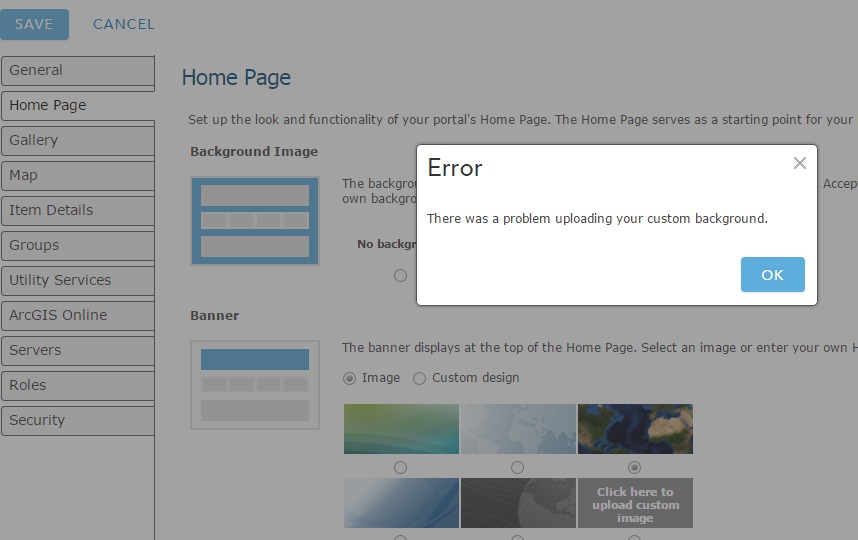
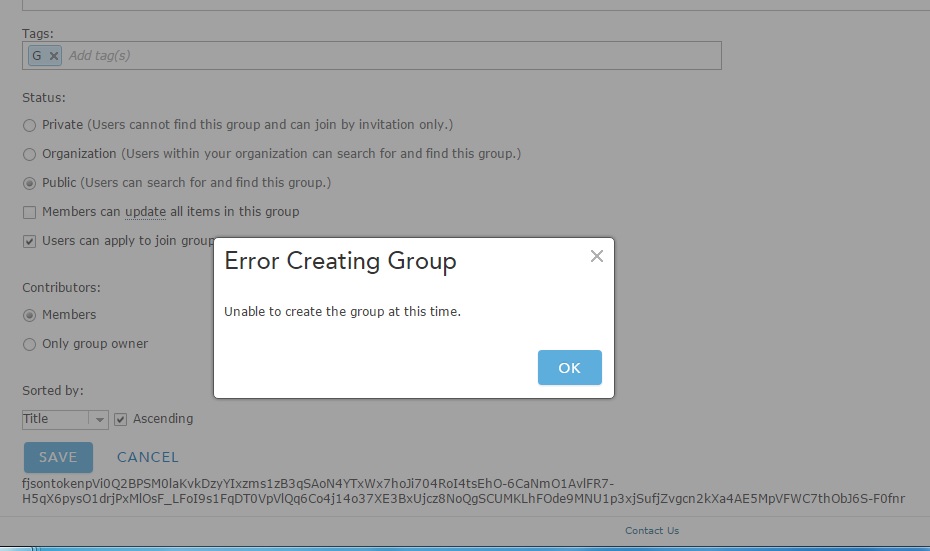
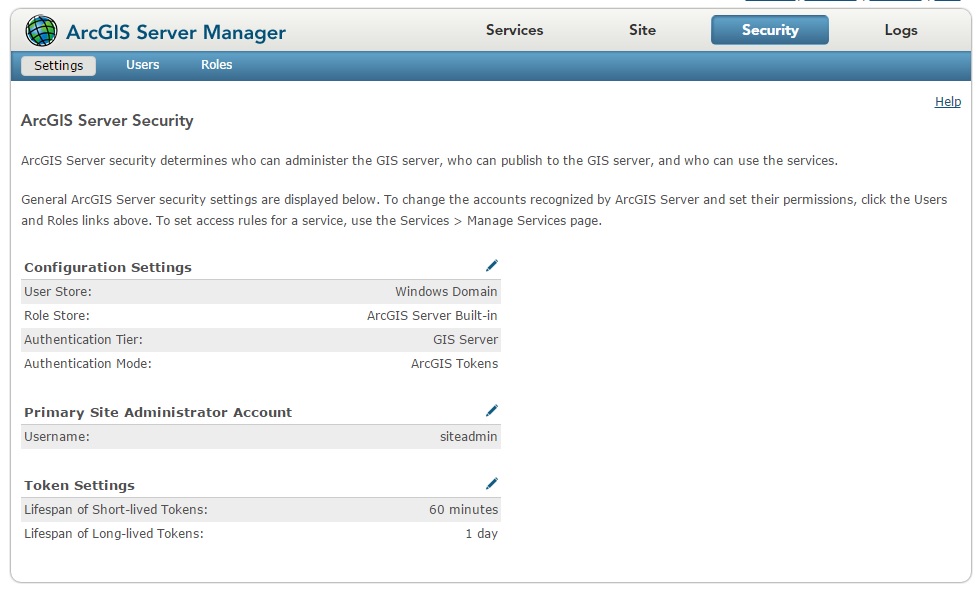
- Mark as New
- Bookmark
- Subscribe
- Mute
- Subscribe to RSS Feed
- Permalink
- Report Inappropriate Content
Hi Gideon,
Is this a new install of Portal for ArcGIS or an upgrade?
If the latter, was everything working fine previously and since the upgrade things are not working?
Also, have you cleared your web browser cache?
Are you using Chrome or Firefox as your web browser? We've encountered some issues with both recent web browser updates, please see this blog post for details:
Can you try the same workflow in IE?
Hope this helps,
- Mark as New
- Bookmark
- Subscribe
- Mute
- Subscribe to RSS Feed
- Permalink
- Report Inappropriate Content
Hey Derek,
You were absolutely correct!!!!
I used Internet explorer and everything worked well!
Thankssssssssssss!!
- Mark as New
- Bookmark
- Subscribe
- Mute
- Subscribe to RSS Feed
- Permalink
- Report Inappropriate Content
Hi Gideon,
No worries. FYI, we released patch updates that address this on Nov 14th, Esri Support 10.4 (10.4.1)
Hope this helps,
- Mark as New
- Bookmark
- Subscribe
- Mute
- Subscribe to RSS Feed
- Permalink
- Report Inappropriate Content
Cool! will update!
- Mark as New
- Bookmark
- Subscribe
- Mute
- Subscribe to RSS Feed
- Permalink
- Report Inappropriate Content
Derek,
Reading that support link it is not clear if BUG 000090024 is included with the 10.4.1 patch as it is with the 10.3.1 patch.
The bug status is listed as version fixed 10.5.0
To update from 10.3.1 to 10.4.1 and get this bug fix, it seems like we have two options:
1) Install the 10.3.1 version of the patch first
Then update to 10.4.1
Then apply the 10.4.1 version of the patch
Is that correct? or can we follow option two.
2) Just do the update to 10.4.1
Then apply the 10.4.1 patch and get all the bugs fixed listed under the 10.3.1 "also includes" section in one shot?
-Bill
- Mark as New
- Bookmark
- Subscribe
- Mute
- Subscribe to RSS Feed
- Permalink
- Report Inappropriate Content
Hi Bill,
Good questions and I am not sure how to respond. I am in the process of investigating and will post an update as soon as I can. Thanks for your patience,
- Mark as New
- Bookmark
- Subscribe
- Mute
- Subscribe to RSS Feed
- Permalink
- Report Inappropriate Content
Hi Bill,
Checked into BUG 000090024 and it was not included with the 10.4.1 patch. So I would go with your option #1: install the 10.3.1 patch, then upgrade to 10.4.1, then apply the 10.4.1 patch.
Thanks for your patience and hope this helps,