- Home
- :
- All Communities
- :
- Products
- :
- ArcGIS Enterprise
- :
- ArcGIS Enterprise Portal Questions
- :
- Re: Remove null service from Portal
- Subscribe to RSS Feed
- Mark Topic as New
- Mark Topic as Read
- Float this Topic for Current User
- Bookmark
- Subscribe
- Mute
- Printer Friendly Page
Remove null service from Portal
- Mark as New
- Bookmark
- Subscribe
- Mute
- Subscribe to RSS Feed
- Permalink
- Report Inappropriate Content
Hi,
I am wondering if someone can assist me.
We have enterprise ArcGIS v10.7.0 services.
Due to probably a lack of disk space, some service could be published correctly, and those services appeared in ArcGIS server but didn't in Portal.
I have removed these services in ArcGIS server manager but some service item folders were not removed completely in portal folder and they were still picked up in below rest service.
https://portal/sharing/rest/content/users/USER_NAME/
I have followed below steps and restarted Portal and ArcGIS sevices.
https://support.esri.com/en/technical-article/000016345
What I see now is null for the services I have removed.
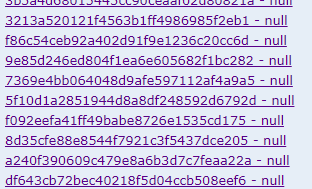
How can I delete them completely from our system?
Any advice on this will be very much appreciated.
Thanks.
- Mark as New
- Bookmark
- Subscribe
- Mute
- Subscribe to RSS Feed
- Permalink
- Report Inappropriate Content
Hi
U can delete that null item throw "Delete Items" in "Supported Operations:" Menu at the bottom, simply paste the item id's with a comma.
Ziv
- Mark as New
- Bookmark
- Subscribe
- Mute
- Subscribe to RSS Feed
- Permalink
- Report Inappropriate Content
I have the same problem and it is not possible to remove the items using the sharing endpoint. I would guess that it is something that is still in the Postgre DB store for the Portal that will not allow it self to be removed.
Anyone that know of any tool that can check trough the portal for null item and remove them by force?
- Mark as New
- Bookmark
- Subscribe
- Mute
- Subscribe to RSS Feed
- Permalink
- Report Inappropriate Content
Hi,
I am also facing the same issue. Got any solution to remove the null items from Portal?
- Mark as New
- Bookmark
- Subscribe
- Mute
- Subscribe to RSS Feed
- Permalink
- Report Inappropriate Content
Did you find a resolution for this?