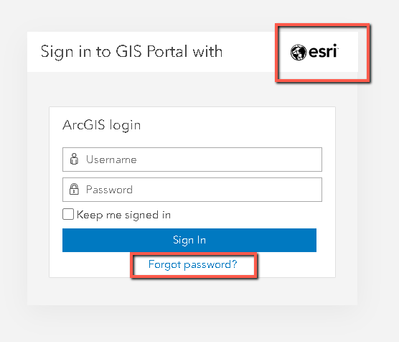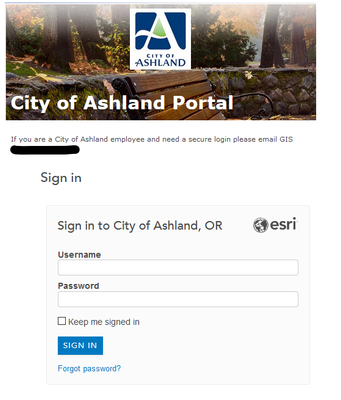Turn on suggestions
Auto-suggest helps you quickly narrow down your search results by suggesting possible matches as you type.
Cancel
- Home
- :
- All Communities
- :
- Products
- :
- ArcGIS Enterprise
- :
- ArcGIS Enterprise Portal Questions
- :
- Portal Sign in Page -- Hide "forgot password?" hyp...
Options
- Subscribe to RSS Feed
- Mark Topic as New
- Mark Topic as Read
- Float this Topic for Current User
- Bookmark
- Subscribe
- Mute
- Printer Friendly Page
Portal Sign in Page -- Hide "forgot password?" hyperlink and Change Logo
Subscribe
804
1
11-24-2020 05:56 AM
11-24-2020
05:56 AM
- Mark as New
- Bookmark
- Subscribe
- Mute
- Subscribe to RSS Feed
- Permalink
- Report Inappropriate Content
Hi,
I am trying to figure out how to hide the "forgot password?" hyperlink on the Sign-in page, because I am using windows authentication and there is no need of having the option for a forgot password. Also to change Esri Logo. Please suggest to me how to fix this.
1 Reply
11-24-2020
06:17 AM
- Mark as New
- Bookmark
- Subscribe
- Mute
- Subscribe to RSS Feed
- Permalink
- Report Inappropriate Content
I do not think that you can change those. I was able to change the page around the sign in.