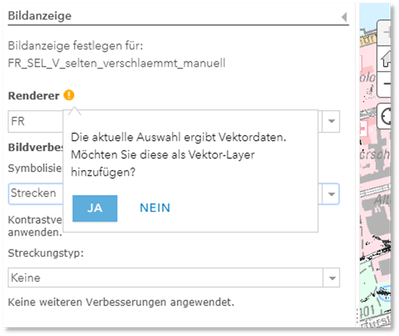- Home
- :
- All Communities
- :
- Products
- :
- ArcGIS Enterprise
- :
- ArcGIS Enterprise Portal Questions
- :
- Image layer with vector field renderer asks to cre...
- Subscribe to RSS Feed
- Mark Topic as New
- Mark Topic as Read
- Float this Topic for Current User
- Bookmark
- Subscribe
- Mute
- Printer Friendly Page
Image layer with vector field renderer asks to create extra vector layer
- Mark as New
- Bookmark
- Subscribe
- Mute
- Subscribe to RSS Feed
- Permalink
- Report Inappropriate Content
Hello everyone,
in Portal 10.8.1 if I add an Image Service with default renderer of type 'Vector field' then I get a stretched renderer in the map viewer instead of the vector arrow symbols I had when I published from arcgis pro.
If I switch to the layer renderer settings it tells me that 'current selection results in vector data. Do you want to add them as a vector layer?':
So I have to manually add a second layer.
The problem is we create our map automatically from Jupyter Notebook:
map = self.gis.map(location=center, zoomlevel=14)
for item in items:
item.share(groups=[group])
map.add_layer(item)
All image layers appear with their correct default raster function renderer except the vector field one.
So is it possible to add image layer with vector field default renderer as vector layer directly?