- Home
- :
- All Communities
- :
- Products
- :
- ArcGIS Enterprise
- :
- ArcGIS Enterprise Portal Questions
- :
- Re: Fail to restore WebGISDR on standby HA portal.
- Subscribe to RSS Feed
- Mark Topic as New
- Mark Topic as Read
- Float this Topic for Current User
- Bookmark
- Subscribe
- Mute
- Printer Friendly Page
Fail to restore WebGISDR on standby HA portal.
- Mark as New
- Bookmark
- Subscribe
- Mute
- Subscribe to RSS Feed
- Permalink
- Report Inappropriate Content
I have set up a two-machine HA ArcGIS Enterprise site and a secondary hot DR site using the Automate replication to a standby deployment—Portal for ArcGIS (10.7 and 10.7.1) | ArcGIS Enterprise documentation. When restoring my backup on the standby site the Data Store and GIS Server restore successfully but the portal restore fails and my secondary portal machine is left unregistered. This is the error that the WEBGISDR utility gives:
Failed to restore the Portal for ArcGIS:
Url: https://my.portal.url/portal.
{"error":{"code":500,"details":null,"message":"Failed to import site. Failed to copy the content directory."}}Failed to restore the Portal for ArcGIS.
The portal log has the following entries:
The specified path \\my.share.blob\fileshare01\arcgisportal\content\1571715757001 does not exist.
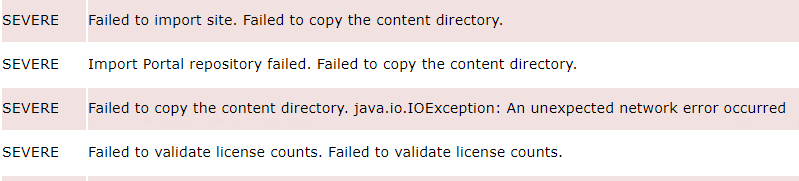
If I attempt to join the secondary portal that was unregistered as part of the webgisdr restore, it fails with this error:
The content directory is not the exact same content directory as the primary machine. Your primary and standby portal machines must use the same content directory.
The portal content directory is using azure premium file storage.
- Mark as New
- Bookmark
- Subscribe
- Mute
- Subscribe to RSS Feed
- Permalink
- Report Inappropriate Content
Hi Hector, did you get a resolution to this ?- I am seeing a similar problem.
in the portal log I am seeing
| SEVERE | The portal has been initialized and configured but is not accessible. The internal portal database does not appear to be running or accepting connections. Restart the portal machine or machines and if the problem persists, contact Esri technical support (U.S.) or your distributor (customers outside the U.S.). | 2020-06-15T07:34:32,287 | Portal Admin | 10.0.1.242 | 218010 | 9852 | |
| SEVERE | The portal has been initialized and configured but is not accessible. The internal portal database does not appear to be running or accepting connections. Restart the portal machine or machines and if the problem persists, contact Esri technical support (U.S.) or your distributor (customers outside the U.S.). | 2020-06-15T07:34:31,462 | Portal Admin | 10.0.1.242 | 218010 | 9852 | |
| WARNING | The specified path \\FILESERVER\data\arcgisportal\content\1592170018834 does not exist. | 2020-06-15T07:34:01,106 | Portal Admin | 10.0.1.242 | 219999 | 9852 | |
| SEVERE | Failed to import site. Failed to copy the content directory. | 2020-06-15T07:34:00,786 | Portal Admin | 10.0.1.242 | 219999 | 9852 | |
| SEVERE | Import Portal repository failed. Failed to copy the content directory. | 2020-06-15T07:34:00,786 | Portal Admin | 10.0.1.242 | 219999 | 9852 | |
| SEVERE | Failed to copy the content directory. java.lang.Exception: Failed to create destination directory \\FILESERVER\data\arcgisportal\content\items\00c891fe7cbf468fa2dbac37f3216573. | 2020-06-15T07:34:00,784 | Portal Admin | 10.0.1.242 | 209054 | 9852 |
-----------------------------------------------------------------
I even tried running the importsite command directly from portaladmin using the same source .portalsite file.
| SEVERE | The portal has been initialized and configured but is not accessible. The internal portal database does not appear to be running or accepting connections. Restart the portal machine or machines and if the problem persists, contact Esri technical support (U.S.) or your distributor (customers outside the U.S.). | 2020-06-15T09:02:48,372 | Portal Admin | 10.0.1.242 | 218010 | 9852 | |
| WARNING | The specified path \\FILESERVER\data\arcgisportal\content\1592175262535 does not exist. | 2020-06-15T09:02:29,85 | Portal Admin | 10.0.1.242 | 219999 | 9852 | |
| SEVERE | Failed to import site. Failed to copy the content directory. | 2020-06-15T09:02:28,893 | Portal Admin | 10.0.1.242 | 219999 | 9852 | |
| SEVERE | Import Portal repository failed. Failed to copy the content directory. | 2020-06-15T09:02:28,893 | Portal Admin | 10.0.1.242 | 219999 | 9852 | |
| SEVERE | Failed to copy the content directory. java.io.IOException: An unexpected network error occurred |
the bold SEVERE error is the one that is the cause of failure in the second run.
The source and target environments are 10.6.1 and both in AWS (different accounts)
I have plenty (>100 GB space) left on the destination drive.
I just checked - using the same account as the one running webgisdr, I am able to create new folder (just as had already happened for hundreds of other items.
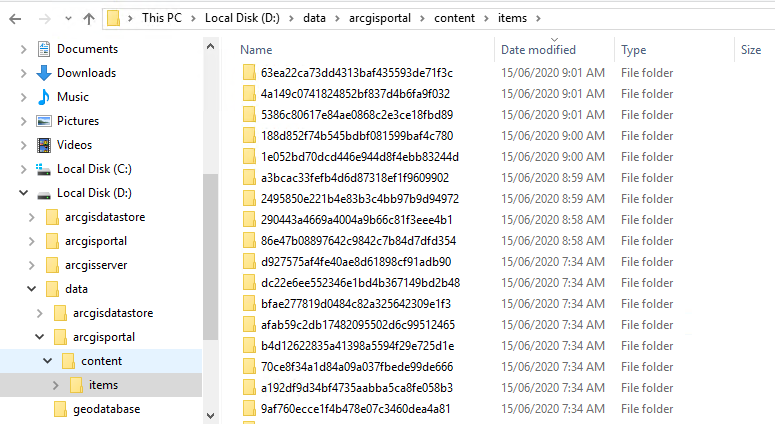
I am wondering now if the item being restored is incompatible with the target portal.
or maybe - the index on the source portal was not up to date when webgisdr export was run?
and there are entries in the index that dont actually exist as items?
- Mark as New
- Bookmark
- Subscribe
- Mute
- Subscribe to RSS Feed
- Permalink
- Report Inappropriate Content
I tried many things to get this to work but as soon as I fix one issue another one was discovered. Eventually, we gave up on the HA DR environment and went with a single machine deployment without the file share. This particular issue I think was related to access permissions to the file share.
- Mark as New
- Bookmark
- Subscribe
- Mute
- Subscribe to RSS Feed
- Permalink
- Report Inappropriate Content
Héctor Meléndez With our site, we found we needed to drop the problem portal Item from the source Portal before export to be able to restore successfully to the DR environment and then manually re-publish in both. The next time we did an export/import, the process completed.