- Home
- :
- All Communities
- :
- Products
- :
- ArcGIS Enterprise
- :
- ArcGIS Enterprise Portal Questions
- :
- Re: Changed DNS, now portal is broken.
- Subscribe to RSS Feed
- Mark Topic as New
- Mark Topic as Read
- Float this Topic for Current User
- Bookmark
- Subscribe
- Mute
- Printer Friendly Page
Changed DNS, now portal is broken.
- Mark as New
- Bookmark
- Subscribe
- Mute
- Subscribe to RSS Feed
- Permalink
- Report Inappropriate Content
Hey folks,
We recently switched internet up in the office which entailed the web mapping server getting a new DNS. This has broken Portal ![]() Now, this is the page I get.
Now, this is the page I get.
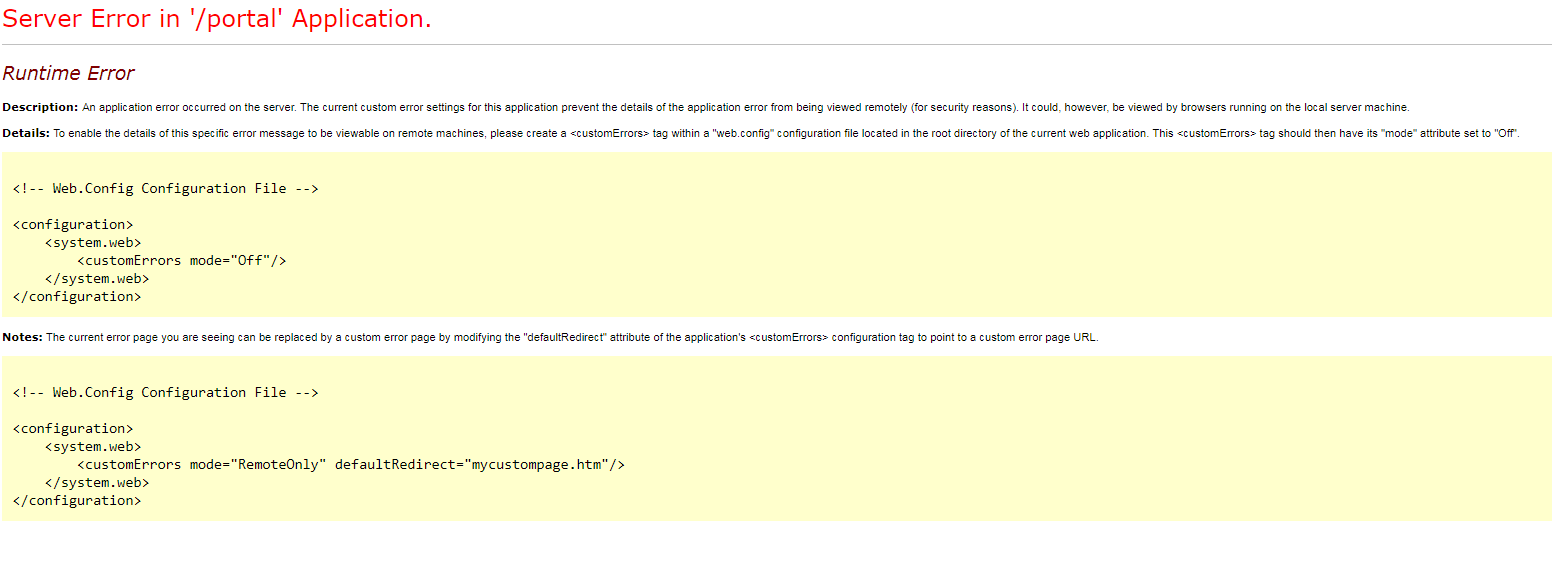
web.vectorgeomatics.com load my test page fine, web.vectorgeomatics.com/portal/home gives me said error.
If I remote desktop into the server that portal/server is hosted on and I go start > arcgis web adaptor (portal or server) it tries to load the localhost https://localhost/portal/webadaptor and I get the "There is a problem with this website’s security certificate." and If I hit continue it just loads "The webpage cannot be found".
Anyone have any quick ideas that might fix this short of having to reinstall / re set everything up? Thanks
- Mark as New
- Bookmark
- Subscribe
- Mute
- Subscribe to RSS Feed
- Permalink
- Report Inappropriate Content
what do you mean by "new DNS"?
Instead of using the localhost, use the full name of the machine like: "https://mymachine.dom1.dom2.com:7443/arcgis/home" confirm this works first.
- Mark as New
- Bookmark
- Subscribe
- Mute
- Subscribe to RSS Feed
- Permalink
- Report Inappropriate Content
Hey Harley,
We recently got a new ISP which involved us receiving a new static IP address...I am not sure what that entailed changing on the back end, but now I can't really load anything.
Loading the mymachiene.dom1.dom2 also didnt work either, "this page can't be displayed'. Services.msc shows both portal and server running.
- Mark as New
- Bookmark
- Subscribe
- Mute
- Subscribe to RSS Feed
- Permalink
- Report Inappropriate Content
try the ..:7443/arcgis/adminpanel and look at the log files.
if this is not working, then look in the portal's log files located here: <arcgisportal site location>\logs\<your machine name>\portal
There should be some errors that make it a little more clear what's going on.
you may need to talk to your network person at some point.
if you just want to look, in windows, using a command prompt or powershell, and check the network configuration.. "ipconfig /all" will tell you what the machine name is and what ip is and confirm with the network person if it's right.
ipconfig /all
<returns something like>
Windows IP Configuration
Host Name . . . . . . . . . . . . : TEST-Machine-N1
Primary Dns Suffix . . . . . . . : test.machine.com
Node Type . . . . . . . . . . . . : Hybrid
IP Routing Enabled. . . . . . . . : No
WINS Proxy Enabled. . . . . . . . : No
DNS Suffix Search List. . . . . . : test.machine.com
pwc.uis
Ethernet adapter Local Area Connection:
Connection-specific DNS Suffix . :
Description . . . . . . . . . . . : Intel(R) PRO/1000 MT Network Connection
Physical Address. . . . . . . . . : 00-50-65-FA-74-FC
DHCP Enabled. . . . . . . . . . . : No
Autoconfiguration Enabled . . . . : Yes
IPv4 Address. . . . . . . . . . . : 60.80.170.144(Preferred)
Subnet Mask . . . . . . . . . . . : 255.255.255.0
Default Gateway . . . . . . . . . : 60.80.170.129
DNS Servers . . . . . . . . . . . : 190.160.240.20
NetBIOS over Tcpip. . . . . . . . : Enabled
- Mark as New
- Bookmark
- Subscribe
- Mute
- Subscribe to RSS Feed
- Permalink
- Report Inappropriate Content
Did the domain name of the portal change, or simply the DNS server but the original domain name was retained?
- Mark as New
- Bookmark
- Subscribe
- Mute
- Subscribe to RSS Feed
- Permalink
- Report Inappropriate Content
DNS server, domain name retained. Had no idea what happened, ended up reinstalling Portal and its normal again. Thanks for the help folks.