- Home
- :
- All Communities
- :
- Products
- :
- ArcGIS Enterprise
- :
- ArcGIS Enterprise Portal Questions
- :
- can't add shapefile
- Subscribe to RSS Feed
- Mark Topic as New
- Mark Topic as Read
- Float this Topic for Current User
- Bookmark
- Subscribe
- Mute
- Printer Friendly Page
- Mark as New
- Bookmark
- Subscribe
- Mute
- Subscribe to RSS Feed
- Permalink
- Report Inappropriate Content
I am trying to add a SHP file to a web map by going to Add > Add layer from file but I get this error:
The file, 'MyShapeFile.shp', cannot be added to the map.
The portal is not configured to support this file. Contact your portal
administrator for assistance.
I am running 10.3.1. Any suggestions?
Igor
Solved! Go to Solution.
Accepted Solutions
- Mark as New
- Bookmark
- Subscribe
- Mute
- Subscribe to RSS Feed
- Permalink
- Report Inappropriate Content
Hi Igor,
Per the following documentation it looks like a hosting server is required to add Shapefiles:
About using your portal with ArcGIS Server—Portal for ArcGIS (10.3 and 10.3.1) | ArcGIS for Server
"A hosting server is required as it performs validation of Shapefile and address data added to the web map."
- Mark as New
- Bookmark
- Subscribe
- Mute
- Subscribe to RSS Feed
- Permalink
- Report Inappropriate Content
Hi Igor,
Per the following documentation it looks like a hosting server is required to add Shapefiles:
About using your portal with ArcGIS Server—Portal for ArcGIS (10.3 and 10.3.1) | ArcGIS for Server
"A hosting server is required as it performs validation of Shapefile and address data added to the web map."
- Mark as New
- Bookmark
- Subscribe
- Mute
- Subscribe to RSS Feed
- Permalink
- Report Inappropriate Content
A shapefile is never a *.shp file alone. Try to put all the files starting with <MyShapeFile.*> in a zip file. And add the zip-file to the Map on Portal for ArcGIS.
The files of a shapefile should look similar to this.
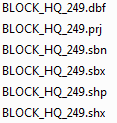
Think Location
- Mark as New
- Bookmark
- Subscribe
- Mute
- Subscribe to RSS Feed
- Permalink
- Report Inappropriate Content
Adding to what Jayanta said:
Shapefiles used in Portal are not just recommended but are required to be in zipped format. Adding each file individually will not work. Here is a link from the Portal for Arcgis Website Help - Portal for ArcGIS Website Help
This also applies to any File Geodatabases that you want to upload; ie. they must be zipped first and then uploaded and used.